
Publicado por Arshad Iqbal
1. Download "Quantum Physics Quiz" app to install revision notes with MCQs: Electron energy, electron and light waves, line spectra, particles and waves modeling, photoelectric effect, photon energies, and spectra origin.
2. Download "Nuclear Physics Quiz" app to install revision notes with MCQs: Nuclear physics, binding energy and stability, decay graphs, mass and energy, radioactive, and radioactivity decay.
3. Download "Thermal Physics Quiz" app to install revision notes with MCQs: Energy change calculations, energy changes, internal energy, and temperature.
4. Download "Radioactivity Quiz" app to install revision notes with MCQs: Radioactivity, radioactive substances, alpha particles and nucleus, atom model, families of particles, forces in nucleus, fundamental forces, fundamental particles, ionizing radiation, neutrinos, nucleons and electrons.
5. Download "Motion Dynamics Quiz" app to install revision notes with MCQs: Acceleration calculations, gravitational force, mass and inertia, mechanics of fluids, Newton's third law of motion, speed, types of forces, and understanding units.
6. Download "Electromagnetism and Magnetic Field Quiz" app to install revision notes with MCQs: Magnetic field, magnetic flux and density, magnetic force, electrical current, magnetic, electric and gravitational fields, and SI units relation.
7. Download "Capacitance Quiz" app to install revision notes with MCQs: Capacitor use, capacitors in parallel, capacitors in series, and energy stored in capacitor.
8. Download "Communication Systems Quiz" app to install revision notes with MCQs: Analogue and digital signals, channels comparison, and radio waves.
9. Download "Electronics Quiz" app to install revision notes with MCQs: Electronic sensing system, inverting and non-inverting amplifier, operational amplifier, and output devices.
10. A level physics quiz app with free download to install physics app (iOS) to practice 700+ GCE physics quiz based MCQs.
11. "A Level Physics MCQ" app helps to solve physics multiple choice questions from every chapter, comparing with answer key after every 10 random trivia quiz questions.
Verifique aplicativos ou alternativas para PC compatíveis
| App | Baixar | Classificação | Desenvolvedor |
|---|---|---|---|
 A Level Physics Quiz A Level Physics Quiz
|
Obter aplicativo ou alternativas ↲ | 0 1
|
Arshad Iqbal |
Ou siga o guia abaixo para usar no PC :
Escolha a versão do seu PC:
Requisitos de instalação de software:
Disponível para download direto. Baixe abaixo:
Agora, abra o aplicativo Emulator que você instalou e procure por sua barra de pesquisa. Depois de encontrá-lo, digite A Level Physics Quiz na barra de pesquisa e pressione Pesquisar. Clique em A Level Physics Quizícone da aplicação. Uma janela de A Level Physics Quiz na Play Store ou a loja de aplicativos será aberta e exibirá a Loja em seu aplicativo de emulador. Agora, pressione o botão Instalar e, como em um dispositivo iPhone ou Android, seu aplicativo começará a ser baixado. Agora estamos todos prontos.
Você verá um ícone chamado "Todos os aplicativos".
Clique nele e ele te levará para uma página contendo todos os seus aplicativos instalados.
Você deveria ver o ícone. Clique nele e comece a usar o aplicativo.
Obtenha um APK compatível para PC
| Baixar | Desenvolvedor | Classificação | Versão atual |
|---|---|---|---|
| Baixar APK para PC » | Arshad Iqbal | 1 | 10.2.8 |
Baixar A Level Physics Quiz para Mac OS (Apple)
| Baixar | Desenvolvedor | Comentários | Classificação |
|---|---|---|---|
| Free para Mac OS | Arshad Iqbal | 0 | 1 |
Electronic Circuit Design Quiz

A Level Physics Quiz
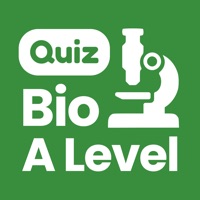
A Level Biology Quiz
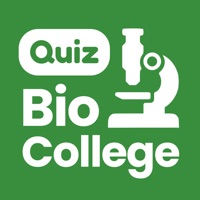
College Biology Quizzes
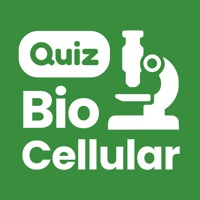
Cell Biology Quiz
Hotmart Sparkle
Google Classroom
Brainly: Perguntas e Respostas
Duolingo
Toca Life: World
Passei Direto - App de Estudos
Nutror
Photomath
Simulado Detran.SP
Socratic by Google
PictureThis - Plant Identifier
PlantIn: Plant Identifier
Simulados Detran Simulado CNH
ID Jovem
Mathway: soluções matemáticas