
Veröffentlicht von Arshad Iqbal
1. Download "Quantum Physics Quiz" app to install revision notes with MCQs: Electron energy, electron and light waves, line spectra, particles and waves modeling, photoelectric effect, photon energies, and spectra origin.
2. Download "Nuclear Physics Quiz" app to install revision notes with MCQs: Nuclear physics, binding energy and stability, decay graphs, mass and energy, radioactive, and radioactivity decay.
3. Download "Thermal Physics Quiz" app to install revision notes with MCQs: Energy change calculations, energy changes, internal energy, and temperature.
4. Download "Radioactivity Quiz" app to install revision notes with MCQs: Radioactivity, radioactive substances, alpha particles and nucleus, atom model, families of particles, forces in nucleus, fundamental forces, fundamental particles, ionizing radiation, neutrinos, nucleons and electrons.
5. Download "Motion Dynamics Quiz" app to install revision notes with MCQs: Acceleration calculations, gravitational force, mass and inertia, mechanics of fluids, Newton's third law of motion, speed, types of forces, and understanding units.
6. Download "Electromagnetism and Magnetic Field Quiz" app to install revision notes with MCQs: Magnetic field, magnetic flux and density, magnetic force, electrical current, magnetic, electric and gravitational fields, and SI units relation.
7. Download "Capacitance Quiz" app to install revision notes with MCQs: Capacitor use, capacitors in parallel, capacitors in series, and energy stored in capacitor.
8. Download "Communication Systems Quiz" app to install revision notes with MCQs: Analogue and digital signals, channels comparison, and radio waves.
9. Download "Electronics Quiz" app to install revision notes with MCQs: Electronic sensing system, inverting and non-inverting amplifier, operational amplifier, and output devices.
10. A level physics quiz app with free download to install physics app (iOS) to practice 700+ GCE physics quiz based MCQs.
11. "A Level Physics MCQ" app helps to solve physics multiple choice questions from every chapter, comparing with answer key after every 10 random trivia quiz questions.
Kompatible PC-Apps oder Alternativen prüfen
| Anwendung | Herunterladen | Bewertung | Entwickler |
|---|---|---|---|
 A Level Physics Quiz A Level Physics Quiz
|
App oder Alternativen abrufen ↲ | 0 1
|
Arshad Iqbal |
Oder befolgen Sie die nachstehende Anleitung, um sie auf dem PC zu verwenden :
Wählen Sie Ihre PC-Version:
Softwareinstallationsanforderungen:
Zum direkten Download verfügbar. Download unten:
Öffnen Sie nun die von Ihnen installierte Emulator-Anwendung und suchen Sie nach seiner Suchleiste. Sobald Sie es gefunden haben, tippen Sie ein A Level Physics Quiz in der Suchleiste und drücken Sie Suchen. Klicke auf A Level Physics QuizAnwendungs symbol. Ein Fenster von A Level Physics Quiz im Play Store oder im App Store wird geöffnet und der Store wird in Ihrer Emulatoranwendung angezeigt. Drücken Sie nun die Schaltfläche Installieren und wie auf einem iPhone oder Android-Gerät wird Ihre Anwendung heruntergeladen. Jetzt sind wir alle fertig.
Sie sehen ein Symbol namens "Alle Apps".
Klicken Sie darauf und Sie gelangen auf eine Seite mit allen installierten Anwendungen.
Sie sollten das sehen Symbol. Klicken Sie darauf und starten Sie die Anwendung.
Kompatible APK für PC herunterladen
| Herunterladen | Entwickler | Bewertung | Aktuelle Version |
|---|---|---|---|
| Herunterladen APK für PC » | Arshad Iqbal | 1 | 10.2.8 |
Herunterladen A Level Physics Quiz fur Mac OS (Apple)
| Herunterladen | Entwickler | Bewertungen | Bewertung |
|---|---|---|---|
| Free fur Mac OS | Arshad Iqbal | 0 | 1 |
Electronic Circuit Design Quiz

A Level Physics Quiz
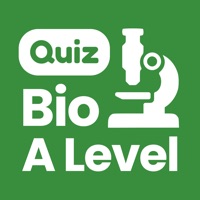
A Level Biology Quiz
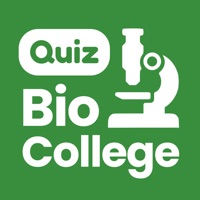
College Biology Quizzes
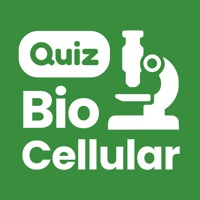
Cell Biology Quiz
Untis Mobile
Knowunity - Deine Schulapp
ANTON - Schule - Lernen
Duolingo
Photomath
Gaiali: Allgemeinwissen & Quiz
cabuu - Vokabeln lernen
simpleclub - Die Lernapp
Applaydu Spiele für Familien
Kahoot! Spaß mit Quizspielen
Babbel – Sprachen lernen
Moodle
FahrenLernen
Quizlet: Intelligentes Lernen
IServ