
Last Updated by MetaOptima Technology Inc. on 2024-12-17
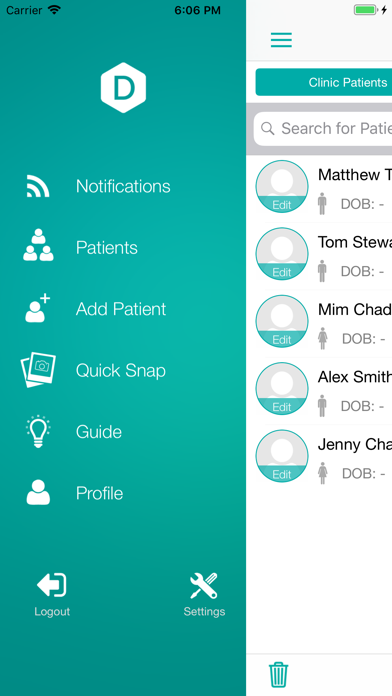
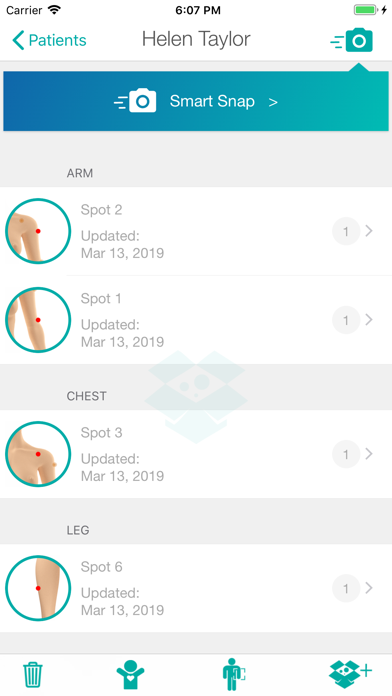
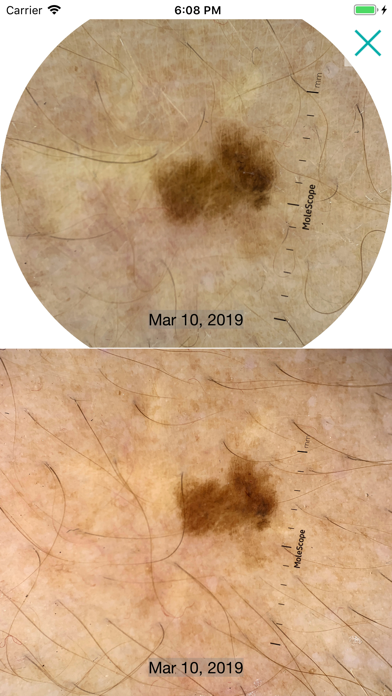
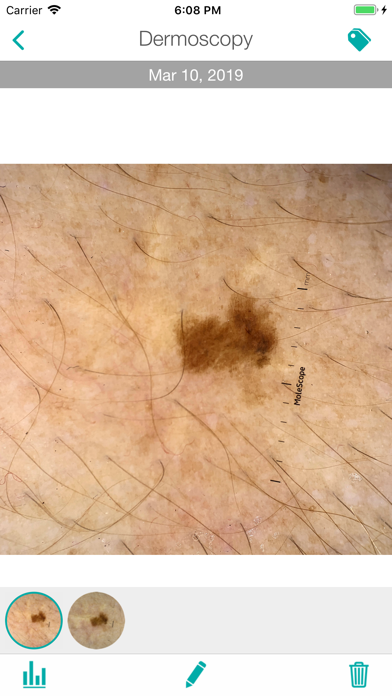
What is DermEngine?
DermEngine is a dermatology platform that enables health professionals and institutions to set up their clinics online, provide tele-dermatology consultations, and access patients’ images with more quality and accuracy. It is compatible with numerous devices and allows medical professionals to share images and cases with their colleagues on their Network for a second opinion.
1. Compatible with numerous devices (smartphones, tablets, computers, etc.), it allows health professionals and institutions to set up their clinics online, provide tele-dermatology consultations through a customized mobile app or simply access patients’ images with more quality and accuracy.
2. DermEngine allows medical professionals to share images and cases with their colleagues on their Network for a second opinion.
3. DermEngine is an advanced, intelligent and secure dermatology platform available anytime, anywhere.
4. Patients' images are stored and organized for quick retrieval, and comparison.
5. DermEngine™ takes care of your practice.
6. Liked DermEngine? here are 5 Medical apps like GoodRx: Prescription Coupons; Teladoc Health; healow; MyChart; Sydney Health;
GET Compatible PC App
| App | Download | Rating | Maker |
|---|---|---|---|
 DermEngine DermEngine |
Get App ↲ | 11 3.82 |
MetaOptima Technology Inc. |
Or follow the guide below to use on PC:
Select Windows version:
Install DermEngine app on your Windows in 4 steps below:
Download a Compatible APK for PC
| Download | Developer | Rating | Current version |
|---|---|---|---|
| Get APK for PC → | MetaOptima Technology Inc. | 3.82 | 4.9 |
Get DermEngine on Apple macOS
| Download | Developer | Reviews | Rating |
|---|---|---|---|
| Get Free on Mac | MetaOptima Technology Inc. | 11 | 3.82 |
Download on Android: Download Android
- Seamless communication with the DermEngine Apple TV, macOS and web apps
- Easy and effective imaging solution
- Free patient portal
- Simplified documentation
- Customizable tele-dermatology module
- Enhanced diagnosis section (clinical, tele-consult and pathology)
- Online clinic setup and clinic analytics
- Pathology Module
- Trichoscopy Module
- Advanced search
- Full-body imaging, matching and tracking lesions
- Expert network and referral
- Compatible with any dermatoscope including MoleScope™
- Secure, HIPAA-compliant.
- Excellent communication and organization between clinics
- Perfect for business intelligence that adds to daily dermatology features
- Patient organization is incredibly easy
- Visual Search feature is impressive and has a huge impact on reviewing patient cases
- Quick image uploading
- Patient profile layout with interactive body map is helpful
- None mentioned in the review
Excellent app and web platform
Great for dermatologists
Convenient patient management
Nice features