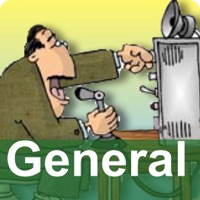
Last Updated by Marcus Roskosch on 2025-05-03
1. NEW Auto Mode: You can now listen to spoken questions and answers while you are on the road or waiting for the train.
2. Use this app to either prepare for your Amateur radio exam or just check if you can still answer all questions, if you are already licensed.
3. This app includes the original ARRL General question pool with 450+ questions.
4. Don't waste your time by learning the wrong questions.
5. Learn either by multiple-choice (just like the original exam) or by using flashcards or both.
6. Want to upgrade from Technician to General, this app is right what you need.
7. You can easily see which questions should be repeated and which ones you already know.
8. Use the included exam simulation to find out if you are ready for the exam.
9. No user interaction is necessary, just if you would listen to a Podcast.
10. Not sure if you want to buy? Try out the FREE version first.
11. Use the different learning options for best preparation.
12. Liked HAM Radio General Exam prep? here are 5 Education apps like English Radio - IELTS TOEFL; Radio Cultural TGN; Japan Radio - Learn Japanese; VOA English Daily News Radio; Amateur Radio Toolkit;
GET Compatible PC App
| App | Download | Rating | Maker |
|---|---|---|---|
 HAM Radio General Exam prep HAM Radio General Exam prep |
Get App ↲ | 5 4.60 |
Marcus Roskosch |
Or follow the guide below to use on PC:
Select Windows version:
Install HAM Radio General Exam prep app on your Windows in 4 steps below:
Download a Compatible APK for PC
| Download | Developer | Rating | Current version |
|---|---|---|---|
| Get APK for PC → | Marcus Roskosch | 4.60 | 13.0.1 |
Get HAM Radio General Exam prep on Apple macOS
| Download | Developer | Reviews | Rating |
|---|---|---|---|
| Get $2.99 on Mac | Marcus Roskosch | 5 | 4.60 |
Download on Android: Download Android
Great app
Good app, could be great
Great tool to review for your General test
Great Prep Tool