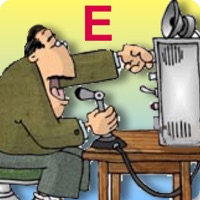
Last Updated by Marcus Roskosch on 2025-04-20



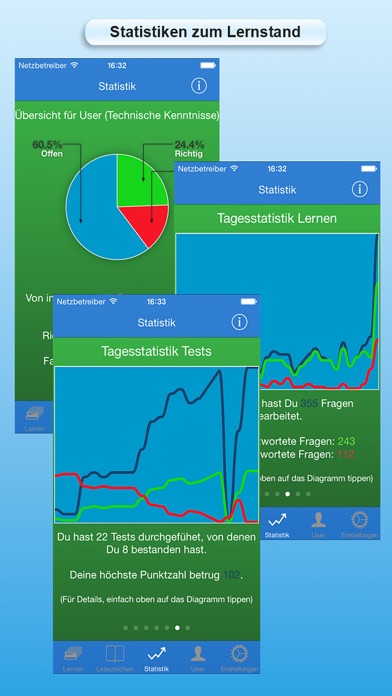
What is Amateurfunk Klasse E?
This app is designed to help individuals prepare for the amateur radio license exam for Class E. It is suitable for those who are planning to take the exam soon, those who want to refresh their knowledge, and those who are interested in learning about the exam content. The app covers all three areas of the exam, including technical knowledge, operational knowledge, and regulations. It also includes a simulation exam and various statistics to help users track their progress.
1. Hinweis: Für die App wird der offizielle, von der Bundesnetzagentur angebotene, Fragenkatalog verwendet, der auch unter zu finden ist.
2. Mit dieser App kann man die Inhalte sowohl im multiple-choice Verfahren als auch über Lernkarten pauken.
3. Zusätzlich liefert die App Hintergrundinformationen zu den einzelnen Prüfungsteilen, zur Amateurfunkprüfung an sich, zum Prüfungsablauf und zur Prüfungsanmeldung bei der Bundesnetzagentur.
4. Jeder Bereich kann getrennt gelernt oder ausgelassen werden.
5. Enthalten ist auch eine Prüfungssimulation.
6. Zur Lernkontrolle bietet die App verschiedene Statistiken an.
7. Liked Amateurfunk Klasse E? here are 5 Education apps like Conni Mathe 1. Klasse; Deutsch Fit 5. Klasse; Lernerfolg Grundschule: Schulversion - Die Lernapp für Lehrer und Grundschüler (Klasse 1-4); Deutsch lernen 1. Klasse; Mathe 4. 5. 6. Klasse;
GET Compatible PC App
| App | Download | Rating | Maker |
|---|---|---|---|
 Amateurfunk Klasse E Amateurfunk Klasse E |
Get App ↲ | 1 5.00 |
Marcus Roskosch |
Or follow the guide below to use on PC:
Select Windows version:
Install Amateurfunk Klasse E app on your Windows in 4 steps below:
Download a Compatible APK for PC
| Download | Developer | Rating | Current version |
|---|---|---|---|
| Get APK for PC → | Marcus Roskosch | 5.00 | 13.0.1 |
Get Amateurfunk Klasse E on Apple macOS
| Download | Developer | Reviews | Rating |
|---|---|---|---|
| Get $3.99 on Mac | Marcus Roskosch | 1 | 5.00 |
Download on Android: Download Android
- Covers the complete official exam content from the Federal Network Agency with a total of 863 exam questions
- Divided into three areas: technical knowledge, operational knowledge, and regulations
- Users can learn each area separately or skip areas they already know
- Includes multiple-choice questions and flashcards for learning
- Provides a simulation exam to help users prepare for the actual exam
- Offers various statistics to track learning progress
- Provides background information on the exam content, exam process, and registration with the Federal Network Agency
- Offers a special question catalog for visually impaired individuals without images.