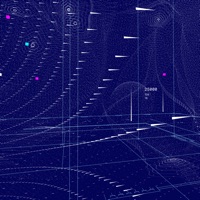
Last Updated by Richard Vijgen on 2025-04-16
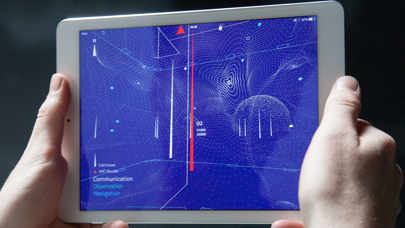

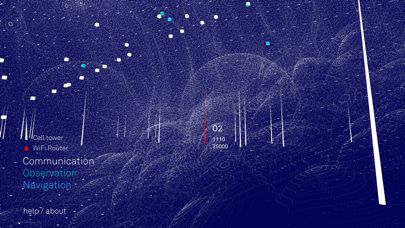
What is Architecture of Radio? The Architecture of Radio is a 360-degree data visualization app that shows the cell towers, GPS satellites, and Wi-Fi routers around you that allow us to live our digital lives. It is based on global open datasets of cell tower, Wi-Fi, and satellite locations. The app is designed to make the invisible visible so we can look at it, think about it, and discuss it.
1. The Architecture of Radio is a data visualization, based on global open datasets of cell tower, Wi-Fi and satellite locations.
2. The app is based on real world data and gives you a pretty good idea of the density of digital signals around you, but it won’t tell you where to move the couch to get a better WIFI signal.
3. It shows the cell towers, GPS satellites and Wi-Fi routers around you that allow us to live our digital lives.
4. Every time we use our phones, tablets or laptops we are entering an invisible world of wireless digital signals.
5. The Architecture of Radio is a 360 degree data visualization of what this world might look like.
6. The dataset includes almost 7 million cell towers, 19 million Wi-Fi routers and hundreds of satellites.
7. The waves that we use for our cell phones and Wi-Fi are way outside the spectrum of visible light.
8. Based on your GPS location the app shows a 360 degree visualization of signals around you.
9. Out of curiosity! We are increasingly dependent on a global ecosystem of digital signals.
10. We can see the roads we use to travel, the buildings we live in, but not the infrastructure that is changing the world.
11. It’s purpose is to inspire, to see the world through a different lens.
12. Liked Architecture of Radio? here are 5 Education apps like English Radio - IELTS TOEFL; Radio Cultural TGN; Japan Radio - Learn Japanese; VOA English Daily News Radio; Amateur Radio Toolkit;
GET Compatible PC App
| App | Download | Rating | Maker |
|---|---|---|---|
 Architecture of Radio Architecture of Radio |
Get App ↲ | 74 3.46 |
Richard Vijgen |
Or follow the guide below to use on PC:
Select Windows version:
Install Architecture of Radio app on your Windows in 4 steps below:
Download a Compatible APK for PC
| Download | Developer | Rating | Current version |
|---|---|---|---|
| Get APK for PC → | Richard Vijgen | 3.46 | 0.11 |
Get Architecture of Radio on Apple macOS
| Download | Developer | Reviews | Rating |
|---|---|---|---|
| Get $2.99 on Mac | Richard Vijgen | 74 | 3.46 |
Download on Android: Download Android
- 360-degree data visualization of digital signals around you
- Based on real-world data of almost 7 million cell towers, 19 million Wi-Fi routers, and hundreds of satellites
- Supports iPhone X, XR, XS, and XS Max screens
- Cardboard support for virtual reality experience
- Not a measurement tool, but an inspiration to see the world through a different lens
- Helps understand the global ecosystem of digital signals we are increasingly dependent on
- Interpretation of the infosphere, a way of seeing it.
- Shows all the satellites above the user
- Nicely designed interface
- Does not accurately determine the location of nearby wifi access points
- Does not provide detailed information on nearby mobile towers or 5G transmitters
- Lacks options and functionality
- No signal strength or network name information provided
- Suspect data, with spikes appearing that do not correspond to any location or cell tower
Meh... it doesn’t provide practical applications.
Understand how the app works before buying it
Should have read more.
Misleading and possibly fake...