
Published by Alan Cushway on 2024-12-22

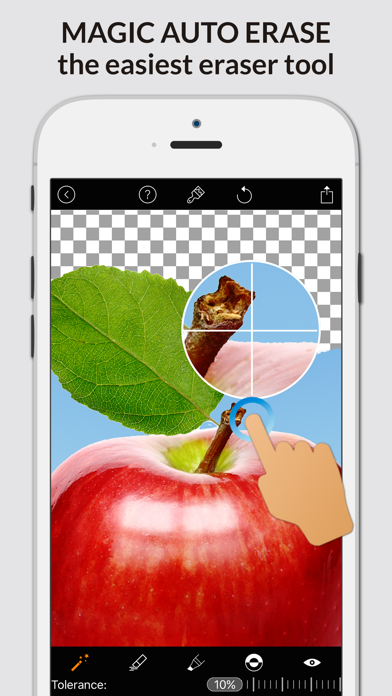


What is Magic Eraser Background Editor? The Magic Eraser Background Editor app allows users to remove the background of any picture in seconds and save it as a PNG or JPG. The app features automated background area removal, making it easy to use. Users can zoom in for fine pixel-level accuracy, erase/restore the area they touched, and use the magic wand tool to remove similar color areas automatically. The app also allows users to superimpose their photo cut-out over the top of their own photos for creative effects.
1. Magic Eraser Background Editor lets you cut out and save transparent images for use in logos, keynote presentations, documents, image editors and much more.
2. Remove the background of any picture in seconds and save as PNG or JPG! Featuring automated background area removal (magic wand tool), this app is the best in its class.
3. Just touch where you want to remove, and the "Magic Wand" function removes the area of similar color automatically.
4. My friends always ask how I do custom photo edits so quickly...I tell them about Magic Eraser.
5. If you are looking for an app that can help with thumbnails or YouTube banners, you have picked the right one! This app is completely amazing to cut out my backgrounds and easy to use.
6. The transparent image can be used with other apps eg.
7. Images can also be used to create your own stickers for apps such as "WhatsApp".
8. Seriously one of the best back ground eraser apps there is.
9. Superimpose your photo cut-out over the top of your own photos for some creative effects.
10. The precision of the tool and the ability to rotate, mask, invert, etc.
11. No need to open Photoshop.
12. Liked Magic Eraser Background Editor? here are 5 Business apps like Photo Background Eraser Pro; Pic Cutout Pro - Photo Background Eraser; Eraser Background; Blend: Background Eraser;
GET Compatible PC App
| App | Download | Rating | Maker |
|---|---|---|---|
 Magic Eraser Background Editor Magic Eraser Background Editor |
Get App ↲ | 98,060 4.77 |
Alan Cushway |
Or follow the guide below to use on PC:
Select Windows version:
Install Magic Eraser Background Editor app on your Windows in 4 steps below:
Download a Compatible APK for PC
| Download | Developer | Rating | Current version |
|---|---|---|---|
| Get APK for PC → | Alan Cushway | 4.77 | 3.6.0 |
Get Magic Eraser Background Editor on Apple macOS
| Download | Developer | Reviews | Rating |
|---|---|---|---|
| Get Free on Mac | Alan Cushway | 98060 | 4.77 |
Download on Android: Download Android
- Advanced erasing tools like Magic Wand and Brush Tool
- Outstanding range of Soft to Hard Brushes
- Red Mask to see what has been erased
- Edit in Full Resolution
- Rotate image
- Undo
- Save as Png or Jpg format
- Import photos of nearly any size, export up to 2048px
- Save small and large transparent images (24bit PNGs)
- Save on white background (JPGs)
- Superimpose transparent image over another background
- Video Tutorials available in help
- Subscription for unlimited access to all features, including all brush shapes and no more ads.
- Auto erase feature allows for quick and easy removal of unwanted background areas
- Provides a clear and natural-looking edge around desired image
- Different view options allow for fine-tuning of auto erase results
- Simple and flexible app that is quick to master
- Great tool for digitizing and creating storyboards in the creative industry
- PNG export option is perfect for exporting files
- Full-page ads can be annoying and take too long to close down
- Issue with app not restoring properly on iPhone XR after backup
Satisfied for Technology and Strategy to develop this app
Best Background Clearing App There Is
Where It All Began
Perfect! Does what it says and so well