
Last Updated by jyoti virani on 2025-04-12

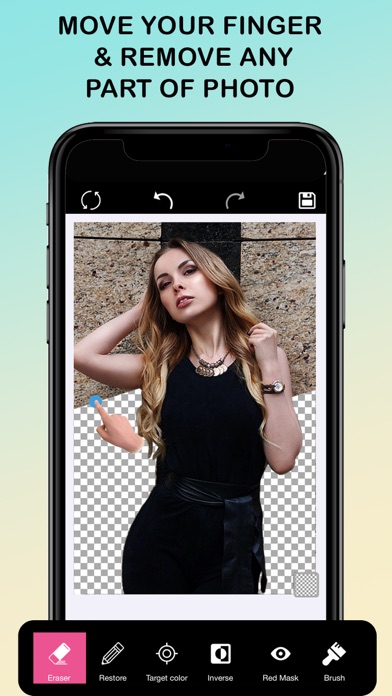

What is Eraser Background?
Eraser Background is a photo editing application that allows users to cut out pictures, make them transparent, change the background, and create personal stickers. The app is designed to be user-friendly and does not require any advanced photo editing skills. The resulting images can be used as stamps with other apps to make a photomontage, collage, or for use in logos, keynote presentations, documents, image editors, and more.
1. Eraser Background is an application for cutting pictures and for making a picture's transparent or change background and also create your personal sticker.
2. Eraser Background lets you cut out and save transparent images for use in logos, keynote presentations, documents, image editors and more.
3. The resulting images can be used as stamps with other apps to make a photomontage, collage.
4. The subscription is $9.99 / year and You'll be able to use all features for the duration of your subscription.
5. Subscriptions will automatically renew unless canceled within 24-hours before the end of the current period.
6. you will not able to cancel subscriptions once activated.
7. You can subscribe for remove ads and access other futures.
8. You can cancel anytime with your iTunes account settings.
9. No need to open Photoshop.
10. Liked Eraser Background? here are 5 Business apps like PowerPoint Templates & Backgrounds for Presentation with 3D Clipart Designs; Photo Background Eraser Pro; Pic Cutout Pro - Photo Background Eraser; Magic Eraser Background Editor; Halloween Wallpapers HD - Pumpkin, Scary & Ghost Background Photo Booth for Home Screen;
Or follow the guide below to use on PC:
Select Windows version:
Install Eraser Background app on your Windows in 4 steps below:
Download a Compatible APK for PC
| Download | Developer | Rating | Current version |
|---|---|---|---|
| Get APK for PC → | jyoti virani | 4.36 | 1.7 |
Get Eraser Background on Apple macOS
| Download | Developer | Reviews | Rating |
|---|---|---|---|
| Get Free on Mac | jyoti virani | 781 | 4.36 |
Download on Android: Download Android
- Cut out pictures and make them transparent
- Change the background of pictures
- Create personal stickers
- Zoom in for fine pixel-level accuracy
- Erase/Restore the area you touched
- Magic tool - Remove similar color area automatically
- Reverse tool - Reverse removed area
- Save image in PNG or JPEG format or different background with High Resolution
- Subscription to remove ads and access other features
- Subscription costs $9.99/year
- Subscriptions will automatically renew unless canceled within 24-hours before the end of the current period
- Privacy policy: http://iglobalapp.com/privacy-policy
- Terms of use: http://iglobalapp.com/terms-condition
- Allows changing of background
- Can be used with a stylus or finger
- Irritating ad pop-ups every 15 seconds
- Cannot change size of eraser
- No auto erase feature
- App crashes frequently
- Cannot change brush size
- Exported images are spotty and blurry.
Horrible
AD POP UP EVERY 3 TO 4 MINUTES
Can I please finish just 1 photo?
This app is frustrating