
Last Updated by Chengdu PixelCyber Network Technology Co., Ltd. on 2025-04-09
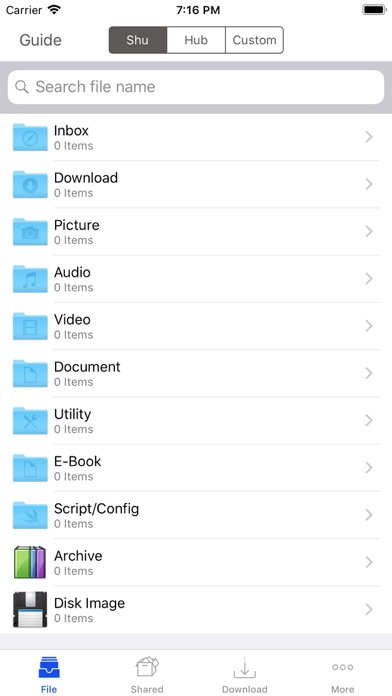
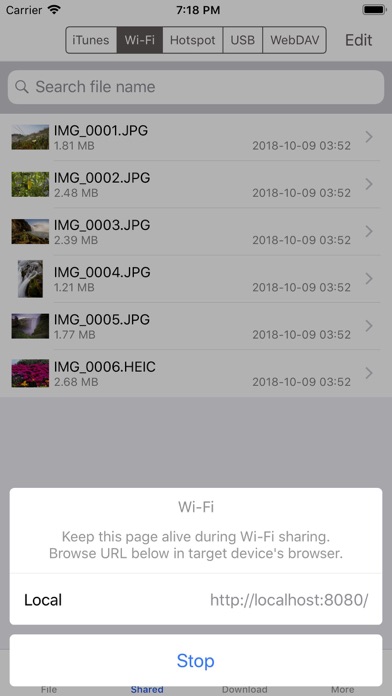
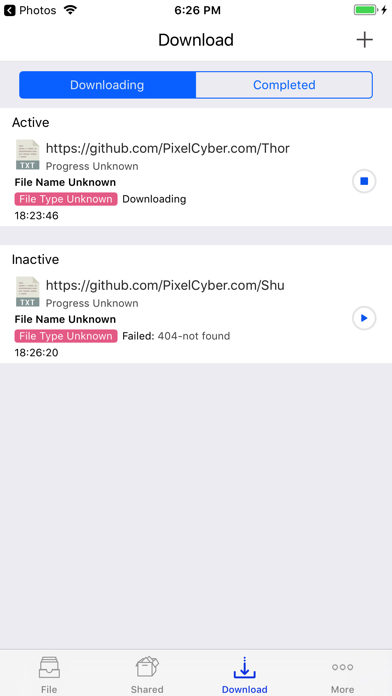
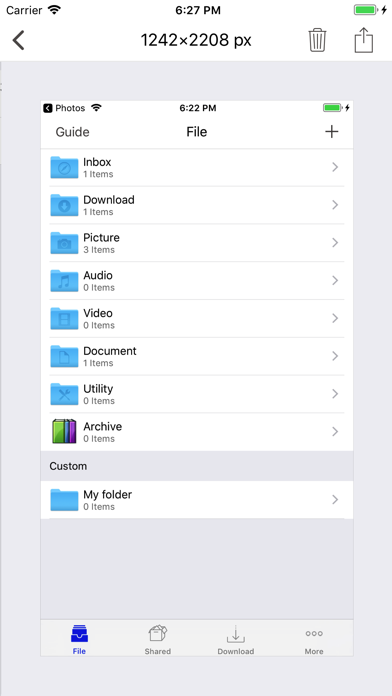
What is Magic File Viewer?
The app is a file viewer, extractor, converter, and manager that offers various features to enhance the user's experience. It supports a wide range of file formats, including pictures, videos, audio, documents, and 3D models. The app also allows users to extract files from compressed folders, disk images, and file system images. Additionally, it offers file conversion options, such as converting Live Photos to GIFs or videos, and video or audio conversion between different formats. The app also provides file management features, including grouping files by type, searching for files, and exporting files as ZIP files.
1. - Export text file with different string encoding: UTF-8, UTF-16, etc.
2. - Ebooks: chm, epub, mobi, djvu, azw, azw3, azw4, ipynb, etc.
3. - Disk image: iso, udf, nrg, cab, wim, dmg, vhd, vmdk, qcow, uefif, etc.
4. Liked Magic File Viewer? here are 5 Business apps like File Master - document manager; File Manager Pro App; File Manager 11 Lite; File Manager - Folder Plus; Remote File Manager;
GET Compatible PC App
| App | Download | Rating | Maker |
|---|---|---|---|
 Magic File Viewer Magic File Viewer |
Get App ↲ | 57 4.60 |
Chengdu PixelCyber Network Technology Co., Ltd. |
Or follow the guide below to use on PC:
Select Windows version:
Install Magic File Viewer - Shu app on your Windows in 4 steps below:
Download a Compatible APK for PC
| Download | Developer | Rating | Current version |
|---|---|---|---|
| Get APK for PC → | Chengdu PixelCyber Network Technology Co., Ltd. | 4.60 | 1.2.4 |
Get Magic File Viewer on Apple macOS
| Download | Developer | Reviews | Rating |
|---|---|---|---|
| Get $4.99 on Mac | Chengdu PixelCyber Network Technology Co., Ltd. | 57 | 4.60 |
Download on Android: Download Android
- Improvements for VoiceOver
- Improvements for huge picture preview
- Dark mode for file viewer
- Drag and drop support on iOS and iPadOS
- Live Photo export as ZIP file without dependence on Photos
- Convert favorite videos to Live Photos and use them as wallpapers
- Supports various file formats, including pictures, Live Photos, sketches, PSD, KRA, ORA, PS/EPS, AI, Lottie, SVGA, JXL (JPEG XL), FLIF, AVIF, PDG, XD, CDR, TGS, Mindnode, 3D model files (PLY, STL, OBJ, etc.), dynamic HEIC/HEIF, office documents, audio, video, animations, and more
- Preview binary data with hex viewer
- Preview dozens of source code/script files with syntax highlighting
- MHTML file preview and resource extracting, convert to web archive
- Extract winmail.dat files from mail
- Supports various e-book formats, including CHM, EPUB, MOBI, DJVU, AZW, AZW3, AZW4, IPYNB, and more
- Font file preview
- Certificate file preview
- Printable files to print
- Supports compression file extract (password supported) for ZIP, RAR, 7Z, TGZ, TAR, BZ, TBZ, GZ, XZ, TXZ, XAR/XIP, LZ4, TLZ, CPIO, CPGZ, ZST
- Supports disk image extraction for ISO, UDF, NRG, CAB, WIM, DMG, VHD, VMDK, QCOW, UEFIF, and more
- Supports file system image extraction for NTFS, FAT, MBR, GPT, HFS, SFS
- Supports package extraction for DEB, RPM, CRX, XPI, AR, PE file, ELF file, COM file
- Extract frames from TIFF, ICNS, GIF, APNG, WEBP
- Extract audio from video files
- Trim audio of video files
- Compress video/picture quality
- Convert Live Photos to GIFs, videos, or vice versa
- Convert video to GIF, WEBP, APNG, or Live Photo
- Convert JPG, PNG, WEBP, GIF, TIFF to each other
- Convert video between MP4, MOV, M4V, 3GP
- Convert audio between M4A, WAV, MP3, CAF, FLAC
- Convert TGS to GIF, WEBP, APNG
- Convert PS/EPS/pictures to PDF
- Convert IPYNB/markdown to HTML/PDF
- Convert XML, JSON, PLIST, YAML to each other
- Certificate format conversion (DER, PEM, P12, base64)
- Export text files with different string encoding: UTF-8, UTF-16, etc.
- Export office documents, text files, e-books, HTML files as PDF with print size settings
- Supports Files app and mount folders from Files app
- Group files by type
- Search files globally
- Sort files by type and size
- Flat preview folder contents
- Export files as ZIP
- iTunes sharing folder
- Wi-Fi/Hotspot/Cable sharing in LAN
- WebDAV server
- HTTP download with request headers supported
- Batch request download
- Resume download
This is a great file VIEWER app. I wish...
希望歌曲后台可以循环播放
大可儿太牛逼了
被閹割了安裝功能,心碎了無痕