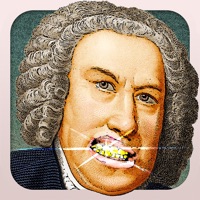
Last Updated by Resonant Cavity LLC on 2025-04-09




What is AutoFugue? AutoFugue is a classical DJ app that retunes your voice to the notes of your favorite classical piece and adds dance beats underneath it. The app also provides celebrity gossip and weird news for lyrical inspiration. Users can mix and match any classical piece with any beat they own.
1. Do you love classical music but think it needs a bangin', booty-shakin' beat? Well Hallelujah, your prayers have been answered! Introducing AutoFugue, the best and only classical DJ app in the world.
2. When you download AutoFugue, you start off with 17 pieces by Georg Handel and five Acid House beats for FREE.
3. Just say anything into your phone or iPad and AutoFugue automatically retunes your voice to the notes of your favorite classical piece.
4. Dance beats play underneath your masterpiece as you pump your fist and apply simple DJ affects like filters and delays.
5. If you can't think of anything to say, AutoFugue gives you celebrity gossip and weird news for lyrical inspiration.
6. You can buy more BeatPacks and mix and match any classical piece with any beat you own.
7. You're gonna love Acid House Handel.
8. It's like a rave in a time machine in your hand.
9. It's hilarious and super easy.
10. Liked AutoFugue? here are 5 Music apps like Spotify - Music and Podcasts; Pandora: Music & Podcasts; Shazam: Find Music & Concerts; Musi - Simple Music Streaming; SiriusXM: Music, Sports & News;
Or follow the guide below to use on PC:
Select Windows version:
Install AutoFugue app on your Windows in 4 steps below:
Download a Compatible APK for PC
| Download | Developer | Rating | Current version |
|---|---|---|---|
| Get APK for PC → | Resonant Cavity LLC | 4.58 | 1.0 |
Get AutoFugue on Apple macOS
| Download | Developer | Reviews | Rating |
|---|---|---|---|
| Get Free on Mac | Resonant Cavity LLC | 12 | 4.58 |
Download on Android: Download Android
- Retunes your voice to the notes of your favorite classical piece
- Adds dance beats underneath your masterpiece
- Provides celebrity gossip and weird news for lyrical inspiration
- Simple DJ effects like filters and delays
- 17 pieces by Georg Handel and 5 Acid House beats for free
- Available BeatPacks include Acid House Handel, Well-Tempered Techno, Boom Bap Buxtehude, Drum n Bass Beethoven, Telemann Twerk, and Dubstep Vivaldi
- Users can mix and match any classical piece with any beat they own.
There is a God.
Halarious!
Great for parties!