
Last Updated by Aleksey Tselinko on 2025-04-11

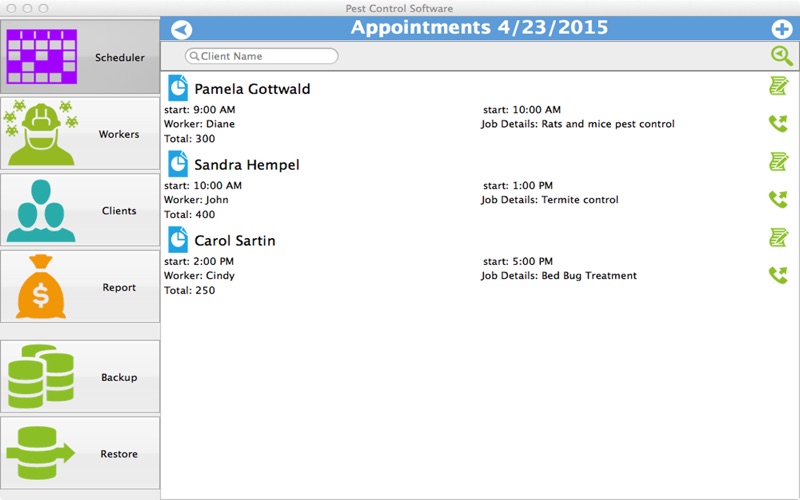
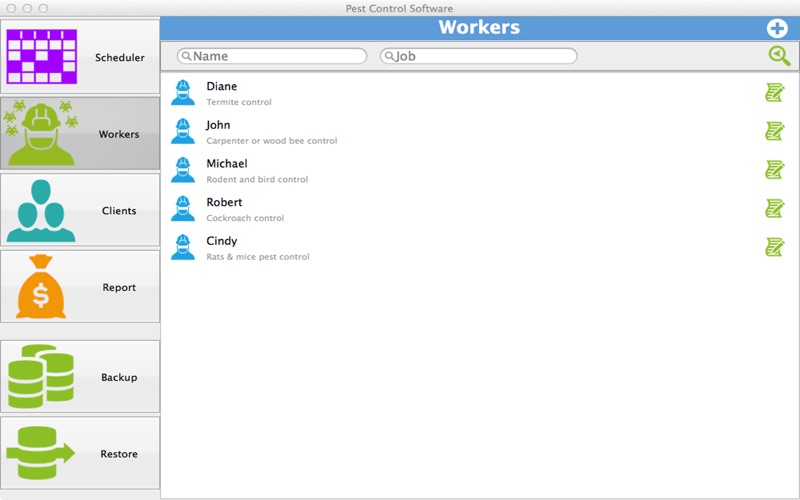
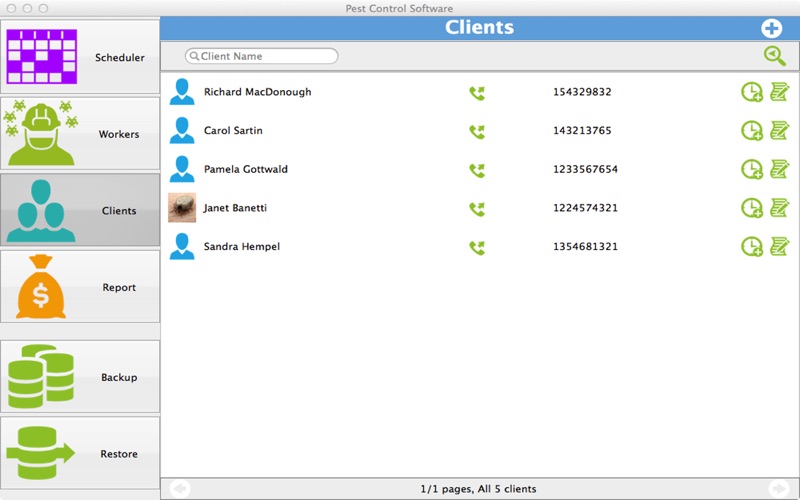
What is Pest Control Software?
The pest control software designed for Mac (OS X) is a powerful tool that helps manage pest control businesses efficiently. The software allows users to record and view all job details, schedule appointments, manage employees, and maintain client profiles. The software also offers features such as capturing pictures of clients and workers, calling directly to customer's Skype ID, and generating reports on daily earnings. The program has an easy-to-use interface with icons for Workers, Clients, Reports, and Scheduler.
1. Also general pest control services including, control of crickets, spiders, ants, silverfish, water bugs, clover mites, ladybugs, weevils, millipedes, beetles, moth, etc are offered to clients.
2. Specialized pest control services such as termite and roach control, wood bee or carpenter control, flea, cockroach and bird control and mice or rats control are some basic measures offered to clients who need them.
3. Recording all these services and scheduling new appointments in between can be a very daunting task at times, however through using the scheduler function in the pest control software, finding the best fitting time for new appointments amidst tight schedules is made very easy.
4. The software also offers proper management of employees related to different services along with managing a complete profile of all the clients who has been offered services in the past or will in future.
5. The Workers section records in profiles of all the workers with their specialized job designations, while the Clients section holds in the profile of all your customers with details including name, address, email and phone numbers.
6. Pest control businesses perform several different services and proper records of all the jobs are a must to manage them.
7. Since the program holds such extensive and important information related to your business, the option of restoring the database on other phones including Windows Phone and Android, is also available which also works as a backup solution for your precious data.
8. Additional features offered by the program are the options of calling directly to customer’s Skype ID besides making phone calls to all clients and workers.
9. The simple and speedy program offers an easy to use interface with the main menu depicting icons of Workers, Clients, Reports and Scheduler.
10. Pest control software designed specifically to be used on Mac (OS X) is a powerful efficiency oriented tool that can help considerably in managing your pest control business.
11. The provision of capturing pictures of clients and workers is also offered to be saved with their respective profiles.
12. Liked Pest Control Software? here are 5 Business apps like mbPointer: PowerPoint slide show remote control; CamControl for iPhone; ServerControl by Stratospherix; Controller: Aircraft for Sale; iVMControl VMware® vCenter&ESX;
GET Compatible PC App
| App | Download | Rating | Maker |
|---|---|---|---|
 Pest Control Software Pest Control Software |
Get App ↲ | 0 1 |
Aleksey Tselinko |
Or follow the guide below to use on PC:
Select Windows version:
Install Pest Control Software app on your Windows in 4 steps below:
Download a Compatible APK for PC
| Download | Developer | Rating | Current version |
|---|---|---|---|
| Get APK for PC → | Aleksey Tselinko | 1 | 3.2 |
Get Pest Control Software on Apple macOS
| Download | Developer | Reviews | Rating |
|---|---|---|---|
| Get $29.99 on Mac | Aleksey Tselinko | 0 | 1 |
Download on Android: Download Android
- Record and view all job details
- Schedule appointments using the scheduler function
- Manage employees and their working hours
- Maintain client profiles with details such as name, address, email, and phone numbers
- Capture pictures of clients and workers and save them with their respective profiles
- Call directly to customer's Skype ID
- Generate reports on daily earnings with job and worker details
- Restore the database on other phones including Windows Phone and Android
- Easy-to-use interface with icons for Workers, Clients, Reports, and Scheduler.
It's very easy to use!
I am using it every day