
Published by Aleksey Tselinko on 2024-02-08



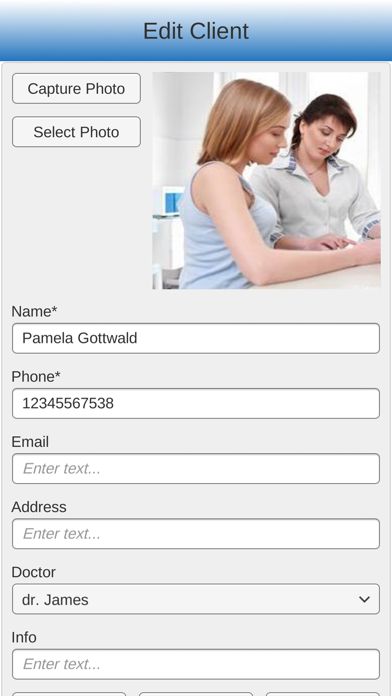
What is Medical Software? The Medical Software is a tool designed to help medical practitioners manage their accounts efficiently. It is easy to use and can be used by individual practitioners or an entire health center. The software is suitable for all medical professions, including dermatology, dental practice, paediatrics, orthopaedic, psychiatry, gynaecology, and family medicine. The software has four main icons on the main menu, which are "Doctors, Patients, Reports, and Scheduler."
1. Making every medical practitioner’s life easy, the main menu of the software tool bears 4 icons which are "Doctors, Patients, Reports and Scheduler".
2. Medical Software is a very useful tool as you can at a glance check and schedule daily appointments, check on patients history and details and the treatments given before.
3. The Medical Software also allows the total earning per day to appear under the date every day in short font, making it easy to calculate the daily and monthly earnings as well.
4. The tool efficiently helps in the creation of an efficient and competent schedule for a single person or the whole staff and is equally workable for all medical professions including dermatology, dental practice, paediatrics, orthopaedic, psychiatry, gynaecology and family medicine.
5. Doctors today no more need to manage their daily routine as Medical Software has made their job far too easy.
6. The main features of the software tool include its simple and speedy operation making it easy to be used by everyone.
7. For those who find it hard to manage all their medical accounts Medical Software is one software tool that may prove to be really handy.
8. The Reports function allows doctors to save all patients' history and ongoing treatment details.
9. Additionally, photos of both patients and doctors can also be saved in the program alongside other recorded information.
10. The Patients function allows doctors to maintain all contact details of their patients.
11. Also doctors can check on daily earnings and even give their patients a phone call from the program if needed.
12. Liked Medical Software? here are 5 Medical apps like iClinic - Software Médico; Rate My Weed - The First Ever Marijuana Recognition Software; TalkTeeth Dental Practice Management Software; Massage Scheduling Software;
Or follow the guide below to use on PC:
Select Windows version:
Install Medical Software app on your Windows in 4 steps below:
Download a Compatible APK for PC
| Download | Developer | Rating | Current version |
|---|---|---|---|
| Get APK for PC → | Aleksey Tselinko | 5.00 | 8 |
Get Medical Software on Apple macOS
| Download | Developer | Reviews | Rating |
|---|---|---|---|
| Get $19.99 on Mac | Aleksey Tselinko | 1 | 5.00 |
Download on Android: Download Android
- Simple and speedy operation
- Easy to use by everyone
- Organize personal profiles for doctors using the Doctors menu
- Maintain all contact details of patients using the Patients function
- Save photos of patients and doctors alongside other recorded information
- Save all patients' history and ongoing treatment details using the Reports function
- Maintain all appointments of patients using the Scheduler
- Check and schedule daily appointments at a glance
- Check on patients' history and details and the treatments given before
- Check on daily earnings and even give patients a phone call from the program if needed
- Add new Doctor/Patient by tapping the "+" in the upper-right corner of the screen.