
Published by Melih OZDOGAN on 2017-05-15



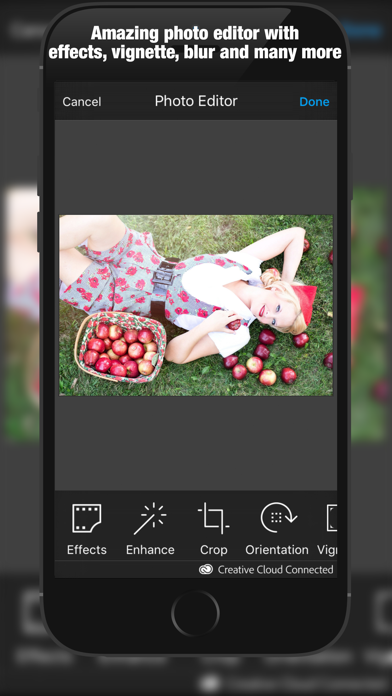
What is Over Pic Art Edit Photos, Add Captions to Pictures? The Over Pic Art app is a photo editing app that offers a simple design with powerful editing tools to enhance your photos. The app allows you to add textures, stickers, frames, and captions to your photos. It also offers advanced editing features such as focus, vignette, and color adjustments. The app is available in multiple languages and allows you to share your edited photos on social media.
1. English, Русский, Türkçe, 普通话, 中文, 日本語, 한국어, Nederlands, Deutsch, Español, Português, Français, Italiano, Norsk, Svenska.
2. The copyright violations regarding all shared visual material, photographs, videos, pictures, drawings, quotes, texts and everything else are under the responsibility of the user.
3. This app packs a simple design with a powerful editor to give you everything you could possibly want to make your photo's simply amazing.
4. Our simple design, paired with powerful and snappy tools, will give you the look you want in seconds.
5. » You can add your own textures even your own photo and you can use them as border, frame, text, sticker texture.
6. Over Pic Art and Melih ÖZDOĞAN do not accept any responsibility.
7. Those who buy / download this application are assumed to have accepted the above conditions.
8. Liked Over Pic Art Edit Photos, Add Captions to Pictures? here are 5 Photo & Video apps like Picsart Photo Editor & Filters; Pic Collage Maker - InCollage; Movepic - Photo Motion; KloudPics: Your Social Photo Album Free; ReColor Picture;
GET Compatible PC App
| App | Download | Rating | Maker |
|---|---|---|---|
 Over Pic Art Edit Photos, Add Captions to Pictures Over Pic Art Edit Photos, Add Captions to Pictures |
Get App ↲ | 65 1.92 |
Melih OZDOGAN |
Or follow the guide below to use on PC:
Select Windows version:
Install Over Pic Art Edit Photos, Add Captions to Pictures app on your Windows in 4 steps below:
Download a Compatible APK for PC
| Download | Developer | Rating | Current version |
|---|---|---|---|
| Get APK for PC → | Melih OZDOGAN | 1.92 | 2.2 |
Get Over Pic Art Edit Photos, Add Captions to Pictures on Apple macOS
| Download | Developer | Reviews | Rating |
|---|---|---|---|
| Get Free on Mac | Melih OZDOGAN | 65 | 1.92 |
Download on Android: Download Android
- Add your own textures and photos as borders, frames, stickers, and textures
- High-quality stickers and frames to enhance your photos
- Hi-Def, Scenery, Food, Portrait, and Night enhancements
- Focus and Vignette tools to draw attention to the subject of your photo
- Advanced text and photo editor with exclusive fonts
- Selfie touch-up tools such as redeye and blemish removal and teeth whitening
- Crop, rotate, and straighten your photos
- Free photo transform for best fit
- Amazing photo fx filters
- Selectively remove and replace color with Splash
- Modify brightness, contrast, highlights, shadows, saturation, warmth, tint, and fade
- Add custom hashtags and tag your photos on Instagram with #OverPicArt
- Available in multiple languages
- Share your edited photos on social media platforms
- Disclaimer: The app does not accept responsibility for copyright violations of shared visual material.
- Interesting concept
- Unobtrusive banner ad (at first)
- Graphics are messed up when selecting them
- Email to developer is not functional
- Pop-up full screen Google video ad ruins user experience
- Upgraded version has a bug that causes loss of work and wasted time and money.
Neat app but flawed graphics
Excelente
Full screen Google video ads reprinted the experience! Fail
Big Bug