
Last Updated by Patriot Labs LLC on 2025-05-28
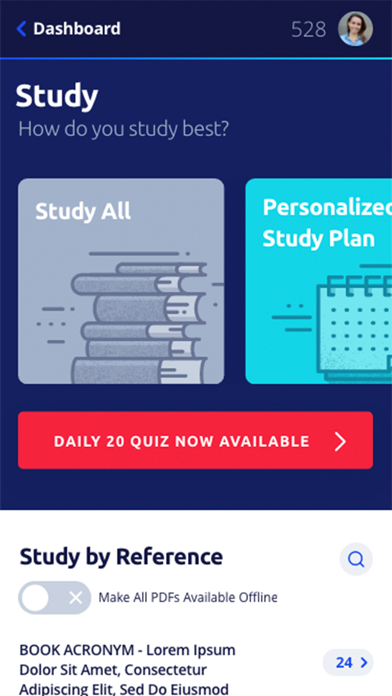

What is Bluejacketeer? Bluejacketeer is a learning system designed for Sailors to help them study for the Navy-wide Advancement Exam. The app uses a learning technique called Spaced Repetition (SR) to help users remember information efficiently. The app has highly qualified writers, updated bibliography and topics, an effective study environment, and the ability to synchronize progress to the website.
1. Bluejacketeer is a learning system made for Sailors, by Sailors to help study for the Navy-wide Advancement Exam.
2. Study with multiple-choice questions, just like on the exam or switch to flashcard mode for better memory retention.
3. We mirror the bibliography and topics released by the Navy Advancement Center for your rating exam, allowing you to focus only where you need to.
4. With Bluejacketeer your progress is saved as you study, allowing you to study in short bursts when you have a few extra minutes.
5. We hire Active Duty or Veteran Sailors with amazing credentials to write your questions.
6. Our system leverages the benefits of a learning technique known as Spaced Repetition (SR).
7. This learning technique is typically used by individuals who need to learn massive amounts of information.
8. Simply put, Bluejacketeer improves your ability to remember information by repeatedly showing you the same questions.
9. Eventually, you'll know the answer to thousands of questions, but you'll only have to review a handful of them a day.
10. After you select your answer, we provide text straight from the reference for additional reading.
11. Sync your progress to the website later, when an internet connection is available.
12. Liked Bluejacketeer? here are 5 Education apps like Duolingo - Language Lessons; ClassDojo; Canvas Student; Remind: School Communication; PictureThis - Plant Identifier;
Or follow the guide below to use on PC:
Select Windows version:
Install Bluejacketeer app on your Windows in 4 steps below:
Download a Compatible APK for PC
| Download | Developer | Rating | Current version |
|---|---|---|---|
| Get APK for PC → | Patriot Labs LLC | 3.93 | 10.0.0 |
Get Bluejacketeer on Apple macOS
| Download | Developer | Reviews | Rating |
|---|---|---|---|
| Get Free on Mac | Patriot Labs LLC | 361 | 3.93 |
Download on Android: Download Android
- Spaced Repetition (SR) learning technique
- Highly qualified writers who are Active Duty or Veteran Sailors
- Updated bibliography and topics released by the Navy Advancement Center
- Multiple-choice questions and flashcard mode for better memory retention
- Text straight from the reference for additional reading
- Progress is saved as you study
- Synchronize progress to the website later when an internet connection is available
- No internet connection required for 30 days
- Quick, simple, and efficient study tool
- Boosts chances of passing the advancement exam and gaining promotion
- Terms of Service and Privacy Policy available on the app's website.
- Provides a breakdown of information for easy studying
- Option to repeat questions based on difficulty
- Easy to use and accessible from anywhere
- Can supplement studying and improve scores
- Helpful tool for promotion
- Synchronization limited to 30 days
- Not suitable for those who prefer to avoid studying or want a shortcut to promotion
You NEED This.
HM advancement
Awesome
An ambitious Corpsman’s best friend