
Last Updated by Captain Touch on 2024-12-31
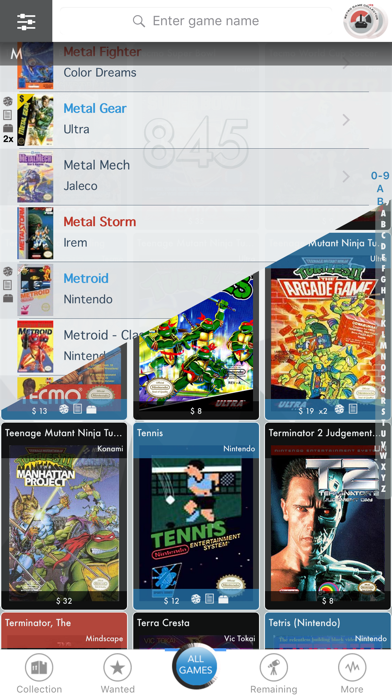
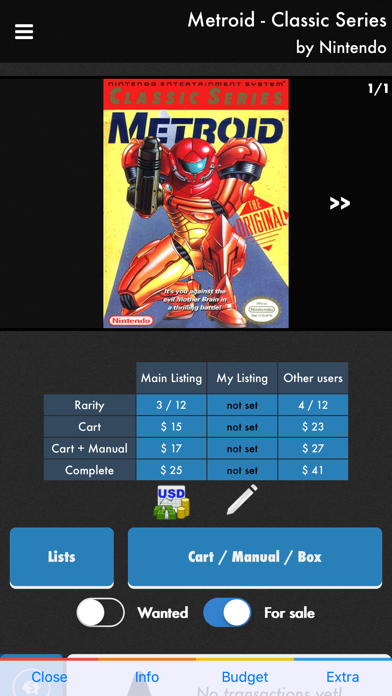

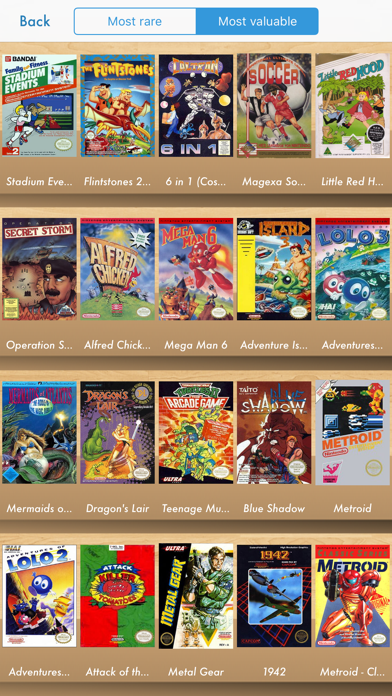
What is Retro Game Collector? Retro Game Collector is a reference app for retro game collectors. It provides a complete database of games, box art, rarity and value information, and the ability to track your own collection and wanted list. The app also includes budget tracking, cover mode, and multi-device syncing. It supports multiple currencies and allows you to filter games by rarity or publisher. The app is available on iPhone, iPod Touch, and iPad.
1. The following consoles are available as an in-app purchase: 2600, 3DO, 3DS, 5200, 7800, Astrocade, Atari 8-bit, CD-i, Colecovision, DS, Dreamcast, Dreamcast Japan, Evercade, Fairchild Channel F, Famicom, Famicom Disk System, Game.com, Game & Watch, Game Gear, GameCube, Gameboy / Gameboy Color, Gameboy Advance, Genesis / Megadrive, Intellivision, Jaguar, Lynx, Master System, N64, N64 Japan, NES, N-Gage, Neo Geo AES, Neo Geo CD, Neo Geo Pocket / Color, PC-Engine, Power Magazine, Odyssey 2 / Videopac, Pico, Pico Japan, PS1, PS2, PS3, PS4, PS5, PSP, SCD, SNES, Saturn, Saturn Japan, Super Famicom, Switch, TG16, Vectrex, Vita, Wii, WiiU, XBOX, XBOX 360, XBOX One, XBOX Series X.
2. Retro Game Collector is the must-have reference app for every game collecting enthusiast.
3. Keep track of your own game collection and even keep a wanted list.
4. This app serves as a reference for every retro game ever released.
5. Do you collect for multiple systems? We generate an overview and have lots of tools that give you an insight into the growth and value of your collection.
6. View your most rare and valuable games in the Trophy Room.
7. We offer both yearly and monthly subscription options that give you full access to the app.
8. Note: It is NOT intended nor possible to play games with this app.
9. Liked Retro Game Collector? here are 5 Reference apps like Ultimate Game Guide; Scary Long Legs Game; Game Pass list for Xbox XCloud; Razer Game Deals; Guide Tips For Music Game;
GET Compatible PC App
| App | Download | Rating | Maker |
|---|---|---|---|
 Retro Game Collector Retro Game Collector |
Get App ↲ | 1,376 4.68 |
Captain Touch |
Or follow the guide below to use on PC:
Select Windows version:
Install Retro Game Collector app on your Windows in 4 steps below:
Download a Compatible APK for PC
| Download | Developer | Rating | Current version |
|---|---|---|---|
| Get APK for PC → | Captain Touch | 4.68 | 1.3.30 |
Get Retro Game Collector on Apple macOS
| Download | Developer | Reviews | Rating |
|---|---|---|---|
| Get Free on Mac | Captain Touch | 1376 | 4.68 |
Download on Android: Download Android
- Complete database of games (US/EU/AU)
- Boxart available for every game
- Latest Retro Gaming articles and videos
- Rarity and value information for each game
- Automatic online sync for average ratings
- Weekly updates for prices and rarity ratings
- Collection tracking and wanted list
- Budget tracker
- Cover mode
- Multi-system collection overview
- Multi-device syncing
- Personal collection on My.PureGaming.org
- Email collection lists
- Notes for every game
- Condition and region/version tracking
- Duplicate tracking and quantity tracking
- Custom game addition
- Trophy Room for rare and valuable games
- Game exclusion
- Collection evolution graph
- Game lists
- Multi-currency support
- Filter games by rarity or publisher
- Use your own boxart
- YouTube videos for each game
- eBay search tool
- Collection analysis tool
- Apple Watch support
- Universal app
- Yearly and monthly subscription options available
- Terms of Use and Privacy Policy links provided
- Allows users to easily keep track of their video game collection
- Notation options for box, manual, and game itself separately
- Rarity meter and up-to-date pricing information
- Customizable lists and room for notes
- Supports 25 systems
- Friendly and quick customer support
- Great for showing off game art to friends and family
- Acts as a shopping list for games to add to collection
- Easy to use with full game catalog purchase menu or display content based on a particular gaming system
- Provides information on all titles released for a particular platform
- Pricing information can be finicky
- Users have to pay to unlock most system platforms
Everything you want in a collection app!
Retro Game Collector
Excellent for a Collector
Great app no matter your collection size