
Published by Spooky Group LLC on 2017-11-06


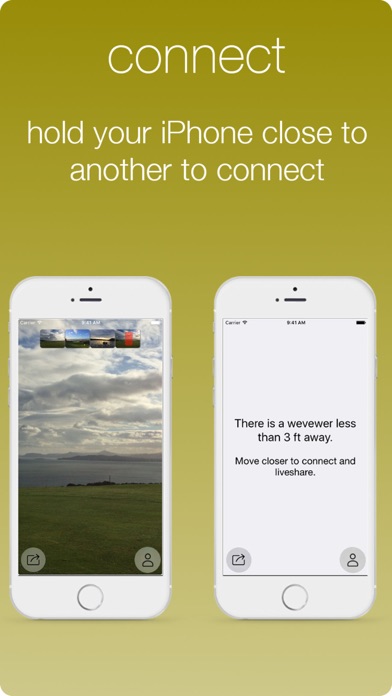

What is wevew?
wevew is a mobile app that allows users to share photos and videos with their friends and family in real-time, without the need for mobile service or a WiFi network. The app creates a private and secure network that connects users' iPhones, allowing them to share their media and interact with each other's content.
1. wevew shares your photos and videos and mirrors your screens so you and your friends can experience them together.
2. wevew asks for permissions to access your location, photos, and camera.
3. Share your video and play it--it plays in sync on your friends' iPhones.
4. When you are out with your friends and everyone wants to get that picture, take it with wevew.
5. Share your photo and your friends can see and interact with your picture.
6. Photos permissions lets the app share your pictures and save ones you have received.
7. If you close wevew and walk away, your photos are unshared automatically in about 15 minutes.
8. You don’t need mobile service or a WiFi network to share.
9. No matter where you are, wevew can create your own network—it’s private and secure.
10. Open wevew and hold your iPhone close to another for just a couple seconds.
11. wevew senses the distance and creates a lasting connection.
12. Liked wevew? here are 5 Social Networking apps like SocialView for Instagram; Viewer & Analyzer on Instagram; TBR - Image && Video Viewer; ViewChat; TrackView - Find My Phone;
Or follow the guide below to use on PC:
Select Windows version:
Install wevew - we view stuff together app on your Windows in 4 steps below:
Download a Compatible APK for PC
| Download | Developer | Rating | Current version |
|---|---|---|---|
| Get APK for PC → | Spooky Group LLC | 4.00 | 3.6.8 |
Download on Android: Download Android
- Instant photo and video sharing: Users can take a photo or video with wevew and instantly share it with everyone in their network.
- Screen mirroring: wevew allows users to mirror their screens, so their friends can see what they are doing on their phone in real-time.
- Private and secure network: wevew creates a private network that is secure and only accessible to users who are invited to join.
- Location-based sharing: The app uses Location Services to see how far users are from their friends, allowing them to connect and share content more easily.
- Permission-based access: wevew asks for permission to access users' location, photos, and camera, and only uses this information to facilitate the sharing of content. Users can choose to allow or deny access to these features.
- Control over shared content: Users can choose whether to allow their friends to save their shared photos and videos or not. They can also unshare their content at any time and have their photos automatically unshared after 15 minutes if they walk away from their friends.
- Ability to play a video on different iPhones simultaneously with sound in sync
- Simple photo sharing that mirrors your screen
- Easy to use and works well with multiple devices
- Convenient for sharing photos with friends without having to stand over their shoulder
- Can send a photo to multiple phones at once
- Can be difficult to manage when multiple users are trying to move the picture around at the same time
- No clear indication of who else is connected or who is sharing what
Works with a bunch of iPhones
Video is new
very cool sharing
Cool idea and easy to use!