
Last Updated by MobileArts LLC on 2025-04-02
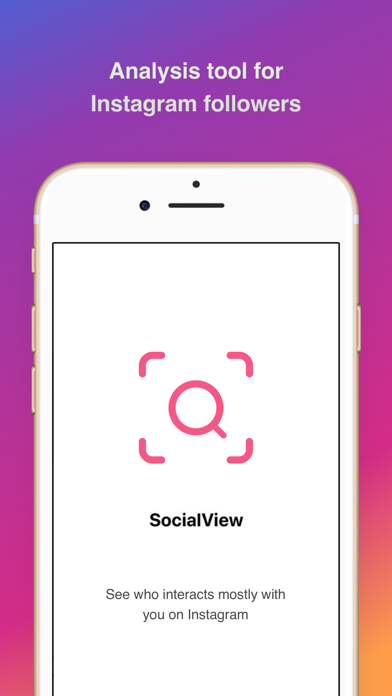

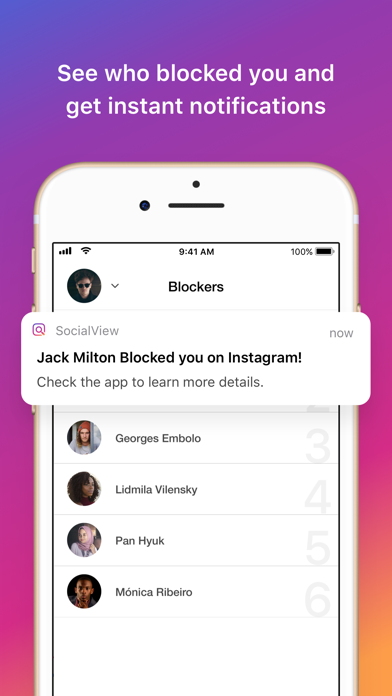
What is SocialView? SocialView is an app that calculates your Instagram activity and provides data for each user who has interacted with your profile recently. It displays a list of people who recently liked and interacted with your profile, and also shows the list of users who like you the most based on interactions with your Instagram account. The app allows you to see up to the most recent 200 lists for your Instagram profile.
1. This app displays the list of users who likes you most, based on interactions which other people have had with your Instagram account, such as likes, comments, photos tagged you, following and messaging.
2. SocialView calculates all your Instagram activity and get data for each users who has interacted with your profile recently.
3. SocialView provides a list of people who recently liked and interacted with your profile.
4. - Every time in a week you can reach your updated reports and if you want to continue getting reports, your subscription should be continued.
5. You can see up to most recent 200 list for your Instagram profile.
6. Disclaimer: SocialView and MobileArts LLC are not associated with Instagram Inc in any way.
7. - Subscription periods are 1 month, 6 months or 1 year.
8. Every 1 month,6 months or 1 year your subscription renews.
9. - Account will be charged for renewal within 24-hours prior to the end of the current period.
10. Liked SocialView? here are 5 Social Networking apps like Repost+ for Instagram .; Followers Track for Instagram!; InSaver for Instagram; PhotoSplit for Instagram; Repost for Instagram ';
Or follow the guide below to use on PC:
Select Windows version:
Install SocialView for Instagram app on your Windows in 4 steps below:
Download a Compatible APK for PC
| Download | Developer | Rating | Current version |
|---|---|---|---|
| Get APK for PC → | MobileArts LLC | 3.85 | 5.4 |
Get SocialView on Apple macOS
| Download | Developer | Reviews | Rating |
|---|---|---|---|
| Get Free on Mac | MobileArts LLC | 3362 | 3.85 |
Download on Android: Download Android
- Calculates your Instagram activity and provides data for each user who has interacted with your profile recently
- Displays a list of people who recently liked and interacted with your profile
- Shows the list of users who like you the most based on interactions with your Instagram account
- Allows you to see up to the most recent 200 lists for your Instagram profile
- Not associated with Instagram Inc in any way
- Subscription-based service with options for 1 month, 6 months, or 1 year
- Subscription prices are $6.99 for 1 month, $29.99 for 6 months, and $47.99 for 1 year
- Payment will be charged to iTunes Account at confirmation of purchase
- Subscription automatically renews unless auto-renew is turned off at least 24-hours before the end of the current period
- Account will be charged for renewal within 24-hours prior to the end of the current period
- You can cancel your subscription via a provided URL
- Privacy policy and terms of use are provided on the app's website.
- Nice formatting and layout
- No spammy ads
- Requires monthly payment for desired features
- Inaccurate stalker and block detection
- Some users report random followers and inaccurate data
- Some users report difficulty opening the app and regretting paying for it
- Suspected fake reviews incentivized by offering 10 free views for a positive review
It does not work
Eh
Like it!
Not worth it at all is a scam