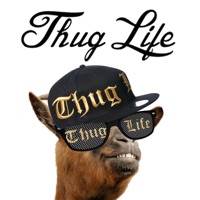
Published by Maruf Nebil Ogunc on 2024-09-27
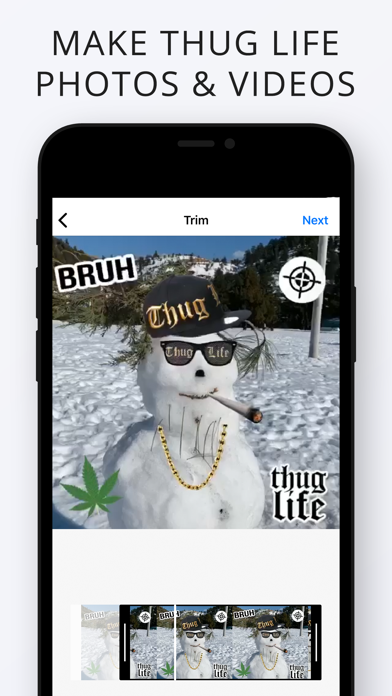
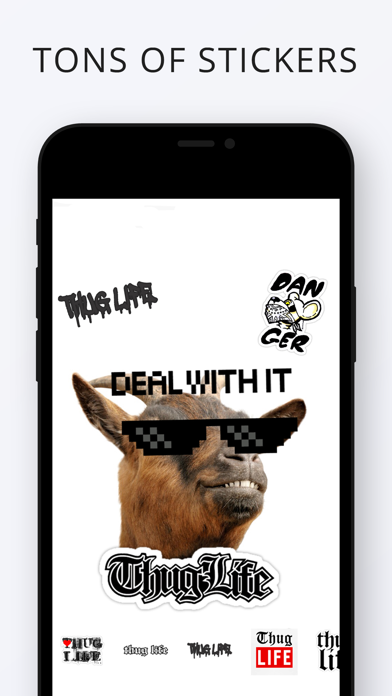
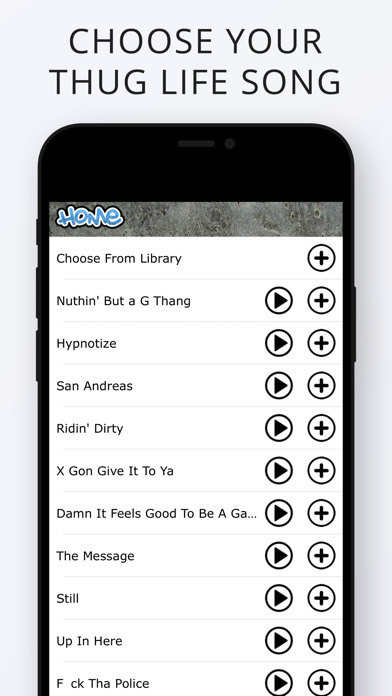

What is Thug Life Maker !? Thug Life Maker is an app that allows users to create Thug Life photos, videos, and slideshows with ease. It also offers other modes such as Wasted mode and Uh huh! This my sh*t mode to create funny fail videos. The app has a variety of stickers, themes, and image effects to choose from, and users can also add their own music from their library.
1. In creating this application, we assert its rights under the "Fair Use" doctrine pursuant to United States copyright law and the equivalent in other jurisdictions.
2. Make coolest Thug Life photos and videos with Thug Life Maker.
3. Disclaimer: Any images, text and media content within this app are copyright to their respective owners.
4. You can also make the funniest videos with other amazing modes.
5. Liked Thug Life Maker !? here are 5 Entertainment apps like oLive - Go live,show life!; Past Life Regression; TrueID: Unlimited Lifestyle; Lifetime: TV Shows & Movies; LINE LIVE: Broadcast your life;
GET Compatible PC App
| App | Download | Rating | Maker |
|---|---|---|---|
 Thug Life Maker ! Thug Life Maker ! |
Get App ↲ | 1,107 4.26 |
Maruf Nebil Ogunc |
Or follow the guide below to use on PC:
Select Windows version:
Install Thug Life Maker ! app on your Windows in 4 steps below:
Download a Compatible APK for PC
| Download | Developer | Rating | Current version |
|---|---|---|---|
| Get APK for PC → | Maruf Nebil Ogunc | 4.26 | 3.2 |
Get Thug Life Maker ! on Apple macOS
| Download | Developer | Reviews | Rating |
|---|---|---|---|
| Get Free on Mac | Maruf Nebil Ogunc | 1107 | 4.26 |
Download on Android: Download Android
- Create Thug Life Photos, Videos & Slideshows in a few easy steps
- Make fail videos with Wasted mode and Uh huh! This my sh*t mode
- Combine videos with popular video memes
- Make Straight Outta photo memes
- 171 cool stickers
- 37 Thug Life themes
- Pick and use a song from your library
- Cool image effects
- Touch to record camera for best recording experience
- Easy to use interface
- Share your creations with the world
- Available on iOS devices
- Disclaimer: Any images, text, and media content within this app are copyright to their respective owners.
- The app is easy to use once you learn how to use it.
- The app has a lot of content to use, making it fun and entertaining.
- The app is fast and works well.
- The app glitches frequently, causing frustration for the user.
- Some users feel that there are add-ons missing, such as specific stickers that would make the app even funnier.
It's a cool app
My Addition Ideas
This app is the best app I’ve ever downloaded
Works great