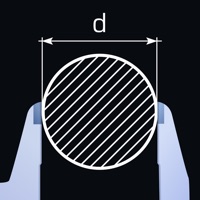
Last Updated by New Technologies on 2025-03-31
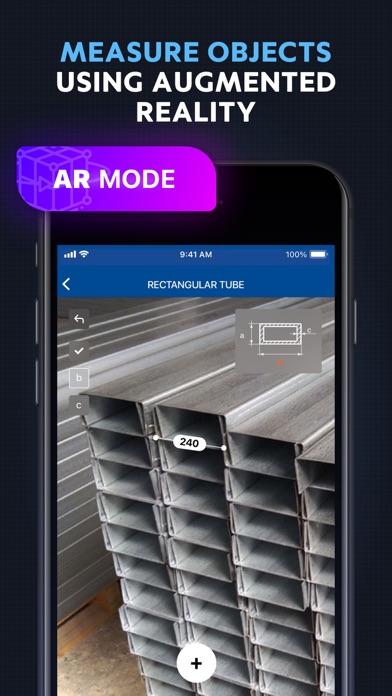

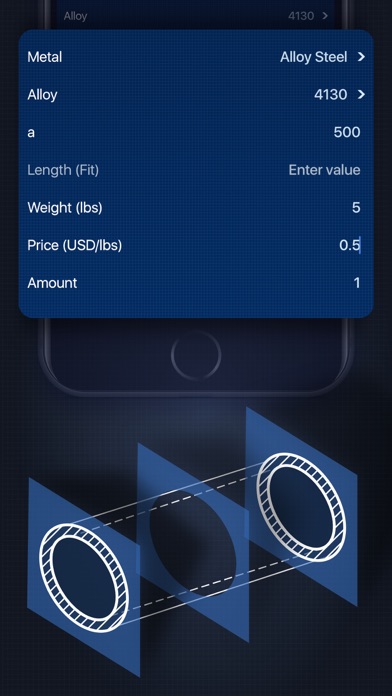
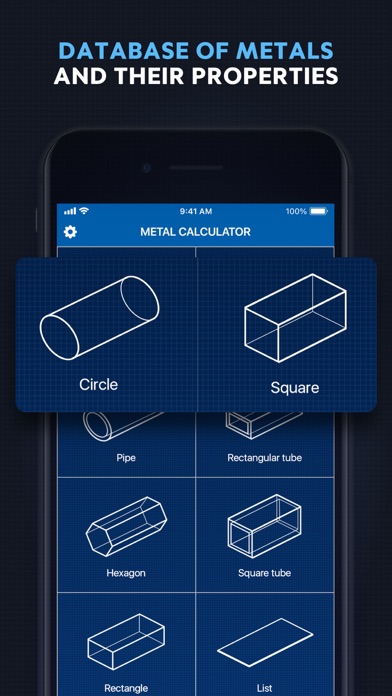
What is Metal Calculator?
Metal Calculator is a math tool designed for tradesmen, handymen, engineers, students, and anyone who needs to estimate the length and weight of metal tubes, channels, and beams. The app also provides information on the properties of various metals and alloys for physics and math goals.
1. Now you can easily estimate an approximate weight and length of metal tubes, channels and beams with various shapes and angles.
2. Metal Calculator is a math tool recommended for all tradesman, handymen, engineers, home designers, construction workers and students.
3. Enter the length to find out the material weight.
4. Or estimate the length by using the weight.
5. Just choose a metal or alloy and select its shape.
6. You can also check the list of various metals and alloys to see their properties.
7. Liked Metal Calculator? here are 5 Utilities apps like Calculator₊; Calculator‰; Calculator‘; Calculator - Pad Edition; Basic Calculator+;
Or follow the guide below to use on PC:
Select Windows version:
Install Metal Calculator: Estimator app on your Windows in 4 steps below:
Download a Compatible APK for PC
| Download | Developer | Rating | Current version |
|---|---|---|---|
| Get APK for PC → | New Technologies | 1 | 3.2.4 |
Get Metal Calculator on Apple macOS
| Download | Developer | Reviews | Rating |
|---|---|---|---|
| Get Free on Mac | New Technologies | 0 | 1 |
Download on Android: Download Android
- Estimate the length and weight of metal tubes, channels, and beams with various shapes and angles
- Choose a metal or alloy and select its shape to find out the material weight
- Check the list of various metals and alloys to see their properties
- 8 kinds of steel constructions and 12 kinds of metals
- Database of metal properties and a huge list of alloys
- Weight/length calculation and construction price calculation
- Simple evaluation schemes
- Subscription-based service with automatic renewal unless turned off at least 24-hours before the end of the current period
- Account will be charged for renewal within 24-hours prior to the end of the current period, and identify the cost of the renewal
- Payment will be charged to iTunes Account at confirmation of purchase
- Manage subscription and turn it off by going to Account Settings after purchase
- Privacy Policy and Terms of Use available to read before subscribing.
total crap
Nope