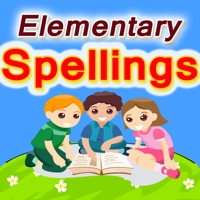
Last Updated by Power Math Apps LLC on 2025-04-06
1. Application presents each word by displaying a picture and pronounces the word and presents the letters that are needed to make the word.
2. Kids use there fingers to arrange the letters in the right order to make the word.
3. Kids learn to spell the most common words as they play.
4. :-) Special Need Kids may find it engaging as well, my kid does.
5. Repetition helped him to learn the spelling.
6. Get this free app and watch your children make progress.
7. Liked Elementary Spellings? here are 5 Education apps like ABC Spelling - Spell & Phonics; Spelling Notebook: Learn, Test; A+ Spelling Bee English Words; Hooked on Spelling; Spelling Bee Lists 1000+ Spelling Tests Grade 1-12;
GET Compatible PC App
| App | Download | Rating | Maker |
|---|---|---|---|
 Elementary Spellings Elementary Spellings |
Get App ↲ | 38 3.74 |
Power Math Apps LLC |
Or follow the guide below to use on PC:
Select Windows version:
Install Elementary Spellings - Learn to spell common sight words app on your Windows in 4 steps below:
Download a Compatible APK for PC
| Download | Developer | Rating | Current version |
|---|---|---|---|
| Get APK for PC → | Power Math Apps LLC | 3.74 | 1.0.0 |
Get Elementary Spellings on Apple macOS
| Download | Developer | Reviews | Rating |
|---|---|---|---|
| Get Free on Mac | Power Math Apps LLC | 38 | 3.74 |
Download on Android: Download Android
Great Learning App
Very creative application for children
Like this app!
Great app