
Last Updated by Miracle-Ear, Inc. on 2025-04-15
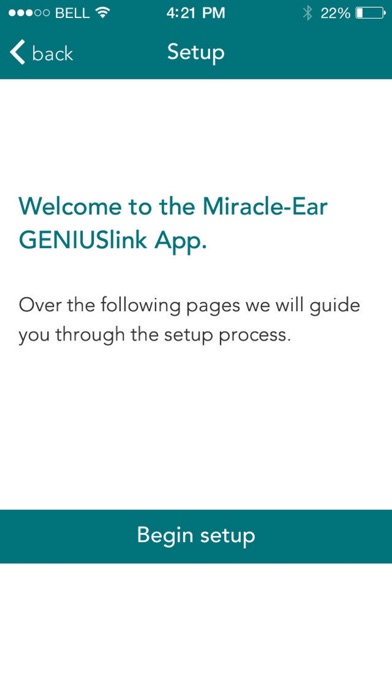
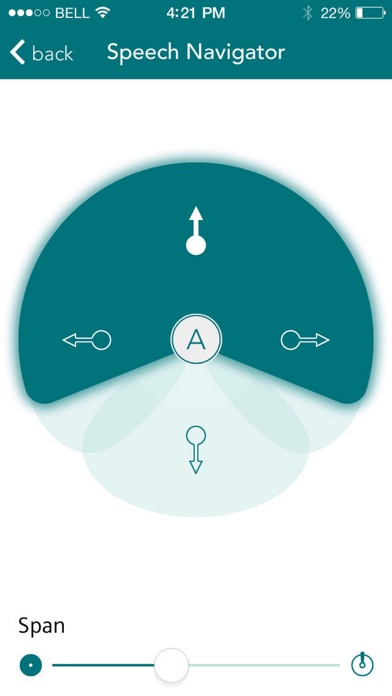
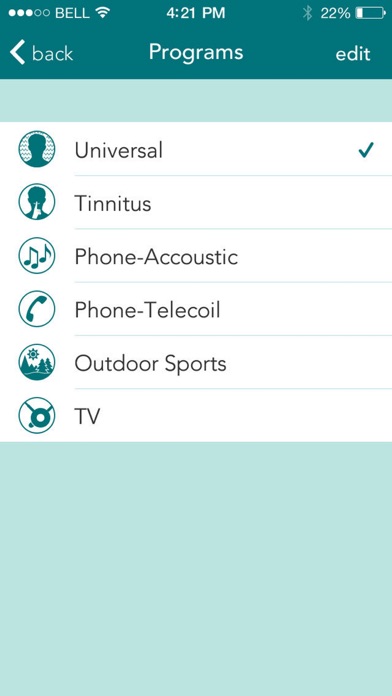
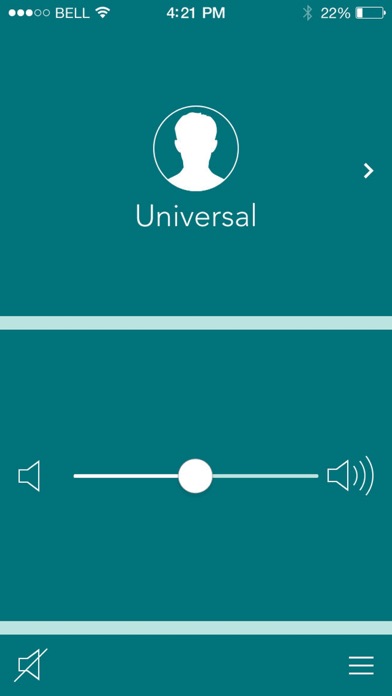
What is GENIUSlink? The GENIUSlink App is a mobile application that allows users to control their Miracle-Ear GENIUS hearing aids with their iOS devices. The app is compatible with any iOS device running iOS 2.3 or higher and is intended to be controlled by a patient within parameters set by the hearing care professional. The app provides various functions such as volume control, listening situations, external audio sources, treble control, tinnitus volume, speech navigator settings, connection status information, and battery status information.
1. The GENIUSlink App is compatible with Miracle-Ear GENIUS Hearing Aids; ME-1, ME-2 and ME-3 (ME5400/5300, ME4400/4300 and ME3400/3300 RIC, XT RIC, SX/SA & PX BTE, and customs) with wireless, directional microphones and a bilateral fitting.
2. The Miracle-Ear GENIUSlink App allows you to control your GENIUSlink & hearing aids with all of your favorite audio sources directly from your mobile phone.
3. The GENIUSlink is a discreet and simple-to-use streamer that wirelessly connects your GENIUS hearing aids with your environment.
4. While using the App do not hold the loudspeaker of this device to your ears or the ears of others; or use the device with headphones, headsets or other audio playback devices.
5. Intended Use: the GENIUSlink App is intended to be controlled by a patient within parameters set by the hearing care professional.
6. Discretion: The app acts as a remote control within your iOS device and looks as though you are sending a text message from your phone.
7. Display: the screen of your IOS device becomes the visual display of the GENIUSlink.
8. Device compatibility: the GENIUSlink App is compatible with any iOS device running iOS 2.3 or higher.
9. Whether you are watching TV, listening to your favorite song or talking on your Bluetooth phone – control is in the palm of your hands.
10. Please thoroughly read the manual of your GENIUS hearing aids before using this app.
11. We recommend using a Smartphone device rather than a tablet device for a preferred user interaction.
12. Liked GENIUSlink? here are 5 Medical apps like GoodRx: Prescription Coupons; Teladoc Health; healow; MyChart; Sydney Health;
Or follow the guide below to use on PC:
Select Windows version:
Install GENIUSlink app on your Windows in 4 steps below:
Download a Compatible APK for PC
| Download | Developer | Rating | Current version |
|---|---|---|---|
| Get APK for PC → | Miracle-Ear, Inc. | 2.85 | 2.30.0 |
Get GENIUSlink on Apple macOS
| Download | Developer | Reviews | Rating |
|---|---|---|---|
| Get Free on Mac | Miracle-Ear, Inc. | 59 | 2.85 |
Download on Android: Download Android
- Compatible with Miracle-Ear GENIUS Hearing Aids; ME-1, ME-2 and ME-3 (ME5400/5300, ME4400/4300 and ME3400/3300 RIC, XT RIC, SX/SA & PX BTE, and customs) with wireless, directional microphones and a bilateral fitting
- Device compatibility: compatible with any iOS device running iOS 2.3 or higher
- Volume control: change overall volume, mute, bass and treble directly on your iOS device
- Listening situations: adjust hearing aids to different listening situations
- External audio sources: switch between listening programs and external audio sources
- Treble control: adjust treble settings
- Tinnitus volume: adjust tinnitus volume settings
- Speech navigator settings: adjust speech navigator settings
- Connection status information: check connection status information
- Battery status information: check battery status information
- Discretion: app acts as a remote control within your iOS device and looks as though you are sending a text message from your phone
- User-friendly: simple to use and easily identify buttons
- Display: the screen of your iOS device becomes the visual display of the GENIUSlink
- Intended use: intended to be controlled by a patient within parameters set by the hearing care professional
- Control signals: generates short control signals which may be audible. While using the app, do not hold the loudspeaker of this device to your ears or the ears of others; or use the device with headphones, headsets or other audio playback devices.
- The app works great when it is functioning properly.
- It is useful for taking conference calls and hearing in important meetings.
- The Bluetooth connection is not very strong and can be lost easily.
- The app stops functioning without warning and sometimes changes settings by itself.
- Troubleshooting the connection problems between all the elements is time-consuming and frustrating.
- The app crashes frequently and does not connect properly.
- The app is not worth the high cost of $7000 for the hearing aids.
10 years of buy the high end aids. Bluetooth has always sucked!
App has problems
Please Improve
More than glitchy