
Last Updated by Miracle-Ear, Inc. on 2025-04-25


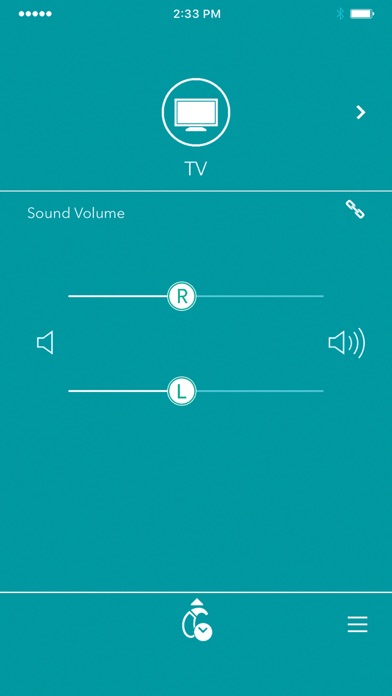
What is MEcontrol?
The Miracle-Ear MEcontrol App is designed to personalize the hearing experience of the wearer. It offers direct streaming for GENIUS™ 3.0 hearing aids, which provides wireless ear-to-ear communication and uncompromising sound quality. The app sends information to the hearing aids for the best possible hearing while on the move. The app also enables the wearer to personalize the hearing aids with various functions.
1. For the first time, direct streaming is available for GENIUS™ 3.0 hearing aids, offering the only combination of direct binaural iPhone® streaming with wireless ear-to-ear communication and uncompromising sound quality.
2. The Miracle-Ear MEcontrol App allows you to personalize your hearing experience so that you can feel more connected than ever, both to the people who are important to you as well as all the sounds that enrich your life.
3. You’ll also experience listening so realistic and natural, you might forget you’re wearing hearing aids at all.
4. The MEcontrol app sends information to your hearing aids for the best possible hearing while you are on the move.
5. Liked MEcontrol? here are 5 Medical apps like GoodRx: Prescription Coupons; Teladoc Health; healow; MyChart; Sydney Health;
Or follow the guide below to use on PC:
Select Windows version:
Install MEcontrol app on your Windows in 4 steps below:
Download a Compatible APK for PC
| Download | Developer | Rating | Current version |
|---|---|---|---|
| Get APK for PC → | Miracle-Ear, Inc. | 3.34 | 2.60.1 |
Get MEcontrol on Apple macOS
| Download | Developer | Reviews | Rating |
|---|---|---|---|
| Get Free on Mac | Miracle-Ear, Inc. | 694 | 3.34 |
Download on Android: Download Android
- Direct streaming for GENIUS™ 3.0 hearing aids
- Wireless ear-to-ear communication
- Uncompromising sound quality
- Personalized hearing experience
- Volume control
- Program change
- Speech Navigator
- Sound Balance
- Sound Exposure
- Voice Activity
- Remote Microphone
- Battery Status
- Hearing Aid System Sounds
- Compatible with Miracle-Ear GENIUS 3.0 with Direct Streaming.
- Crisp, distinct, textured sound from ME-1 with 2.0 software
- Preconfigured auto connect Bluetooth on Control Panel in iPhone 8 iOS 11.4
- Good for volume adjustments
- Small problem software tweaking to communicate to each hearing aid at times
- Several trips to the audio tech are required to balance, attenuate, and enhance music style
- Battery indicator not accurate and changes randomly
- Sound exposure graph data seldom shows any activity
- Other features are erratic and need improvement
- Needs a good technician to come in and do a major update
- App does not match a smart phone's features and accessories are missing
It works well.
App seems to be buggy
Good but
App Update