
Last Updated by sli.do s.r.o on 2024-05-07
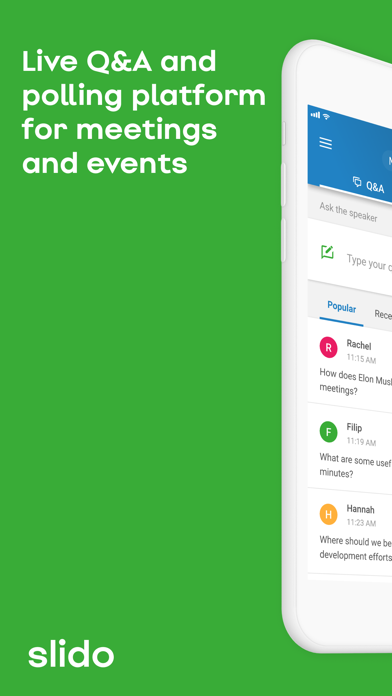
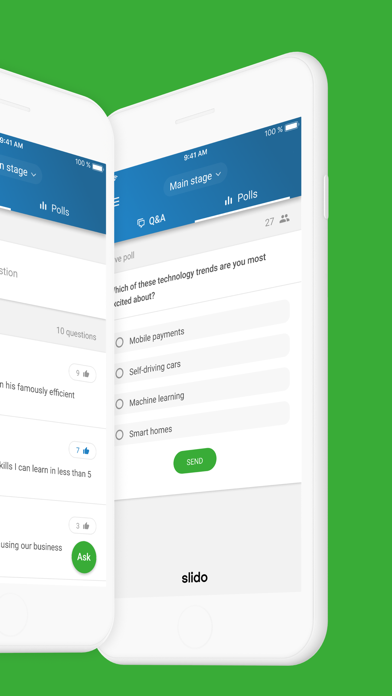
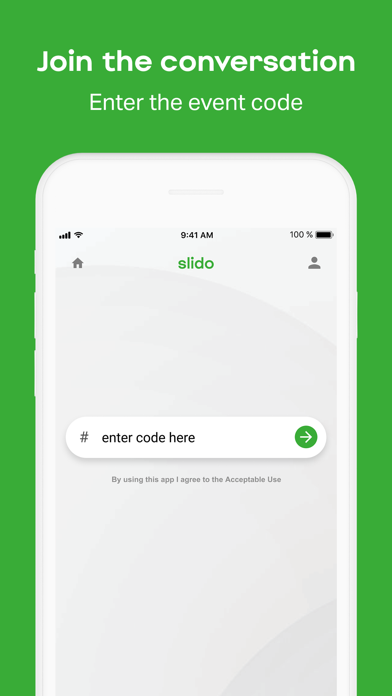
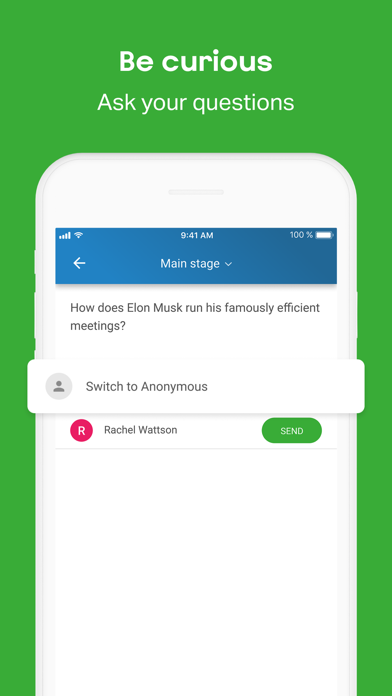
What is Slido?
Slido is a Q&A and polling platform that helps people get the most out of meetings and events by bridging the gap between speakers and their audiences. The Slido app allows participants to ask questions, vote in polls, and be a part of the conversation at the event they are attending. Users can experience the live stream, ask questions, upvote questions, vote in live polls, submit feedback, and brainstorm ideas.
1. - Don’t have any questions on your mind? Or the one you want to ask is already on the screen asked by somebody else? Upvote the other participants’ questions! Use Slido to push the most interesting questions to the top.
2. Too many apps on your phone? Use our web version! Simply go to slido.com and enter the event code.
3. Download the Slido app and join your event by simply typing in the event code.
4. Ask questions, vote in polls and be a part of the conversation at the event you’re attending.
5. Please note that this app doesn’t include the admin mode of Slido and is meant only for participants.
6. Slido is an easy to use Q&A and polling platform.
7. Type in your best ideas using Slido.
8. To administrate your session, go to slido.com and log in to your account.
9. You can watch the live stream and interact with live polls or audience Q&A directly from the app.
10. It helps people to get the most out of meetings and events by bridging the gap between speakers and their audiences.
11. - Contribute to brainstorming with your thoughts.
12. Liked Slido? here are 5 Business apps like Boardroom Mobile e-Polling; ADP Mobile Solutions; Indeed Job Search; Microsoft Teams; Zoom Workplace;
Or follow the guide below to use on PC:
Select Windows version:
Install Slido - Q&A and Polling app on your Windows in 4 steps below:
Download a Compatible APK for PC
| Download | Developer | Rating | Current version |
|---|---|---|---|
| Get APK for PC → | sli.do s.r.o | 2.82 | 8.0.0 |
Download on Android: Download Android
- Experience the live stream
- Ask questions during sessions
- Upvote questions asked by other participants
- Vote in live polls
- Submit feedback to speakers
- Brainstorm ideas
- No admin tools available in the app
- Web version available at slido.com
- Support available at support@slido.com.
- The app runs smoothly.
- It allows users to ask and answer questions during events.
- Questions disappear, which can be annoying for reviewers.
- The app is not fully developed yet, as users cannot log in with an administrator account.
- The diversity of questions and answers has decreased over time.
- Venues may filter out certain questions, leading to a lack of diverse inquiry.
- Public ratings are often ignored, and newbies may not receive assistance.
- The app may exclude non-tech attendees.
- The app does not provide additional functionality compared to the website, and loads slowly.
Often used Prejudicially
Questions
No administrator login
Hybrid