
Last Updated by App Rover on 2024-08-20
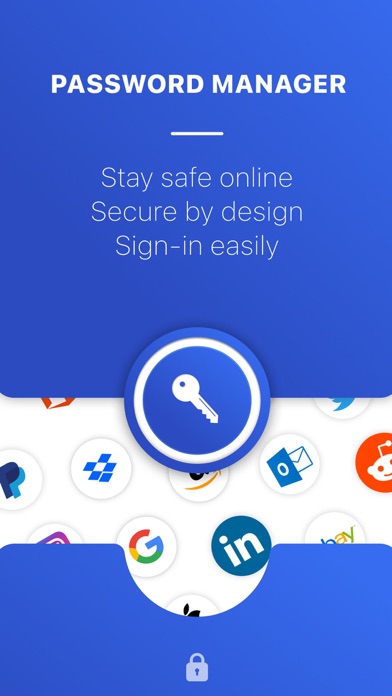

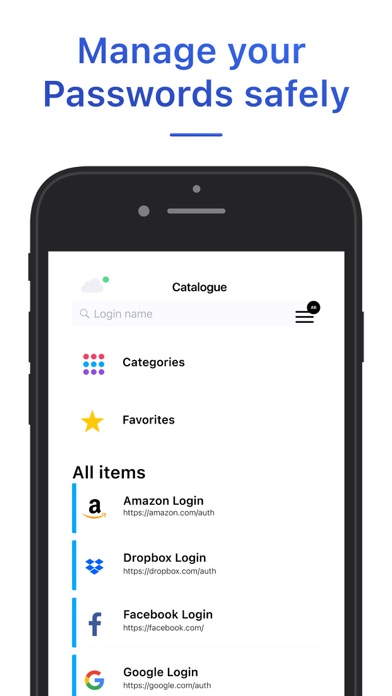
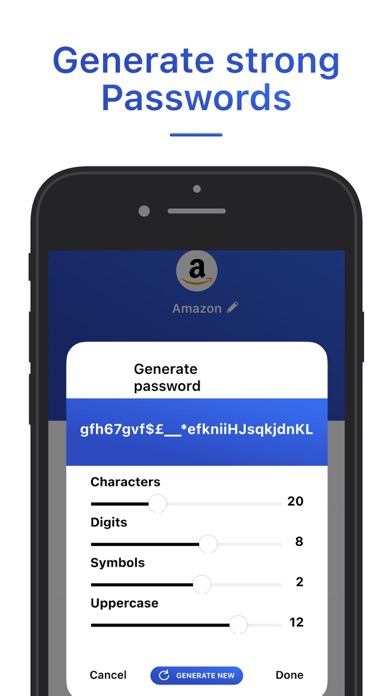
What is Password Manager?
The app is a password manager that generates and autofills strong passwords on all devices with cloud sync. It is easy to use and provides maximum security to the user. The app allows users to stay organized, safe, and never lose passwords again. The premium subscription offers cloud synchronization, unlimited secure items, and password generation.
1. The premium subscription allows you to access to use the Cloud synchronization feature, to secure unlimited items and generate strong passwords.
2. The great Autofill feature fills in automatically all your credentials (logins, passwords, credit card details, address, etc.) in one tap and allows you to browse on the internet and check out much faster than before.
3. Tired of creating secure passwords? Don’t worry, you have the ability to generate strong passwords within this app and enjoy maximum security.
4. Generate and autofill strong passwords on all your devices thanks to cloud sync.
5. *Price are equal to the value that “Apple’s App Store Matrix” determines is the equivalent of the subscription price in $USD.
6. Easy to use, this app is an indispensable tool for all web surfers looking for security.
7. Liked Password Manager? here are 5 Productivity apps like Documents: File Manager & Docs; Smart Home Manager; Keeper Password Manager; Dashlane Password Manager; LastPass Password Manager;
Or follow the guide below to use on PC:
Select Windows version:
Install Password Manager - Safe Lock app on your Windows in 4 steps below:
Download a Compatible APK for PC
| Download | Developer | Rating | Current version |
|---|---|---|---|
| Get APK for PC → | App Rover | 4.50 | 1.08.00 |
Get Password Manager on Apple macOS
| Download | Developer | Reviews | Rating |
|---|---|---|---|
| Get Free on Mac | App Rover | 16574 | 4.50 |
Download on Android: Download Android
- Browser autofill for logins, passwords, addresses, credit cards, and more
- Password Generator to create secure passwords
- Add and store unlimited items in your catalogue
- Encrypted data for maximum security: only you can have access to the infos
- Single tap unlock with Touch ID
- Cloud synchronization and backup
- Weekly, Monthly & Yearly subscriptions
- Free trial subscription is automatically renewed unless cancelled 24 hours before the renewal
- Payment will be charged to iTunes Account at confirmation of purchase
- Subscriptions may be managed by the user and auto-renewal may be turned off by going to the user’s Account Settings after purchase
- Privacy Policy & Terms of Service: http://approver-studio.com/products/password/tos
- *Price are equal to the value that “Apple’s App Store Matrix” determines is the equivalent of the subscription price in $USD.
- Nice design
- Offers free trial for users to test the app before purchasing
- Free trial may not work for some users
- App requires users to start the trial before accessing any features, which may be frustrating for some users who want to explore the app before committing to a purchase.
TRIALS
No free trial