
Published by barnholt.net on 2025-04-04
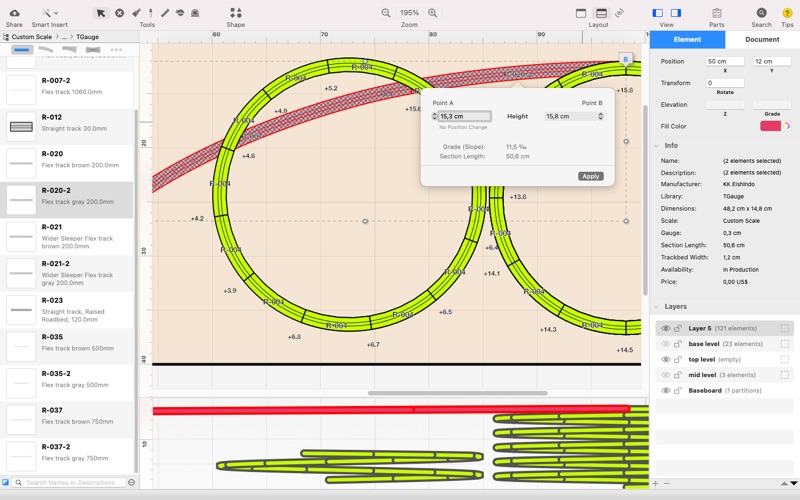
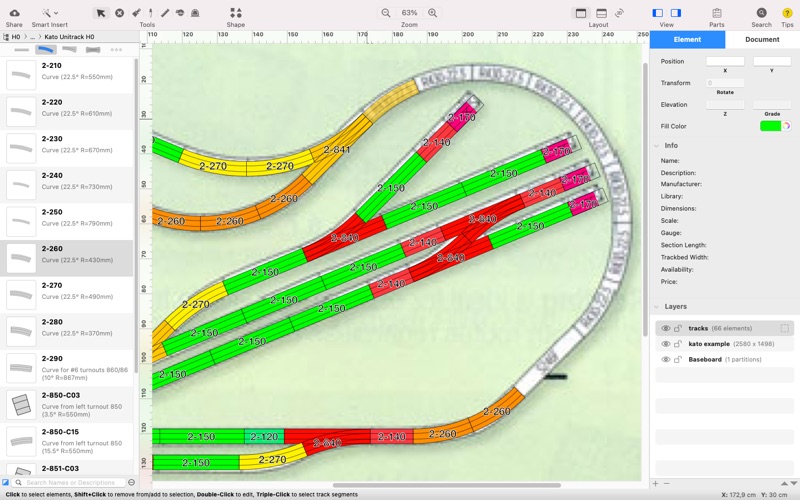
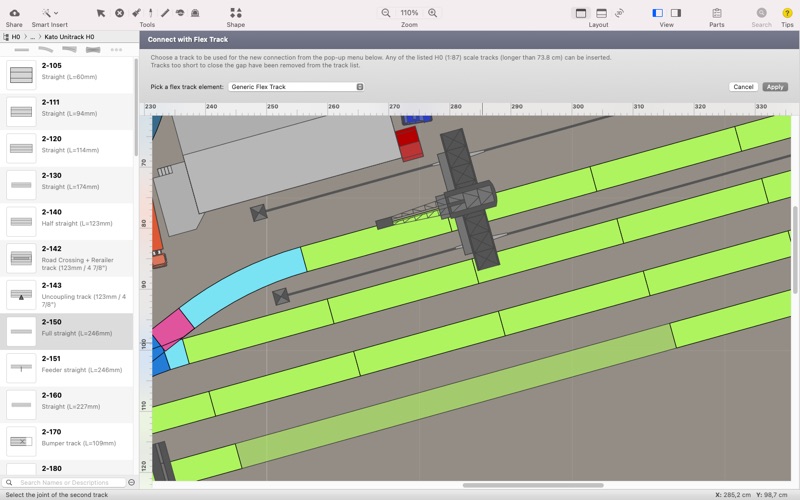

What is RailModeller Pro? RailModeller Pro is a planning tool designed for creating model railroad and slot car layouts. It offers a comprehensive set of tools to quickly build awesome model train layouts. The app supports all common and many custom model scales, and it has a clean and intuitive user interface. It also has assistants for placing tracks at different heights and creating grades, and it can generate automatically generated shopping lists.
1. RailModeller Pro is a planning tool for designing model railroad and slot car layouts.
2. - Integrated stock management for your inventory of tracks.
3. Liked RailModeller Pro? here are 5 Graphics & Design apps like Procreate; Procreate Pocket; iArtbook Pro; TYPEE Pro: Grid & Story Maker; Brushes for Procreate;
Or follow the guide below to use on PC:
Select Windows version:
Install RailModeller Pro app on your Windows in 4 steps below:
Download a Compatible APK for PC
| Download | Developer | Rating | Current version |
|---|---|---|---|
| Get APK for PC → | barnholt.net | 1 | 6.5.8 |
Get RailModeller Pro on Apple macOS
| Download | Developer | Reviews | Rating |
|---|---|---|---|
| Get $39.99 on Mac | barnholt.net | 0 | 1 |
Download on Android: Download Android
- Layouts of up to 10 x 10km (6.2 x 6.2 miles) in size
- More than 270 multi-brand libraries including 7000 tracks and accessories (fully localized in English and German)
- TruScale libraries (signals, accessories) adapting automatically to all model scales
- Support for all common and many custom model scales
- Comprehensive set of tools to quickly build awesome model train layouts
- Assistants for placing tracks at different heights and creating grades
- Up to 99 layers per layout
- Customizable modes for viewing the layout in two and three dimensions
- Assistant to easily add baseboards for many common layout outlines
- Image import (PNG, JPEG, PSD, GIF, TIFF, PDF, and others)
- Dedicated tools for creating tunnel sections
- Automatically generated shopping lists
- A price database automatically synchronizing item prices across layouts
- Printing layouts on any scale from a single sheet of paper to full 1:1 scale
- Exporting layouts in various image file formats at any resolution
- Export to JMRI's PanelPro app for controlling model trains (DCC)
- Community Layouts with hundreds of track plans created by a community of fellow model railroaders
- Integrated stock management for your inventory of tracks.
- RailModeller Pro offers a wide range of features and options for designing model train layouts.
- The software allows users to identify the elevation of each section, calculate grades, and capture transitions.
- It offers tools for measuring distances, displaying layouts in 3D, and selecting track elements and sizes for chosen vendors.
- The software is regularly updated with new features and improvements based on user feedback.
- The seller is responsive to questions and ideas, and there is a unique feature request system that allows users to vote for the features they want to see.
- The software may be intimidating for beginners due to the wide range of features and options available.
- The full version of the software comes at a cost, although there is a free Express version available for users to try before purchasing.
Best Bang for the Price
Excellant Software
Almost as much fun as working on my layout.
Detailed, and Wonderful