
Last Updated by Lucky Clan on 2025-03-20

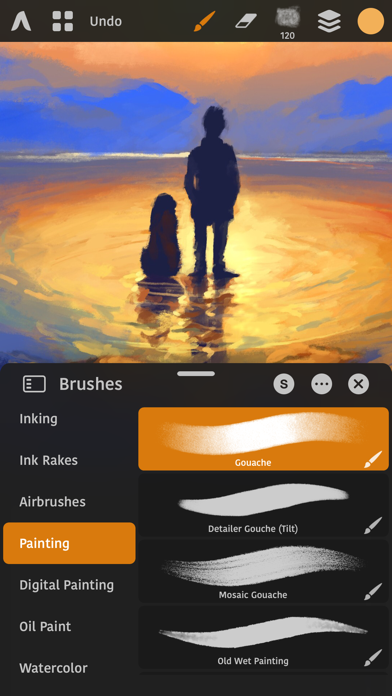


What is Artstudio Pro?
Artstudio Pro is a powerful painting and photo editing app available for both iOS and macOS. It is the successor to the famous ArtStudio app and has been redesigned with many new features and improvements, taking full advantage of the latest technologies. The app includes hundreds of assets and allows users to import resources in popular formats, giving instant access to millions of brushes, patterns, gradients, color swatches, and fonts. The app boosts creativity and helps bring ideas to life quickly and easily.
1. The successor to our famous ArtStudio app has been redesigned bringing many new features and improvements taking full advantage of the latest technologies Metal, iCloud Drive, Apple Pencil, and optimized for 64-bit multi-core processors to achieve the smoothest possible workflow.
2. We have implemented many parsers from the most popular assets/images formats and we are especially proud of our ABR/TPL parser which not only reads brush stamps and patterns, but also most settings which are converted to Artstudio Pro brush engine values.
3. Hundreds of assets are included and users have the ability to import resources in the most popular formats (ABR, TPL, PAT, GRD, ASE, ACO) giving instant access to millions of brushes, patterns, gradients, color swatches and fonts.
4. Perfectly optimized, lag free mechanism generating smooth, real looking strokes, making the most of Apple Pencil.
5. Introducing Artstudio Pro, the most powerful painting and photo editing app available for both iOS and macOS.
6. Artstudio Pro introduces a new layer system with grouping, non-destructive layer effects, and adjustment layers.
7. It allows working with multiple documents, supports large canvas sizes and an unlimited number of layers.
8. The powerful GPU accelerated ArtEngine developed by Lucky Clan is 5-10 times faster than the previous engine.
9. Photo editing options developed in cooperation with professional photographers.
10. Incredible optimization ensures smooth work even with large canvases.
11. It will boost your creativity and help you bring your ideas to life quickly and easily.
12. Liked Artstudio Pro? here are 5 Graphics & Design apps like PFP Maker: New Profile Picture; Product Photo White Background; SketchMee Pro; PaintMee Pro; Procreate;
Or follow the guide below to use on PC:
Select Windows version:
Install Artstudio Pro app on your Windows in 4 steps below:
Download a Compatible APK for PC
| Download | Developer | Rating | Current version |
|---|---|---|---|
| Get APK for PC → | Lucky Clan | 4.57 | 5.2.5 |
Get Artstudio Pro on Apple macOS
| Download | Developer | Reviews | Rating |
|---|---|---|---|
| Get $11.99 on Mac | Lucky Clan | 3521 | 4.57 |
Download on Android: Download Android
- Canvas size up to 64Mpix
- Unlimited layers
- Multiple open documents
- 27 tools: Move, Select, Crop, Eyedropper, Paint, Wet Paint, Eraser, Bucket/Pattern/Gradient Fill, Smudge, Dodge, Burn, Sponge, Text, Heal, Clone, and more
- Full iCloud integration
- Groups, masks, clipping masks, adjustment layers
- 9 layer effects: Bevel/Emboss, Stroke, Inner Shadow, Inner Glow, Outer Glow, Color/Gradient/Pattern Overlay, Drop Shadow
- 27 blending modes
- Text layers
- Brush size up to 4000x4000
- 64-bit painting with pattern, double stamp, wet brush, dynamics
- Brush editor with over 100 customizable settings
- Over 150 built-in brushes divided into multiple groups: Pens, Pencils, Oil Painting, Inking, Charcoals, Airbrushes, Watercolor, and many more
- Symmetric painting
- 15 adjustments available as non-destructive layer or simple adjustment: Brightness/Contrast, Levels, Curves, Exposure/Gamma, Shadows/Highlights, Vibrance, Hue/Saturation, Color Balance, Temperature/Tint, Black and White, Gradient Map, and more
- 4 auto adjustments: Auto Contrast, Levels, Lightness, Saturation
- Transform: Basic, Perspective, Warp
- Dozens of filters with real-time preview and the ability to generate seamless patterns
- Inpaint, Elastify (Liquify)
- Retouching tools: Heal, Dodge, Burn, Sponge, and more
- Image resize, Canvas resize
- Crop and Trim
- Animation creation and export to MP4, HEVC, Animated GIF, Animated PNG
- Import of images, brushes, color swatches, patterns, gradients, and fonts
- Export of images to PNG, JPEG, PSD, TIFF, PDF
- Floating panels for Colors, Layers, Brushes, etc.
- Screen recording
- Customizable Quick menu
- Customizable Shortcuts
- Snapping to guidelines, dynamic guidelines, grid
- Perspective grid assist
- Mirror (flipped) view
- Support of iPad Drag and Drop, Split View, Sharing Extension, Open In, Clipboard
- Minimum System Requirements: Artstudio Pro for iOS requires iPhone or iPad running iOS 14.0 or above.
- Offers a familiar feel of Photoshop and drawing with Photoshop brushes
- Has an amazing smoothing/line weight algorithm and pressure customization
- Supports Kyle Webster + custom Photoshop brushes, elastify/liquify, crops, screen recording, unlimited layers, the ability to change image + canvas size after creating the file, and clipping masks
- Handles Photoshop brushes better than Photoshop
- Allows for customization and editing
- Very sleek app with a lot of thought put into its development
- Great for creating visual art
- Requires browsing through menus or manually selecting each tool or feature when needed, preventing quick workflow
- Can be tiring and frustrating to use with a lot of unnecessary steps to do things a single command would do
- Can be too responsive and sensitive at times, especially to rotation and zooming
- Transform option is not very responsive compared to the old app
- UI and the way brushes functioned in the old app was more attractive to some users
This is literally photoshop, but better
Needs some work
uM??!!!!? WOW!?
So close to being perfect!