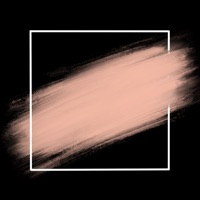
Last Updated by Maria Puznaeva on 2025-04-02




What is Brushes?
The Procreate Brushes app offers a vast collection of brushes, fonts, textures, stickers, collections, 3D models, and palettes for Procreate users. The app collaborates with professional artists to create thousands of top-quality brushes that allow artists to create fantastic works easily and take their art to the next level. The app offers new content every week, including at least 55 new Procreate brushes and sets per month, constant updates of textures, fonts, thematic collections, 3D models, stickers, and video tutorials. The app is suitable for both Procreate for iPad and Procreate Pocket for iPhone.
1. New content is available every week, at least 55 new Procreate brushes and sets per month! And also constant updates of textures, fonts, thematic collections, 3d models, stickers and video tutorials.
2. This application is created by enthusiastic artists to create the largest and most affordable collection of brushes and other things for the amazing Procreate application.
3. You can download 200+ free brushes and get new free content EVERY WEEK.
4. - Get unlimited access to all 1055+ brushes, dozen fonts, textures, collections and so on.
5. Some video tutorials right in the app to help you make your works with our brushes (all the brushes are available to download below video).
6. Direct 1 click install to your Procreate Imported brushes folder.
7. Our FREE VERSION Brushes app gives you the opportunity to unlimited downloads for free.
8. - Get additional premium brushes and brush sets every week.
9. Get trendy brushes for Procreate.
10. 700+ single brushes and sets with more than 1055+ brushes totally.
11. 40-80 new brushes every month (uploaded weekly).
12. Liked Brushes? here are 5 Graphics & Design apps like Procreate; Tools for Procreate; Procreate Pocket; Procreate Brushes & Tools; Artist Brushes for Procreate;
Or follow the guide below to use on PC:
Select Windows version:
Install Brushes for Procreate app on your Windows in 4 steps below:
Download a Compatible APK for PC
| Download | Developer | Rating | Current version |
|---|---|---|---|
| Get APK for PC → | Maria Puznaeva | 4.75 | 2.4.11 |
Get Brushes on Apple macOS
| Download | Developer | Reviews | Rating |
|---|---|---|---|
| Get Free on Mac | Maria Puznaeva | 17612 | 4.75 |
Download on Android: Download Android
- One of the largest brushes collections on the web with 700+ single brushes and sets with more than 1055+ brushes totally
- 40-80 new brushes every month (uploaded weekly)
- Direct 1 click install to your Procreate Imported brushes folder
- Crafted only for the app by top and high-paid artists with love and passion for detail
- Fonts that add a new stylish look for your texts
- Textures that transform your digital artwork in seconds
- Stickers that help you complete composition or just help you not to draw some things
- 3D Models that offer a new dimension of art
- Dozens of palettes with hand-picked colors made by colorists
- Video tutorials right in the app to help you make your works with the brushes
- Free version with unlimited downloads for free, including 200+ free brushes and new free content every week
- Subscription options that offer unlimited access to all 1055+ brushes, dozen fonts, textures, collections, and so on
- Additional premium brushes and brush sets every week with subscription
- Guarantee of quality and risk-free refunds
- Subscription options of 1 month, 6 months, and 12 months
- Payment charged to your Apple ID account at the time of purchase confirmation
- Subscription renews automatically unless canceled at least 24 hours before the end of the current period
- Manage and cancel subscriptions by going to your account settings on the App Store after purchase
- Not an official part of the Procreate app
- Created by enthusiastic artists to create the largest and most affordable collection of brushes and other things for the amazing Procreate application.
- The app has a lot of great brushes.
- It is easy to install new brushes.
- The fashion model templates stamps are super cool for clothing design.
- One user suggested that the app could benefit from a search bar.
- Another user felt that the app needs more brushes, specifically ones for trees, stars, and leaf prints.
I love this app
Nice
Needs more brushes
Great app!