
Published by IDEASAM on 2017-05-24
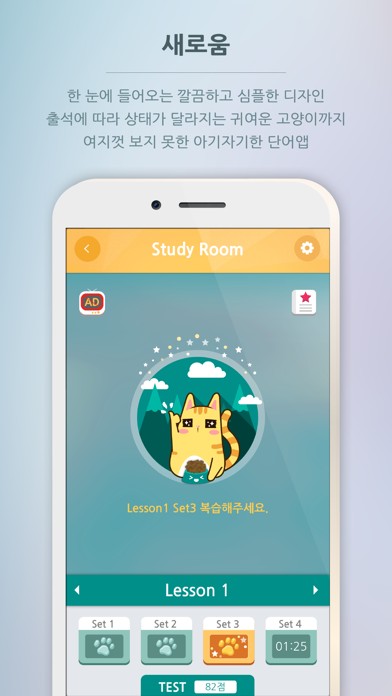


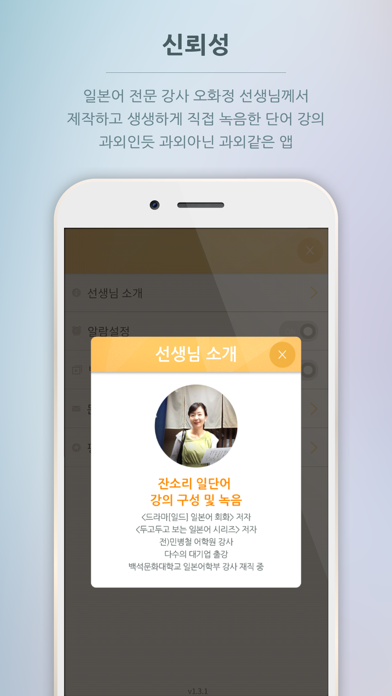
What is 잔소리 일단어?
잔소리 일단어 (Jansori Word) is a language learning app that won the 2016 Smart App Award in the language education category. The app aims to teach users proper word usage and repetition learning techniques to improve their language skills. It features a variety of tools, including a quiz, push notifications for review, and teacher commentary on each word.
1. 정리해서 학습할 수 있는 여러분의 필수 도구가 되기 위해 세상에 나왔습니다.
2. 망각이 시작된 후, 적절한 시점에 복습과정을 거치면 더욱 오랫동안 기억됩니다.
3. 사용하지 않을 이유가 없는 앱을 만들기 위해서 노력했습니다.
4. 에빙하우스의 망각곡선을 보면, 학습 후 우리의 망각은 바로 시작됩니다.
5. 모든 콘텐츠를 별도의 비용없이 모두 열람하실 수 있습니다.
6. 단어의 제대로된 사용법을 배우고 반복 학습하는 것입니다.
7. 하루에 10개 단어를 학습하고, 앱 알림이 오면 복습합니다.
8. 한 번을 공부하더라도 제대로 공부해야합니다.
9. 왕도는 없습니다.
10. Liked 잔소리 일단어? here are 5 Education apps like 잔소리 영단어; Canvas Student; ClassDojo; Google Classroom;
Or follow the guide below to use on PC:
Select Windows version:
Install 잔소리 일단어 app on your Windows in 4 steps below:
Download a Compatible APK for PC
| Download | Developer | Rating | Current version |
|---|---|---|---|
| Get APK for PC → | IDEASAM | 5.00 | 1.5.6 |
Download on Android: Download Android
- Teacher commentary and example sentences for each word
- Push notifications for periodic review
- Quiz to check learning progress
- Cute icons and animations
- All content available without additional cost
- Developed with care and dedication to create a useful app for language learners.