
Published by Blackboard Inc. on 2025-03-03

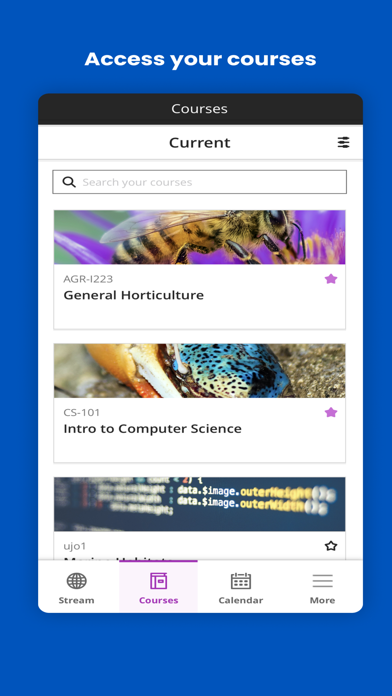


What is Blackboard? Blackboard's mobile solution is an app that helps students and instructors stay up-to-date with everything in their course. It allows students to view updates to their courses and content, get notifications on course events and changes, take assignments and tests, view grades for courses, assignments, and tests, and more. Instructors can manage course content and assessments, get alerts on submissions ready for grading, mark assignments, send course announcements, create discussion board threads and reply to comments, and more.
1. Note: This application functions as a collaborative tool between our app software and your institution's Blackboard Learn server.
2. Features and functionality may at times be limited if your institution has not updated the appropriate software or experiences server outages.
3. Blackboard cannot guarantee that the content created by instructors or other users will be compatible with this app.
4. We love feedback! If you have any questions or comments use the in-app feedback to help improve the application.
5. Welcome to Blackboard's mobile solution.
6. Access must be enabled by your institution.
7. An app that helps you stay up-to-date with everything in your course.
8. Liked Blackboard? here are 5 Education apps like Canvas Student; ClassDojo; Google Classroom; Duolingo - Language Lessons; Remind: School Communication;
Or follow the guide below to use on PC:
Select Windows version:
Install Blackboard app on your Windows in 4 steps below:
Download a Compatible APK for PC
| Download | Developer | Rating | Current version |
|---|---|---|---|
| Get APK for PC → | Blackboard Inc. | 4.59 | 10.2 |
Get Blackboard on Apple macOS
| Download | Developer | Reviews | Rating |
|---|---|---|---|
| Get Free on Mac | Blackboard Inc. | 425833 | 4.59 |
Download on Android: Download Android
- View updates to courses and content
- Get notifications on course events and changes
- Take assignments and tests
- View grades for courses, assignments, and tests
- Manage course content and assessments
- Get alerts on submissions ready for grading
- Mark assignments
- Send course announcements
- Create discussion board threads and reply to comments
- In-app feedback to help improve the application
- Collaborative tool between the app software and institution's Blackboard Learn server
- Access must be enabled by the institution
- Terms and privacy information available at http://www.blackboard.com/footer/terms-of-use.aspx.
- User-friendly and easy to navigate
- Convenient for accessing instructor pages and assignments on-the-go
- Due dates tab is not fully accurate
- Recent update caused audio issues with videos
- No direct support for tech issues
- Requires frequent logins, which is inconvenient for students
- App can stop working or have technical difficulties
Videos have no audio/no access to emails
Simplifies my life!!
Annoying
App is finally working great again!