
Last Updated by Rottz Games on 2025-03-31

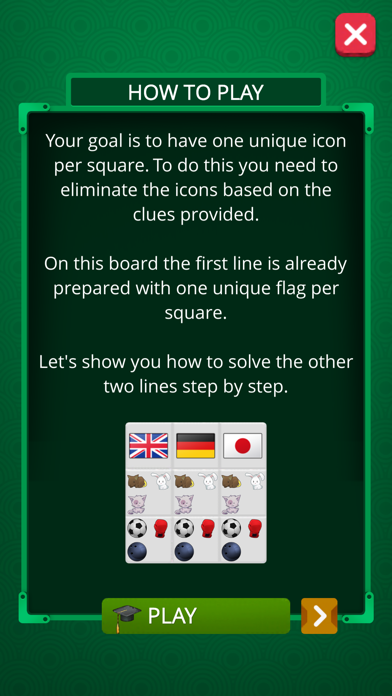
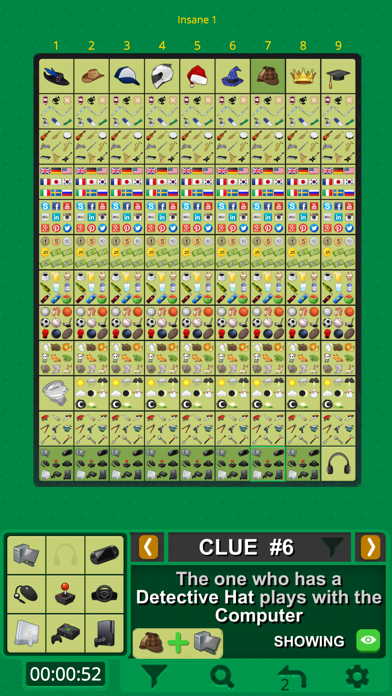

What is Real Logic Riddle Puzzle? Real Logic Challenge is a free logic puzzle game that presents a scenario involving a number of people with different attributes. The player's role is to use pure logic thinking and elimination to deduce the whole scenario based on a few initial clues. The game is fully adapted to mobile interface and has auto-save feature.
1. Your role in this brain teaser is a mix of detective with intelligence work: by using pure logic thinking and elimination, to uniquely deduce the whole scenario based on only a few initial clues.
2. And your job in the Logic Riddle is to fully determine the scenario using logical assumptions, such as knowing what drink the English likes, and what kind of hat the guy who owns a Fox wears.
3. The game presents a logic problem that gives you several clues describing a scenario involving a number of people.
4. If you like pure logic problems, this game is for you: a true enigma game.
5. Real Logic Challenge is a logic puzzle to challenge your brain.
6. • Thousands of Riddles: over 7000 logic riddles, all free! No packs to buy or anything.
7. Each person has a certain job, owns a certain pet, likes some kind of sport, among other attributes.
8. It is known as different names, such as Scientist's Riddle, Zebra Puzzle or Sherlock Holmes Puzzle.
9. • Filters for Experts: Filters to help you find hints related to the elements and variables you want.
10. • Mobile: Fully adapted to mobile interface: no clumsy triangular grid as the paper version.
11. • Increasing Difficulty: Several grid sizes, from 4x4 to 16x9 - the bigger the harder.
12. Liked Real Logic Riddle Puzzle? here are 5 Games apps like NYT Games: Word, Number, Logic; Wood Block Puzzle:Logic Master; Cross Logic Puzzle Game; NumMatch: Logic Puzzle; Logic Puzzles - Clue Game;
GET Compatible PC App
| App | Download | Rating | Maker |
|---|---|---|---|
 Real Logic Riddle Puzzle Real Logic Riddle Puzzle |
Get App ↲ | 5,144 4.75 |
Rottz Games |
Or follow the guide below to use on PC:
Select Windows version:
Install Real Logic Riddle Puzzle app on your Windows in 4 steps below:
Download a Compatible APK for PC
| Download | Developer | Rating | Current version |
|---|---|---|---|
| Get APK for PC → | Rottz Games | 4.75 | 7.5.0 |
Get Real Logic Riddle Puzzle on Apple macOS
| Download | Developer | Reviews | Rating |
|---|---|---|---|
| Get Free on Mac | Rottz Games | 5144 | 4.75 |
Download on Android: Download Android
- Over 7000 logic riddles, all free
- 15 free daily challenges
- Several grid sizes, from 4x4 to 16x9
- Filters to help find hints related to specific elements and variables
- Fully adapted to mobile interface
- Auto-save feature to continue later
- Clues that involve people's attributes such as job, pet, and sport preference
- Increasing difficulty as the grid size gets bigger
- Suitable for those who enjoy pure logic problems.
- Fun and challenging way to exercise the mind
- Save-state and restore-state functionality for what-if situations
- No need to buy coins or pay credits for each game
- Many games at each level
- Lots of clues on the easy level
- Ability to hide clues once used
- Ability to turn positive/negative clues on/off
- Ability to save checkpoint
- Lots of ways to sort/view data while solving
- 29-move limit on undoing moves can make it difficult to use what-if logic on the biggest puzzles
- Ads randomly playing during the middle of a solve can be disruptive
Fun logic puzzle game - room for improvement though
Addictive game
GREAT logic puzzles app‼️
It’s so great. Only one small complaint