
Last Updated by Hitapps Inc on 2025-02-04
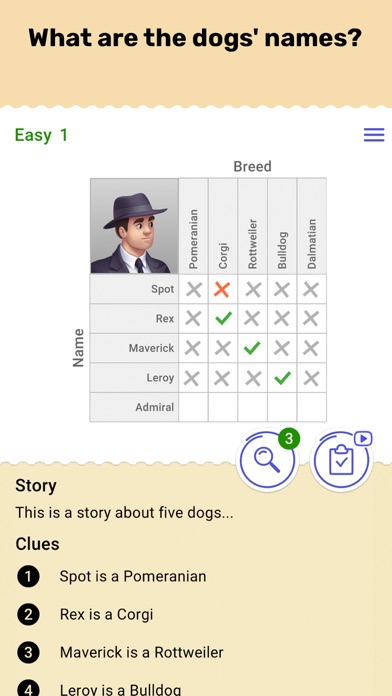
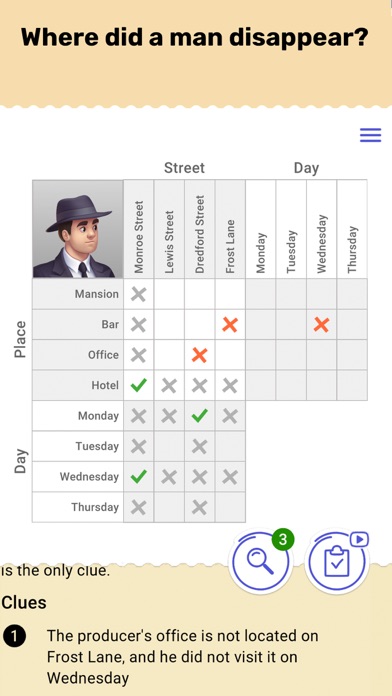

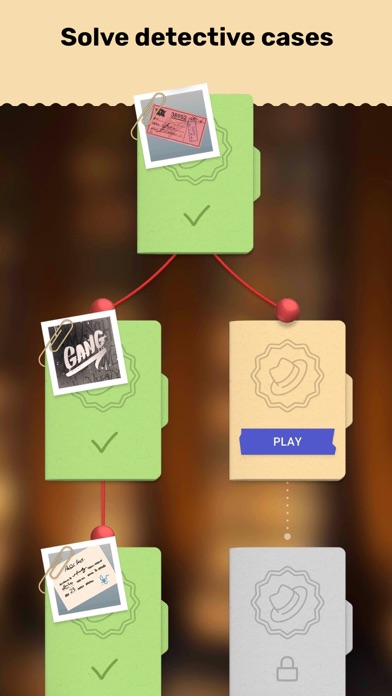
What is Cross Logic Puzzle Game? Cross Logic is a brain game that offers logic puzzles to boost your brainpower while having fun. The game challenges players to solve grid riddles and progress through levels to win the game. The app promises to provide only the best logic puzzles that will entertain and challenge players.
1. Now, you can forget all about dull brain puzzles! Because here you'll discover only the best logic puzzles that will challenge and entertain you at the same time.
2. In Cross Logic, you'll never get bored or tired of playing brain puzzles.
3. Play brain puzzles, solve logical mysteries and complete the levels to win the game.
4. It's time to solve the logic puzzles and win the game.
5. This is Cross Logic, a brain game that will entertain you for ages.
6. Not convinced? Just open the app and try the exciting logic puzzles for yourself.
7. And that's not all! Logic puzzles are like taking your mind to the gym.
8. Engage your brain and get your tapping finger at the ready.
9. Boost your brainpower, and have fun at the same time.
10. Liked Cross Logic Puzzle Game? here are 5 Games apps like NYT Games: Word, Number, Logic; Wood Block Puzzle:Logic Master; NumMatch: Logic Puzzle; Logic Puzzles - Clue Game; Logic Grid Puzzles;
GET Compatible PC App
| App | Download | Rating | Maker |
|---|---|---|---|
 Cross Logic Puzzle Game Cross Logic Puzzle Game |
Get App ↲ | 48,156 4.40 |
Hitapps Inc |
Or follow the guide below to use on PC:
Select Windows version:
Install Cross Logic Puzzle Game app on your Windows in 4 steps below:
Download a Compatible APK for PC
| Download | Developer | Rating | Current version |
|---|---|---|---|
| Get APK for PC → | Hitapps Inc | 4.40 | 1.19.2 |
Get Cross Logic Puzzle Game on Apple macOS
| Download | Developer | Reviews | Rating |
|---|---|---|---|
| Get Free on Mac | Hitapps Inc | 48156 | 4.40 |
Download on Android: Download Android
- Logic puzzles galore: The app offers a wide range of logic puzzles to keep players engaged and entertained.
- Tests and quizzes: Cross Logic also includes tests and quizzes to challenge players' knowledge and skills.
- Clues and mysteries: The game includes clues and mysteries to solve, adding an extra layer of challenge to the puzzles.
- Good concept with potential
- Fair amount of puzzles
- Logic-based game
- Game ends level if 2 out of 3 boxes are completed
- Spelling errors and inconsistencies in clues and answers
- Phrasing issues in questions
- Update limits mistakes to 3, making it difficult to learn and improve
- No longer a double tap to check mark, making it easier to accidentally make mistakes
Inconsistent Clues & Too Many Ads
It’s pretty good
Improvements Desperately Needed
WAS a great game