
Last Updated by Egghead Games LLC on 2024-11-14


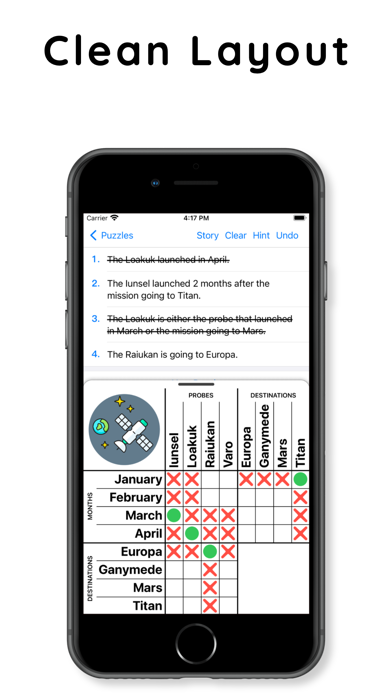
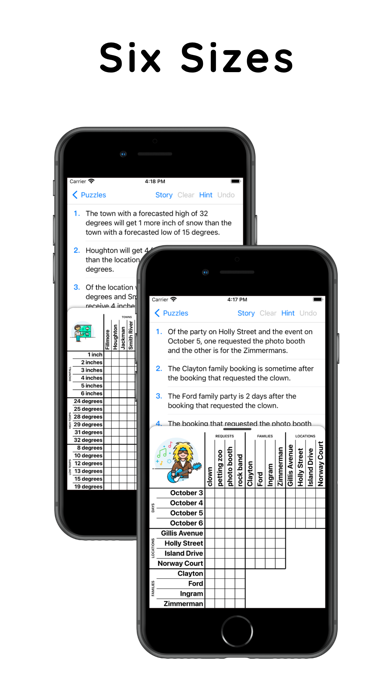
What is Logic Grid Puzzles? The Logic Grid Puzzles app is a fun and challenging way to learn and enjoy logic puzzles. It features 100 unique puzzles of increasing difficulty and multiple sizes, ranging from small 3x4 puzzles to huge 4x7 cell puzzles. The app also includes Smart Hints, Auto-X, multi-level Undo, and the ability to check the grid for errors. There are no ads or gimmicks, and the app supports iOS iCloud sync and accessibility features. Users can purchase additional puzzle packs or an Unlimited Puzzles monthly subscription.
1. Smart Hints examine your solution so far and explain how to fill in another cell by referencing your current board position and telling you what clue to use next (internet access required).
2. Alternatively, you can purchase an Unlimited Puzzles monthly subscription for $4.99 USD per month (or similar for your country).
3. Subscriptions may be managed by the user and auto-renewal may be turned off by going to the user’s Account Settings after purchase or using the “Manage Subscriptions” link.
4. Account will be charged for renewal at the same price as the initial month within 24-hours prior to the end of the current period.
5. Learn and enjoy Logic Puzzles with 100 unique puzzles of increasing difficulty and multiple sizes.
6. Work your way up from from beginner to master! Use the unlimited Smart Hints to see exactly which clue applies to the current board and why.
7. Start with small 3×4 puzzles and challenge yourself with huge 4×7 cell puzzles.
8. If you run out of puzzles there are multiple "100 packs" of new puzzles available for purchase.
9. Subscription payment will be charged to your iTunes Account at confirmation of purchase.
10. Subscription automatically renews unless auto-renew is turned off at least 24-hours before the end of the current period.
11. These are in the same size & quantity as the original free puzzles: 30 each of 3×4 & 30 3×5, and 10 each of 4×4, 4×5, 4×6 & 4×7.
12. Liked Logic Grid Puzzles? here are 5 Games apps like Spell Grid : Word Jumble; Wood Block Puzzle - Grid Fill; GRID™ Autosport; Logic Grid Puzzles - Word Games For Brain Training; Spell Grid 2 : Jumble Letters;
GET Compatible PC App
| App | Download | Rating | Maker |
|---|---|---|---|
 Logic Grid Puzzles Logic Grid Puzzles |
Get App ↲ | 36,403 4.85 |
Egghead Games LLC |
Or follow the guide below to use on PC:
Select Windows version:
Install Logic Grid Puzzles app on your Windows in 4 steps below:
Download a Compatible APK for PC
| Download | Developer | Rating | Current version |
|---|---|---|---|
| Get APK for PC → | Egghead Games LLC | 4.85 | 5.1.5 |
Get Logic Grid Puzzles on Apple macOS
| Download | Developer | Reviews | Rating |
|---|---|---|---|
| Get Free on Mac | Egghead Games LLC | 36403 | 4.85 |
Download on Android: Download Android
- 100 unique puzzles of increasing difficulty and multiple sizes
- Smart Hints to help solve puzzles
- Auto-X for faster entry
- Multi-level Undo
- Ability to check the grid for errors
- No ads or gimmicks
- Supports iOS iCloud sync and accessibility features
- Additional puzzle packs available for purchase
- Unlimited Puzzles monthly subscription available for purchase
- Privacy and terms of use policies available on the app's website
- Customer support available via email and Facebook
- Attractive new look
- Love challenging logic problems
- Games are organized into volumes and groups
- App makes it easy to change answers and gauge mistakes
- Reasonable cost for a batch of new games
- Many different levels of difficulty
- Lots of scrolling involved to see all the puzzles
- Checking answers is considered a hint, which can be frustrating for some users
- No way to mark a box as a possible answer
Love
Great
Logic puzzle hints
Love the different levels of difficulty but