
Last Updated by Createanet on 2025-03-04
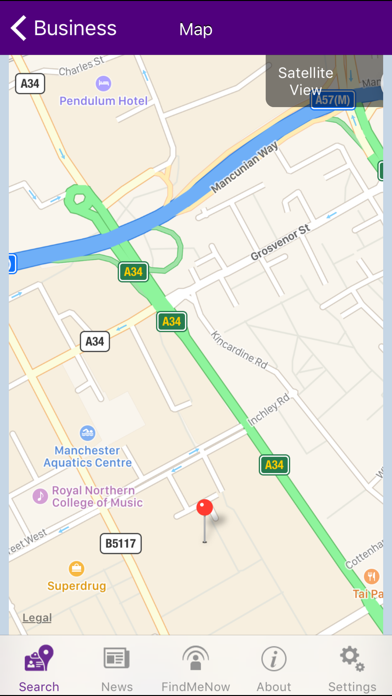



What is AccessAble?
AccessAble Uni of Manchester is an app that provides detailed access information for all campuses in The University of Manchester. The app is based on individual surveys carried out by a highly trained surveyor, producing factual and objective guides to each venue. The app includes information on buildings like halls of residence, cafes, bars, lecture halls, toilets, and pretty much everything on campus. The app also includes features like AccessAroundMe, Find A Loo, MyWayToGo, FindMeNow, AccessMyWay, and Accessible.
1. AccessAble Uni of Manchester gives you the UK’s most trusted detailed access information for all campuses in The University of Manchester.
2. Instant detailed access information to places to visit across the University campus at the touch of a button.
3. The world’s first integration between mobile access information and maps, you can now locate and get directions directly to your chosen accessible place on campus.
4. The University’s Disability Support Office (DSO) supports disabled students and staff to enable them to undertake their studies/job role and enjoy a satisfying experience whilst at the University of Manchester.
5. Each AccessAble app is bespoke to the area, campus or facilities that have access guides surveyed by DisabledGo professionals.
6. Provided by DisabledGo in partnership with The University of Manchester, you now are never far from finding the best route across campus.
7. Using DisabledGo’s unique access symbols you can now personalise your AccessAble app to show access information relevant to you.
8. High colour contrasts, big buttons, dynamic text and VoiceOver compatibility makes our access information available to those visually impaired.
9. Our mission is to make the University one of the leading universities in the world by 2015 and with some of the highest quality teaching and research and the broadest spread of academic subjects we are well on our way to achieving this ambitious vision.
10. The University is proud of the achievements it has made to advance equality, eliminate discrimination and promote an inclusive working and learning environment.
11. The University of Manchester is Britain’s largest single-site University with a proud history of achievement.
12. Liked AccessAble? here are 5 Education apps like AccessAble – Uni of Sheffield; AccessAble – Salford Uni; AccessAble - LSE; AccessAble - UoE; AccessAble – Uni of Surrey;
Or follow the guide below to use on PC:
Select Windows version:
Install AccessAble - Uni Of Manchester app on your Windows in 4 steps below:
Download a Compatible APK for PC
| Download | Developer | Rating | Current version |
|---|---|---|---|
| Get APK for PC → | Createanet | 5.00 | 1.02 |
Download on Android: Download Android
- Detailed access information for all campuses in The University of Manchester
- Individual surveys carried out by a highly trained surveyor
- Factual and objective guides to each venue
- Information on buildings like halls of residence, cafes, bars, lecture halls, toilets, and pretty much everything on campus
- AccessAroundMe feature for instant detailed access information to places to visit across the University campus
- Find A Loo feature for finding accessible toilets on campus
- MyWayToGo feature for locating and getting directions directly to your chosen accessible place on campus
- FindMeNow feature for sending an SMS or email to your chosen contact along with your current GPS location in case of emergency
- AccessMyWay feature for personalizing the app to show access information relevant to you
- Accessible design with high color contrasts, big buttons, dynamic text, and VoiceOver compatibility for visually impaired users
- Partnership with The University of Manchester and Disability Support Office (DSO) to support disabled students and staff
- Partnership with DisabledGo, a not-for-profit disability organization providing online access information to towns and cities across the UK and Ireland
- All venues featured on the app have been visited and assessed in person by a trained DisabledGo surveyor
- The app is updated each year with any changes being revisited and reassessed.