
Last Updated by Deng Song on 2025-06-17
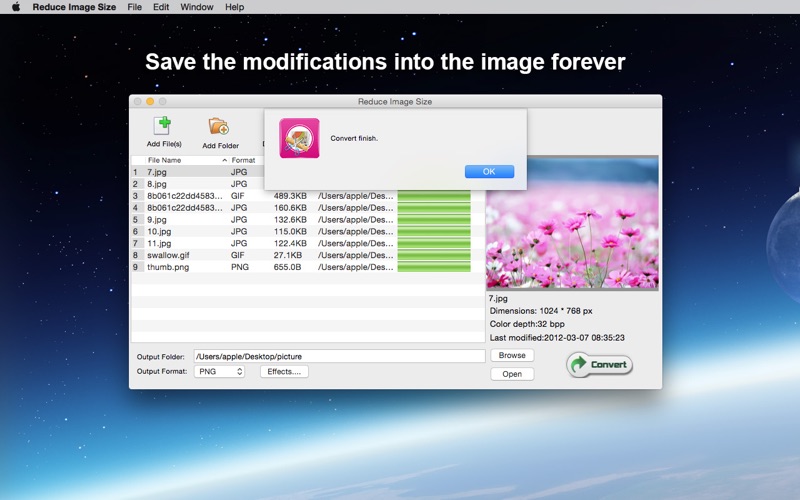
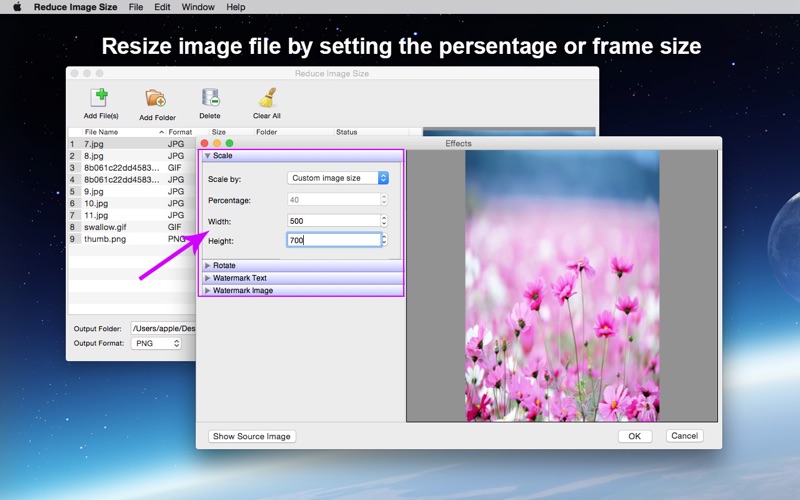


What is Reduce Image Size?
Reduce Image Size is an app designed for Mac computers that helps users resize their images according to their needs. It can reduce the file size of images, add watermarks, rotate or add other effects to the picture, and change the image format from JPG, PNG, GIF, BMP, etc. to others in one simple click. The app is easy to use and has a concise interface and quick user guide to help users finish conversion smoothly.
1. Sometimes you may need to enlarge or cut the images for some specific purposes on the Mac computer, or sometimes you may wish to reduce the file size for easily uploading? How to reduce image file size? Thus, this Reduce Image Size app Image Size Reducer is exactly what you need, which can help users resize your images freely.
2. This Reduce Image Size App Image Size Reducer software allows you to freely revolve images at any angle.
3. Reduce Image Size: Best Image Size Reducer to Easily Reduce Image File Size.
4. Thus, you need this Reduce Image Size App Image Size Reducer software as your daily helper.
5. With it, you can easily reduce the image file size according to your own needs, so that you can upload it to websites quickly.
6. Fast Speed Ultra working speed is highly supported by this Reduce Image Size App for the entire workflow.
7. Standalone Reduce Image Size App Work independently.
8. After reducing the image file size, you can easily upload them to any website ASAP.
9. You can change the size of your images by setting the percentage value.
10. There are so many situations will result in image resizing.
11. And you can change the image format from JPG, PNG, GIF, BMP, etc.
12. Liked Reduce Image Size? here are 5 Productivity apps like PDF-to-Image Converter; PDF Image Extract; OCR Scanner - Images & documents to text; OCR Scanner - Images & documents to text - for iPad; PDF-to-Image-Converter;
Or follow the guide below to use on PC:
Select Windows version:
Install Reduce Image Size app on your Windows in 4 steps below:
Download a Compatible APK for PC
| Download | Developer | Rating | Current version |
|---|---|---|---|
| Get APK for PC → | Deng Song | 1 | 2.4 |
Get Reduce Image Size on Apple macOS
| Download | Developer | Reviews | Rating |
|---|---|---|---|
| Get $14.99 on Mac | Deng Song | 0 | 1 |
Download on Android: Download Android
- Resize and Rotate Images: Users can change the size of their images by setting the percentage value and customize the photos by setting the percentage of the photo. The app also allows users to freely revolve images at any angle or enter the angular value (0~360) to the checkbox. Users can also select the pull-down bar to set the direction and angle of rotating their photos and set the background color to their pictures.
- More The app has a fast speed and is highly supported for the entire workflow. It works independently and does not require any other third-party program.