
Last Updated by Akashasoft, LLC on 2025-05-19

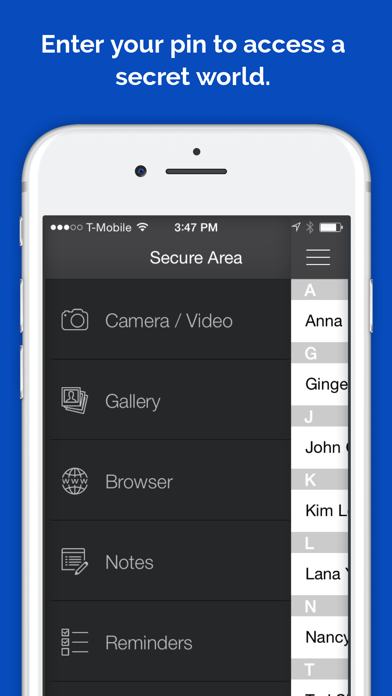


What is Secret Photo Album? AkashaSoft's Secret Photo Album app is designed to protect your private information from prying eyes. It allows you to secretly hide your notes, photos, browsing history, contacts, videos, and more. The app offers a private photo/video gallery, a private web browser, private notes, private reminders, and secure contacts. You can transfer existing photos and videos from your phone into Secret Photo Album for your private viewing. The app is free to use, but you can upgrade to Secret Photo Album Pro for more benefits.
1. * Secure Camera: When you use the secure camera, photos and videos are placed directly into the Secret Photo Album private gallery, and there's no record of a photo/video being taken.
2. Whether it’s selfies, ideas you’re keeping safe for your next big business move, or guarding your list of contacts, AkashaSoft's Secret Photo Album will keep your sensitive information away from prying eyes.
3. Have you ever been in a situation where someone was trying to look at your phone, and you felt uncomfortable because there are things you just don't want people to see? Our Secret Photo Album app will protect your private information.
4. * Easily transfer existing photos and videos from your phone into Secret Photo Album for your private viewing.
5. * Free and Unlimited: You have the choice to use the basic features for free (forever) and unlimited, or simply upgrade to Secret Photo Album Pro for more benefits.
6. * Secure Contacts: Keep a private list of contacts that are protected, and managed separately from your other contacts.
7. You'll wonder how you ever managed without Secret Photo Album.
8. * Private Photo / Video Gallery: A "for your eyes only" gallery.
9. * Private Notes: Bank vault level security for your important ideas and memos.
10. * Private Web Browser: All your web activities, browsing history and bookmarks stay invisible.
11. * Private Reminders: Full protection for your To-Do lists.
12. Liked Secret Photo Album? here are 5 Photo & Video apps like PicCollage: Magic Photo Editor; Picsart AI Video, Photo Editor; Private Photo Vault - Pic Safe; Photoshop Express Photo Editor; Photo Collage - Collageable;
GET Compatible PC App
| App | Download | Rating | Maker |
|---|---|---|---|
 Secret Photo Album Secret Photo Album |
Get App ↲ | 61 3.05 |
Akashasoft, LLC |
Or follow the guide below to use on PC:
Select Windows version:
Install Secret Photo Album: Pic Vault app on your Windows in 4 steps below:
Download a Compatible APK for PC
| Download | Developer | Rating | Current version |
|---|---|---|---|
| Get APK for PC → | Akashasoft, LLC | 3.05 | 2.6 |
Get Secret Photo Album on Apple macOS
| Download | Developer | Reviews | Rating |
|---|---|---|---|
| Get Free on Mac | Akashasoft, LLC | 61 | 3.05 |
Download on Android: Download Android
- Free and unlimited basic features
- Secure camera that places photos and videos directly into the private gallery
- Private photo/video gallery with the ability to organize, name, and create albums
- Private web browser with invisible browsing history and bookmarks
- Private notes with bank vault level security
- Private reminders for your to-do lists
- Secure contacts that are protected and managed separately from your other contacts
- Ability to transfer existing photos and videos into Secret Photo Album
- Password change and recovery
- iCloud photo sharing
- Ability to email photos and videos
- Intuitive layout
- Text photos/videos and more.
- Allows users to store a large number of pictures and videos
- Has a password reset feature with recovery email
- Provides a way to retrieve data after phone is disabled
- Recent update causes the app to crash after 20 seconds
- Users have reported issues with logging in and entering passwords
Kicked out
Very annoying
Lost everything after I had a problem with my phone
Forgot my password