
Last Updated by DigiOnline GmbH on 2025-04-01
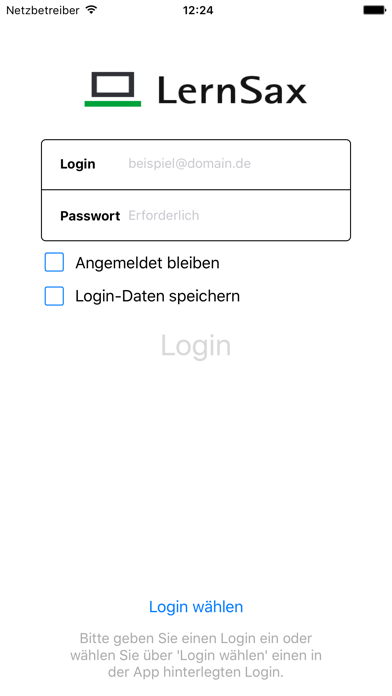
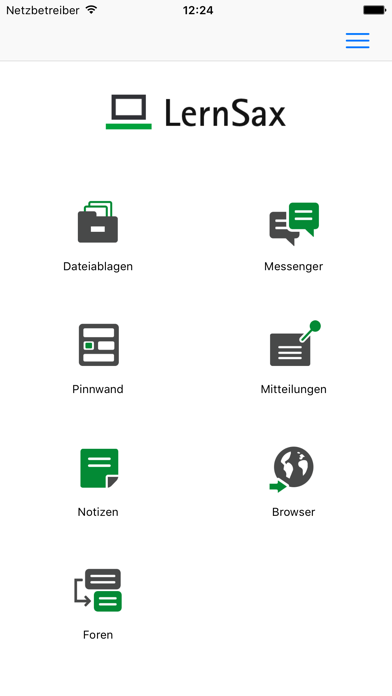
What is LernSax? The LernSax-App is a mobile application that allows users of the educational organization, communication, and learning platform "LernSax" to conveniently use its functions on iPhone, iPad, and iPod touch. The app provides features such as file storage, messenger, bulletin board, notifications, browser, notes, and forums. The app requires an activated access to LernSax, which can be requested by schools in Saxony, Germany. The app also requires the necessary rights for the use of each function, which can be set by the platform operator or an institution administrator.
1. Aus Sicherheitsgründen kann der Nutzer jederzeit den Login der App auf einem Gerät über die Plattform selbst verhindern, indem er in seinem Privatbereich unter "Einstellungen", "Externe Dienste", "Geräte und Dienste" den Eintrag der App löscht.
2. Den gewünschten Login kann der Nutzer nach Start der App über "Login wählen" auswählen oder nicht mehr benötigte Logins wieder löschen.
3. Für den Zugang zu LernSax über die LernSax-App wird derselbe Login benötigt wie beim Plattform-Login im Browser.
4. Wenn das Gerät kein privates, sondern ein gemeinsam mit anderen Personen genutztes Gerät ist, stehen Push-Mitteilungen und die Speicherung von Logins in der App aus Datenschutzgründen nicht zur Verfügung.
5. Die LernSax-App erlaubt den Anwendern der schulischen Organisations-, Kommunikations- und Lernplattform "LernSax" die komfortable mobile Nutzung von Funktionen auf iPhone, iPad und iPod touch.
6. Die Nutzung der App erfordert einen aktivierten Zugang zu LernSax, den sächsische Schulen entsprechend der Informationen unter beantragen können.
7. Weiterhin müssen den Anwendern die notwendigen Rechte für die Nutzung der einzelnen Funktionen gegeben worden sein.
8. Diese Einstellung ist u.a. sinnvoll, wenn die mobilen Geräte Lernenden von einer Institution (z.B. Schule) gestellt werden.
9. Für die Rechteeinstellung ist entweder der Betreiber der Plattform oder ein Institutionsadministrator verantwortlich, der den Mitgliedszugang eingerichtet hat und ihn verwaltet.
10. Beim ersten Start fragt die App, ob ein privates Gerät genutzt wird.
11. Dies ist z.B. sinnvoll, falls das betreffende Gerät verloren oder gestohlen wurde.
12. Liked LernSax? here are 5 Education apps like Duolingo - Language Lessons; ClassDojo; Canvas Student; Remind: School Communication; PictureThis - Plant Identifier;
Or follow the guide below to use on PC:
Select Windows version:
Install LernSax app on your Windows in 4 steps below:
Download a Compatible APK for PC
| Download | Developer | Rating | Current version |
|---|---|---|---|
| Get APK for PC → | DigiOnline GmbH | 1 | 2.6.5 |
Download on Android: Download Android
- File storage (including WebWeaver Proxy)
- Messenger
- Bulletin board
- Notifications
- Browser
- Notes
- Forums
The app also has settings for private and shared devices, login management, and security measures such as Touch ID and Face ID. The website and contact information for LernSax and its developer, DigiOnline GmbH, are also provided.