
Last Updated by Chih Yang Chen on 2025-03-30
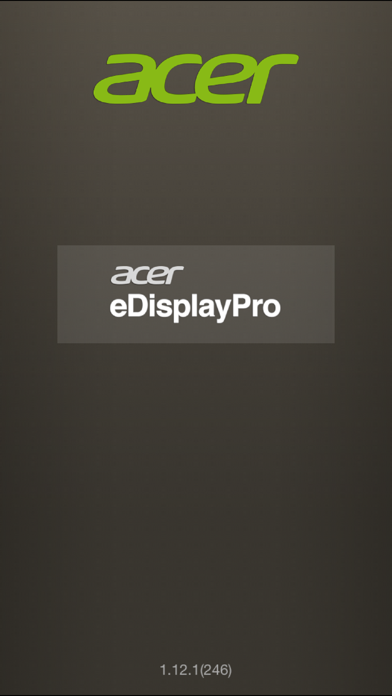
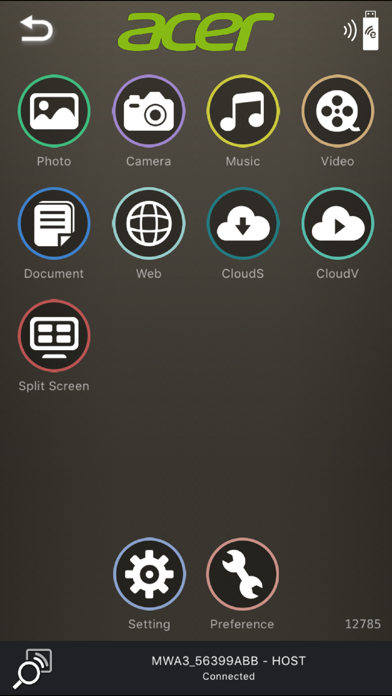
What is Acer eDisplay Pro?
The Acer Projector app is an advanced app that allows users to connect their devices to Acer projectors and display content. It has new features like host control, preferred device, 4 split screens display, and others. It also has popular functions like multimedia streaming, online video, document viewer, and live camera.
1. Split Screen: Allow 4 different devices to connect and display content on Acer projectors.
2. Liked Acer eDisplay Pro? here are 5 Business apps like Acer eService; Acer Product eBook; Acer UC; ADP Mobile Solutions; Indeed Job Search;
Or follow the guide below to use on PC:
Select Windows version:
Install Acer eDisplay Pro app on your Windows in 4 steps below:
Download a Compatible APK for PC
| Download | Developer | Rating | Current version |
|---|---|---|---|
| Get APK for PC → | Chih Yang Chen | 2.33 | 1.12.1 |
Get Acer eDisplay Pro on Apple macOS
| Download | Developer | Reviews | Rating |
|---|---|---|---|
| Get Free on Mac | Chih Yang Chen | 3 | 2.33 |
Download on Android: Download Android
1. Split Screen: Allows 4 different devices to connect and display content on Acer projectors.
2. Host Control: Adds Host role to control split screen.
3. Preferred device: Remembers the current device and WiFi environment as a favorite one to save the connection method.
4. Offline mode: Allows users to enter the app and use some features without connecting to wireless adapters.
5. Conference control: Administrator mode to control all connections via a web browser.
6. Client mode discovery: Can discover Acer projector and control under subnet instead of only peer-to-peer WiFi connection.
Requirements:
- OS: iOS 7.0 above
Supports:
- Local photo display
- Local music/video streaming
- Web browsing and internet video streaming
- Office document presentation
- Mirroring display
For further information and user's guide, please refer to Acer official site: www.acer.com.