
Last Updated by George P. Johnson GmbH on 2025-06-07
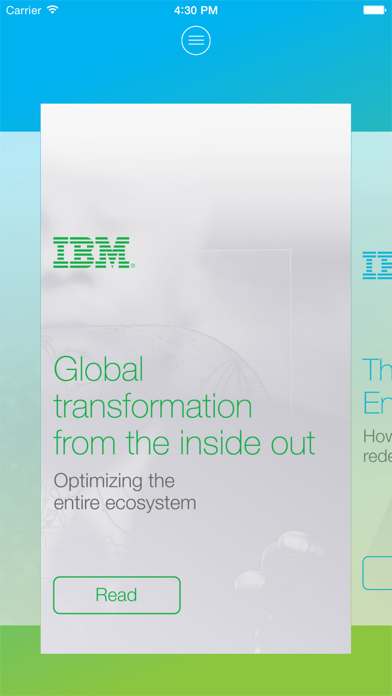

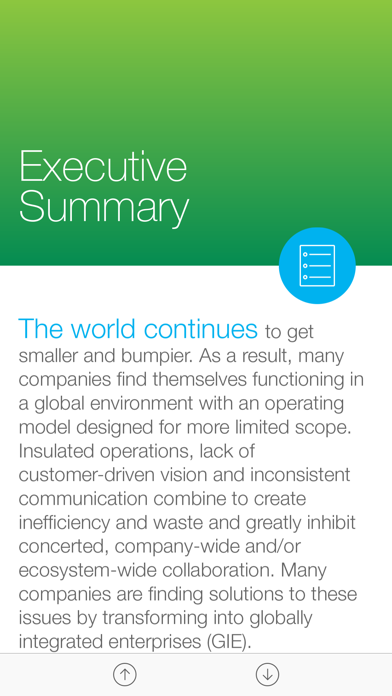
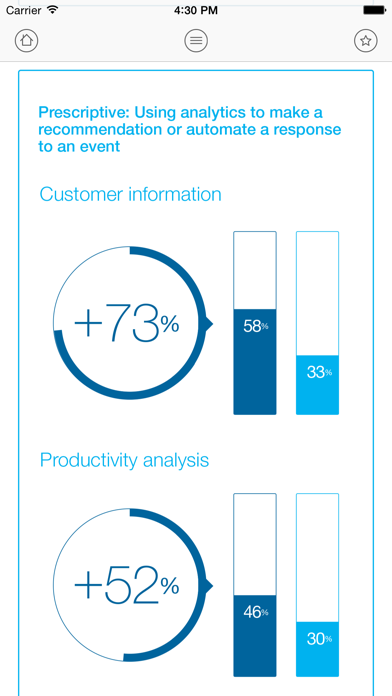
What is IBM IBV?
The IBM IBV App provides access to summaries of the latest research papers from the IBM Institute for Business Value. The app is designed to provide a personalized experience by asking optional questions to tailor the content to the user's interests. The app requires an internet connection during start-up to load up-to-date content and for social sharing. The app also values user privacy and asks for permissions to access certain information or device capabilities.
1. The IBM Institute for Business Value leverages IBM global industry, functional and experts to discover emerging trends, business innovations and success patterns.
2. The IBM Institute for Business Value leverages IBM global industry, functional and experts to discover emerging trends, business innovations and success patterns.
3. The Institute has a worldwide presence and is comprised of more than 50 consultants who conduct research and analysis across multiple industries and functional disciplines.
4. The IBM IBV App will always ask for permissions to access certain information or device capabilities in order to provide a rich user experience.
5. In order to give you the most current and relevant information the application will ask you a few optional questions to personalize your experience.
6. You will be able to send full versions of the reports to yourself or others and to share individual elements through social media.
7. The app requires an internet connection during start up to load up to date content and for social sharing.
8. In this application, you will have access to summaries of our latest research papers.
9. IBM may collect your specific responses from this app in order to help us better tailor our interactions with you.
10. New content will be added regularly as it becomes available.
11. Stories are saved and available offline.
12. Liked IBM IBV? here are 5 Business apps like ADP Mobile Solutions; Indeed Job Search; Microsoft Teams; Zoom Workplace; DoorDash - Dasher;
Or follow the guide below to use on PC:
Select Windows version:
Install IBM IBV Mobile app on your Windows in 4 steps below:
Download a Compatible APK for PC
| Download | Developer | Rating | Current version |
|---|---|---|---|
| Get APK for PC → | George P. Johnson GmbH | 1 | 2.0 |
Get IBM IBV on Apple macOS
| Download | Developer | Reviews | Rating |
|---|---|---|---|
| Get Free on Mac | George P. Johnson GmbH | 0 | 1 |
Download on Android: Download Android
- Access to summaries of the latest research papers from the IBM Institute for Business Value
- Ability to send full versions of reports to oneself or others
- Ability to share individual elements through social media
- New content added regularly
- Optional questions to personalize the experience
- Internet connection required during start-up for up-to-date content and social sharing
- Stories saved and available offline
- Permissions requested for news push notifications and access to social networks
- User privacy valued and permissions requested for certain information or device capabilities.