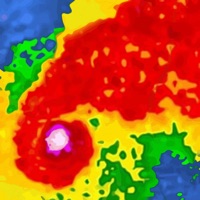
Last Updated by Impala Studios on 2025-02-18
1. In case a typhoon, tropical storm, cyclone, tornado, or hurricane is approaching your area, rely on Storm Radar to provide you with minute-accurate severe weather updates.
2. The app provides real-time tracking of heavy storms, tornadoes, hurricanes, and other extreme weather conditions to help you stay safe and always up-to-date.
3. Complete frequent severe weather conditions coverage in Texas, Oklahoma, Kansas, Louisiana, Arkansas, Missouri states.
4. Find the hurricane’s predicted path with wind speed and quadrants, and calculate when the storm will reach your location.
5. Choose your preferred forecast layers from rain, hurricanes, warnings, or location layers.
6. Customize overlays by adjusting the layer opacity, the number of frames in the future/past, and animation speed (f/s).
7. Accurate, reliable, and easy to navigate Storm Tracker.
8. Select the suitable rain layer quality -- HD, medium resolution, or SD.
9. Choose your favorite color scheme: green, blue, red, or grey.
10. Includes a frequently renewed 10-day hourly & daily forecast.
11. Switch between standard and satellite maps.
12. Liked Storm Tracker°? here are 5 Weather apps like QuakeFeed Earthquake Tracker; Storm Radar: Weather Tracker; Max Tracker Hurricane WPLG; My Hurricane Tracker & Alerts; My Lightning Tracker & Alerts;
Or follow the guide below to use on PC:
Select Windows version:
Install Storm Tracker° app on your Windows in 4 steps below:
Download a Compatible APK for PC
| Download | Developer | Rating | Current version |
|---|---|---|---|
| Get APK for PC → | Impala Studios | 4.64 | 2.7.5 |
Get Storm Tracker° on Apple macOS
| Download | Developer | Reviews | Rating |
|---|---|---|---|
| Get Free on Mac | Impala Studios | 80010 | 4.64 |
Download on Android: Download Android
Very Very Poor accuracy
Need to know
Excellent App!
Accuracy