
Published by RADIOLINE on 2023-04-05
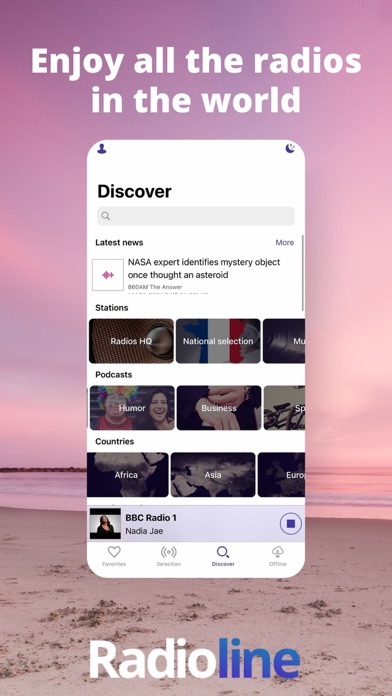
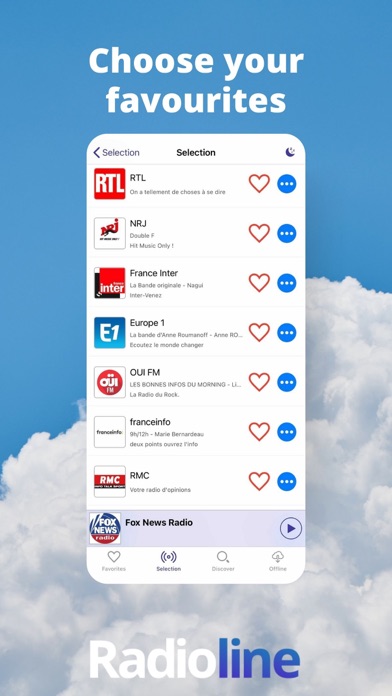
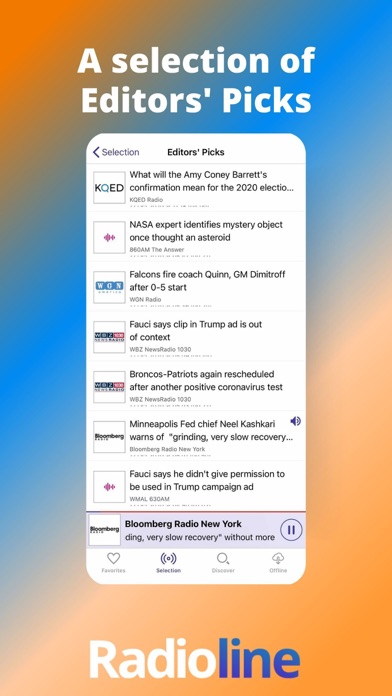
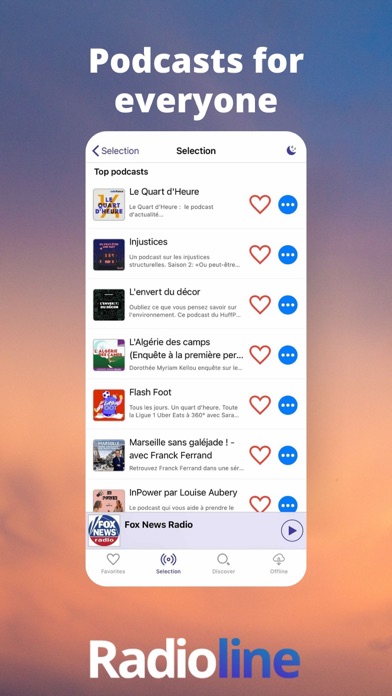
What is Radioline? The app is a free radio and podcast app that allows users to listen to their favorite radio stations (FM, AM, Internet) and podcasts from all around the world. It has a local, national, and international catalog of more than 110,000 radio stations and 10 million podcast episodes. Users can discover new radios by country or genre and add their favorite stations to their favorites list. The app also has features like export to playlist, alarm, timer, cast, and pause and play.
1. Listen to your favorite radio stations (FM, AM, Internet) and podcasts with our local, national and international catalogues in a totally free app: more than 110 000 radio stations and 10 Millions podcasts episodes available for free.
2. Discover worldwide top radio stations: UK (BBC Radio, Radio X London, Absolute Radio, KISS…), Korea (CBS FM, Gugak FM, Aewen Radio …), Spain (RNE, Onda Cero, Cadena SER, Catalunya Radio…), Japan (NHK Radio, J-Wave, Tokyo FM, Big B…).
3. You’re listening to the radio and you love the music on-air? You can add it to your Spotify, Deezer or Apple Music playlist easily and without interrupting the radio.
4. If you’re searching for radio news, music, sports or podcasts, we have them all together in our free app.
5. Access easily and add to your favorites your desired radio stations with a local, national and worldwide coverage.
6. Follow the most popular podcasts and the discover what the rest of the world has to offer (The Daily, The Joe Rogan Experience, CounterClock…).
7. We update our radio app regularly and all your questions and comments are welcomed.
8. - Export music to your Spotify, Deezer or Apple Music playlist.
9. Stay tuned with your favorite podcasts by listening to them directly or downloading them with offline mode.
10. Follow every news and every sport event around the world.
11. You can also discover new radios by country or genre.
12. Liked Radioline? here are 5 Music apps like Jazz Soul RnB Radio Maniac; 80s Music: The Best Radio Stations of the 80; Young Radio+ Music; Radio Ukraine (радіо Україна); Radio - Receiver;
Or follow the guide below to use on PC:
Select Windows version:
Install Radioline: Radio & Podcasts app on your Windows in 4 steps below:
Download a Compatible APK for PC
| Download | Developer | Rating | Current version |
|---|---|---|---|
| Get APK for PC → | RADIOLINE | 4.26 | 6.9 |
Download on Android: Download Android
- Access to more than 110,000 radio stations and 10 million podcast episodes
- Local, national, and international catalog of radio stations and podcasts
- Discover new radios by country or genre
- Export music to Spotify, Deezer, or Apple Music playlist
- Download podcasts and listen to them offline
- Set the alarm and wake up with any radio station
- Set the timer and fall asleep listening to radio
- Cast the radio app on other devices (TV, Chromecast, CarPlay)
- Pause the radio and play it again from where you stopped
- Follow every news and every sport event around the world
- Cover every genre: Pop, Rock, Rap, Hip-Hop, K-Pop, J-Pop, Electro, House, Jazz, Classic
- Listen to the top radios from your country and worldwide
- Listen to podcasts for free
- Premium subscription for no ads, HQ radios, and offline podcast listening
- Regular app updates and user feedback welcomed
- Available on the website and mobile app stores
- Terms of use and privacy policy available on the website.
- Offers a great selection of programming, including Armstrong and Getty on KUGN NEWS RADIO.
- Allows users to listen to radio through their phone, making it convenient to take on the go.
- Lacks CarPlay ability on the iOS app, which could be a drawback for some users.
- Some stations, such as WBBM and wwj, do not work properly, which can be frustrating for users.
- Some users have reported bugs and design issues with the app.
- Some users have had difficulty connecting to certain stations, which may be a problem for those looking for a reliable radio app.
Love to listen to KUGN NEWS RADIO
CarPlay
What’s with the good reviews?
Fix the App