
Published by Wachanga Inc. on 2019-12-18

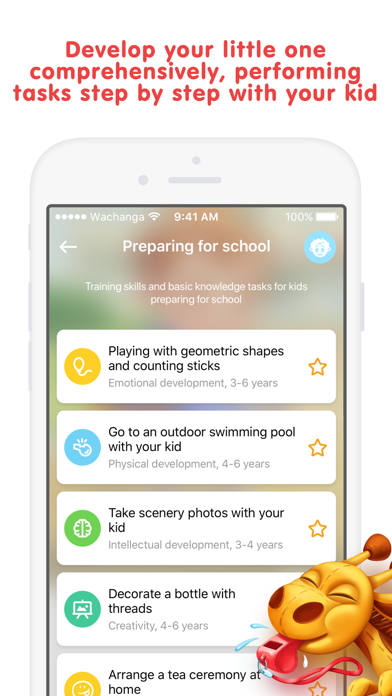


What is Wachanga, Parenting Guide?
The app is designed to assist parents in their child's comprehensive development, including intellectual, physical, social, and emotional development. It provides tasks and assignments according to the child's age, and parents can save reports on the task execution. The app also includes a colorful keepsake journal to store photos, height and weight graphics, and lists of favorite toys and fairy tales. The app allows families to create the journal on their phones and share interesting moments with relatives and close friends.
1. The App includes lots of tasks for parents to assist them in their kids comprehensive development: intellectual and physical development, socialization, emotional sphere, etc.
2. Photos of your little one's first events, height and weight graphics, lists of favorite toys and fairy tales… All these and even much more will be kept in the colorful keepsake journal of your child.
3. • Metrics – fix your kid's height and weight as often as you can to get graphics, pretty colorful lines and recommendations for physical development.
4. You will manage to save the report on the tasks execution, and then in a while reminisce your kid early childhood development with tender emotions.
5. • Timeline – post notes about interesting moments of your kid's development, add appropriate photos.
6. • Forms – answer the questions in the thematic forms to keep your little one's important development periods.
7. *Price are equal to the value that "Apple's App Store Matrix" determines is the equivalent of the subscription price in $USD.
8. The tasks are given individually according to the child age.
9. • Tasks - are specially issued assignments for you nd your child.
10. Executing the tasks with your little one, you'll help him to acquire new knowledge and skills.
11. You will never forget their kids names and miss their birthdays.
12. Liked Wachanga, Parenting Guide? here are 5 Education apps like The Happy Child-Parenting App; Autism Parenting Magazine; Boop Kids - Smart Parenting; Parenting Advice - How to Be a Good Parent;
GET Compatible PC App
| App | Download | Rating | Maker |
|---|---|---|---|
 Wachanga, Parenting Guide Wachanga, Parenting Guide |
Get App ↲ | 9 4.56 |
Wachanga Inc. |
Or follow the guide below to use on PC:
Select Windows version:
Install Wachanga, Parenting Guide app on your Windows in 4 steps below:
Download a Compatible APK for PC
| Download | Developer | Rating | Current version |
|---|---|---|---|
| Get APK for PC → | Wachanga Inc. | 4.56 | 1.56 |
Get Wachanga, Parenting Guide on Apple macOS
| Download | Developer | Reviews | Rating |
|---|---|---|---|
| Get Free on Mac | Wachanga Inc. | 9 | 4.56 |
Download on Android: Download Android
- Timeline to post notes and photos about interesting moments of the child's development
- Metrics to fix the child's height and weight and get graphics, colorful lines, and recommendations for physical development
- Tasks that are specially issued assignments for parents and children to help them acquire new knowledge and skills
- Forms to answer questions in thematic forms to keep track of the child's important development periods
- Relatives list to keep track of relatives and friends in Wachanga and their children's names and birthdays
- News to be aware of friends' kids' development
- Gold status in Wachanga with a subscription for regularly updated complete catalogs of tasks
- Subscription costs $0.99, $1.99, or $6.99 per month, $18.99, or $45.99 per year
- Subscription automatically renews unless auto-renew is turned off at least 24-hours before the end of the current period
- Account will be charged for renewal within 24-hours prior to the end of the current period
- Subscriptions may be managed by the user and auto-renewal may be turned off by going to the user's Account Settings after purchase
- Private Policy and Terms of Use are available on the app's website.
⭐️⭐️⭐️⭐️⭐️