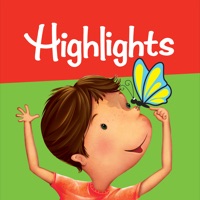
Published by Highlights for Children, Inc. on 2021-07-27

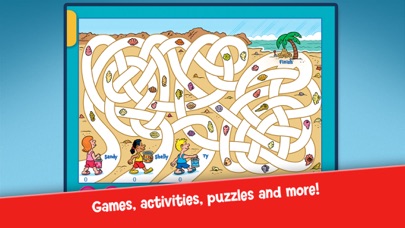
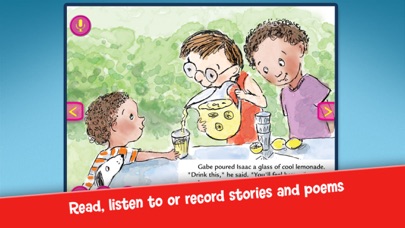

What is Highlights?
The ALL ABOUT themed book series by Highlights is now available as an app for children aged 4+. The app offers interactive play that matches the activities from the books and encourages creativity and learning. The app includes animated stories and poems, challenging games and puzzles, recordable video action rhymes, creative art play, and bonus content that is not available in the books.
1. Highlights’ popular ALL ABOUT themed book series is now an app! You’ll find exciting interactive play that matches your favorite activities from the books and encourages creativity and learning.
2. Liked Highlights? here are 5 Games apps like Call of Duty®: Mobile; Dunk Circle #1 baskteball game; Sushi Roll Kitchen Challenge; Cups & Balls cool ball game online; Brave Ball-Adventure Rescue 3D;
GET Compatible PC App
| App | Download | Rating | Maker |
|---|---|---|---|
 Highlights Highlights |
Get App ↲ | 27 4.04 |
Highlights for Children, Inc. |
Or follow the guide below to use on PC:
Select Windows version:
Install Highlights: All About app on your Windows in 4 steps below:
Download a Compatible APK for PC
| Download | Developer | Rating | Current version |
|---|---|---|---|
| Get APK for PC → | Highlights for Children, Inc. | 4.04 | 1.2.10 |
Get Highlights on Apple macOS
| Download | Developer | Reviews | Rating |
|---|---|---|---|
| Get Free on Mac | Highlights for Children, Inc. | 27 | 4.04 |
Download on Android: Download Android
- Interactive play that matches the activities from the ALL ABOUT themed book series
- Suitable for children aged 4+
- Animated stories and poems
- Challenging games and puzzles
- Recordable video action rhymes
- Creative art play
- Bonus content that is not available in the books
- Different kid-friendly topics that provide hours of interactive fun
- Audio stories with the option to record your own narration
- Record-your-own videos to send to family and friends
- MY FIRST HIDDEN PICTURES™ puzzles, a just-right challenge for younger kids
- Virtual stickers to collect when you complete games and puzzles
- Animated poems, rebus stories, drawing activities, Brain Play pages, and more challenges that aren’t included in the books
- FUN WITH A PURPOSE™ that builds school skills while kids play.
- The app works well and is functional.
- The hidden pictures feature is enjoyable for children.
- The app is entertaining for kids.
- The app takes a long time to load a book, which is not practical for frequent use.
- The slow loading time may make the app frustrating to use.
- One user requested a refund due to the app's slow loading time.
Effective
Awesomesauce!
😀😃😄😁
Don't buy