
Published by LiveBird Technologies Private Limited on 2022-05-31


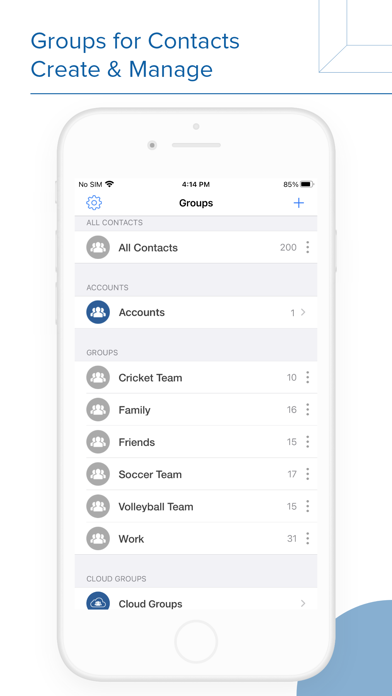
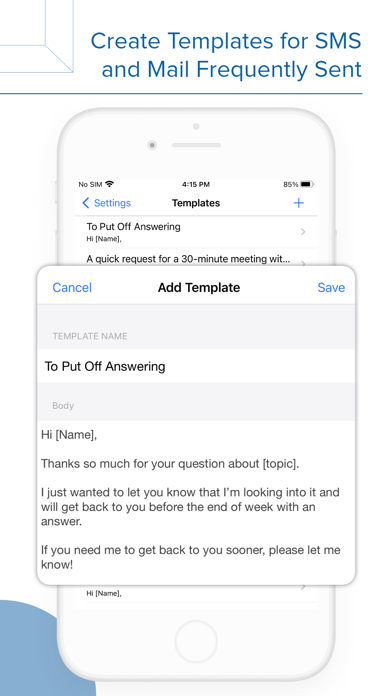
What is Contacts Groups Pro Mail, text? The Contacts Groups app is a messaging app that allows users to send text messages and emails to multiple contacts at once. It also provides several powerful features such as push notifications, one-tap call, iCloud sync for groups and contacts, birthday reminders, and message templates. The app is available on iPhone, iPad, and iPod Touch and supports 11 languages.
1. Contacts Groups make it easy to mass send messages to your groups of friends, family, customers, or others.
2. - Birthday reminders - Send a bulk text message (SMS or iMessage) to a group of people.
3. When sending a message to groups of contacts, you can include vCards in the email or message body.
4. The app can send text messages and emails to multiple contacts at one time.
5. Use Contacts Groups to save time and stay in contact with the people you care about.
6. This makes it easy to send a message to your entire address book.
7. Note: You can install the app on your iPhone, iPad, and iPod Touch.
8. Please Note: If you found this app helpful, please Like, Review, and Comment.
9. It's the best way to keep in touch.
10. Liked Contacts Groups Pro Mail, text? here are 5 Productivity apps like Contacts Group-eContacts; Contacts Groups - Email & text; SA Group Text; Group SMS Personalized texting; iGroup Contacts+Speed dial;
GET Compatible PC App
| App | Download | Rating | Maker |
|---|---|---|---|
 Contacts Groups Pro Mail, text Contacts Groups Pro Mail, text |
Get App ↲ | 52 4.13 |
LiveBird Technologies Private Limited |
Or follow the guide below to use on PC:
Select Windows version:
Install Contacts Groups Pro Mail, text app on your Windows in 4 steps below:
Download a Compatible APK for PC
| Download | Developer | Rating | Current version |
|---|---|---|---|
| Get APK for PC → | LiveBird Technologies Private Limited | 4.13 | 4.0 |
Get Contacts Groups Pro Mail, text on Apple macOS
| Download | Developer | Reviews | Rating |
|---|---|---|---|
| Get $2.99 on Mac | LiveBird Technologies Private Limited | 52 | 4.13 |
Download on Android: Download Android
- Send text messages and emails to multiple contacts at once
- Include vCards in the email or message body
- Push notifications to know when someone sends you a message
- One-tap call to call contacts directly from the app
- iCloud Sync for Groups and Contacts
- Birthday reminders to send a bulk text message to a group of people
- Send out bulk emails with attachments
- Create message templates in advance
- Import photos, videos, and files from iCloud Drive
- Share contacts as vCard
- Available in 11 languages including English, Español, Français, Deutsch, Português (Br.), Português, Italiano, 中文 (Simplified), Руcский, 日本語, 한국어.
- Allows for mass texting and emailing
- Helpful for organizational purposes
- Contacts have been known to disappear for no reason
- Importing contacts back into the app can be difficult and the app may shut down during the process
- Some users have reported issues with adding contacts, as the app closes unexpectedly.
Doesn’t work
Well worth the money for this app
Not happy
Helps Me Stay Organized