
Last Updated by Gooi Ah Eng on 2025-03-23
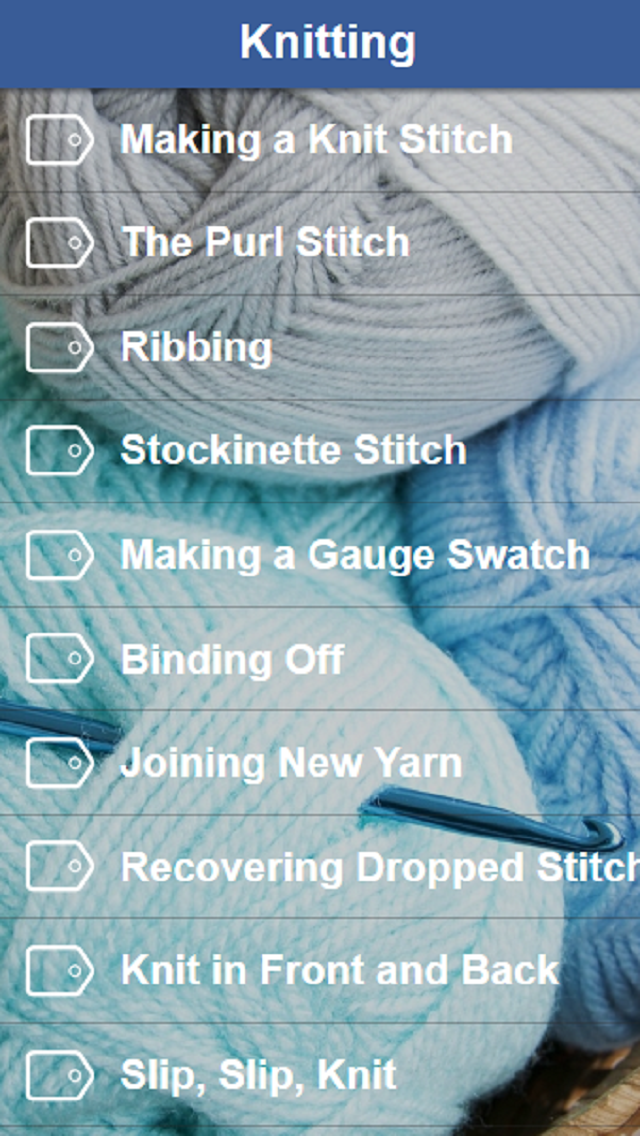
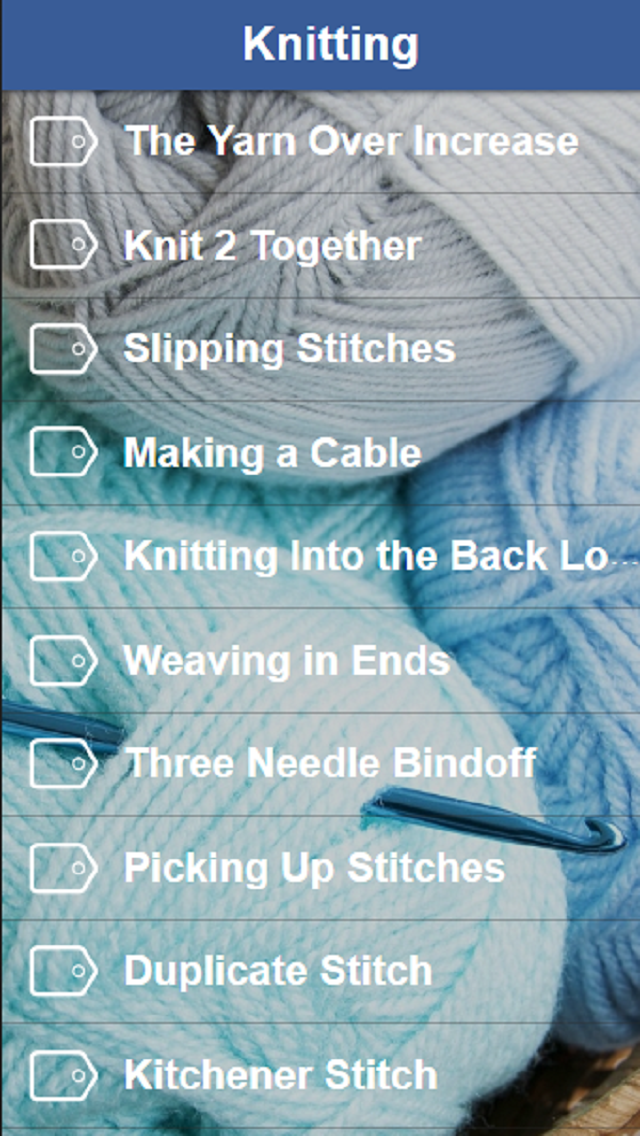
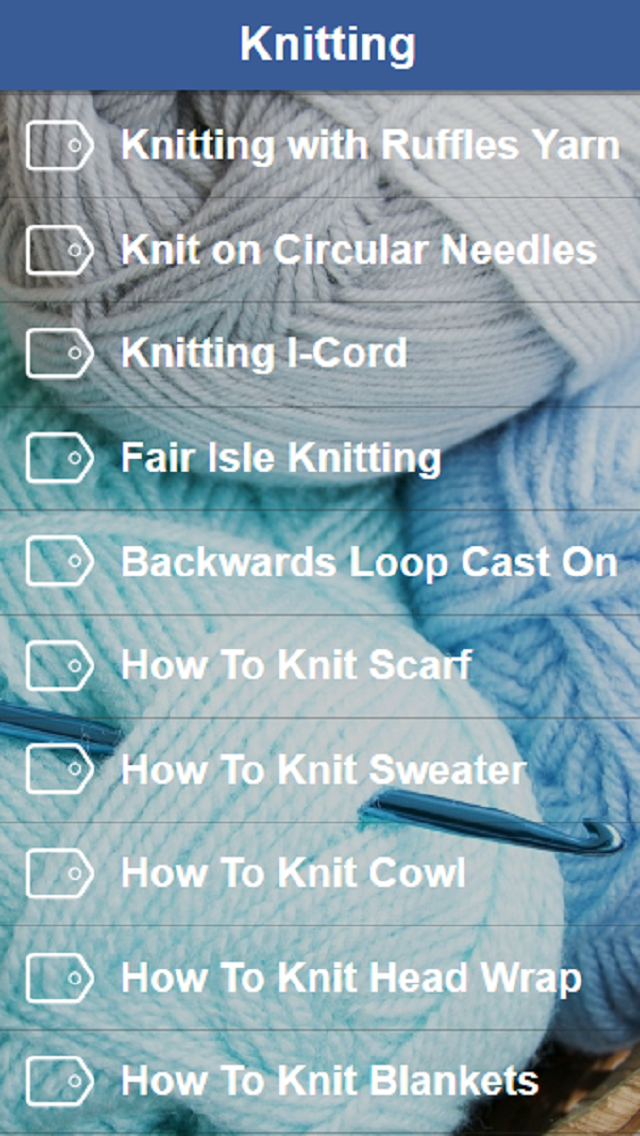
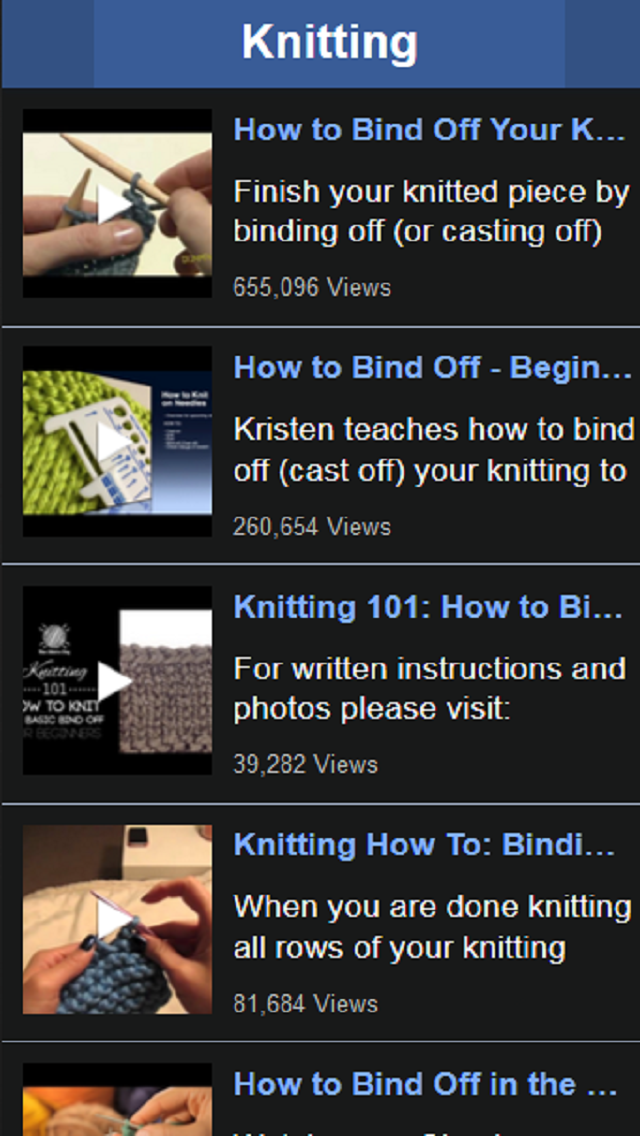
What is How To Knit?
The How To Knit App is a new app that teaches users how to knit. It is packed with features and includes videos on various knitting techniques, as well as instructions on how to knit different items such as scarves, sweaters, hats, and more. The app is currently on sale for 50% off for the next 72 hours.
1. *SALE* How To Knit App Special Offer.
2. 50% Off For The Next 72 Hours.
3. Liked How To Knit? here are 5 Education apps like Knitting For Beginners - Learn How to Knit with Easy Knitting Instructions; Learn How to Knit with Easy Knitting Instructions; Knitting Tutorials for Beginners - Learn How to Knit Easily; How to Knit - Learn Easy Knitting Instructions; Duolingo - Language Lessons;
Or follow the guide below to use on PC:
Select Windows version:
Install How To Knit - All The Instruction, Tips and Advice You Need To Learn How To Knit app on your Windows in 4 steps below:
Download a Compatible APK for PC
| Download | Developer | Rating | Current version |
|---|---|---|---|
| Get APK for PC → | Gooi Ah Eng | 1.80 | 1.0 |
Get How To Knit on Apple macOS
| Download | Developer | Reviews | Rating |
|---|---|---|---|
| Get $0.99 on Mac | Gooi Ah Eng | 5 | 1.80 |
Download on Android: Download Android
- Videos on various knitting techniques, including making a knit stitch, the purl stitch, ribbing, and more
- Instructions on how to knit different items, such as scarves, sweaters, hats, and more
- Tips and tricks for recovering dropped stitches, making cables, and weaving in ends
- Instructions on how to knit with different types of yarn, such as ruffles yarn
- Information on circular needles, I-cord, and fair isle knitting
- Instructions on how to knit amigurumi, toys, booties, and Christmas stockings
- 50% off sale for the next 72 hours
- The layout of the app is appreciated.
- The video quality is terrible.
- There is no audio.
- The content is not original and can be found on YouTube for free.
- The app is a waste of money.
No audio.
Horrible
Waste of money