
Published by HHSC on 2025-02-11
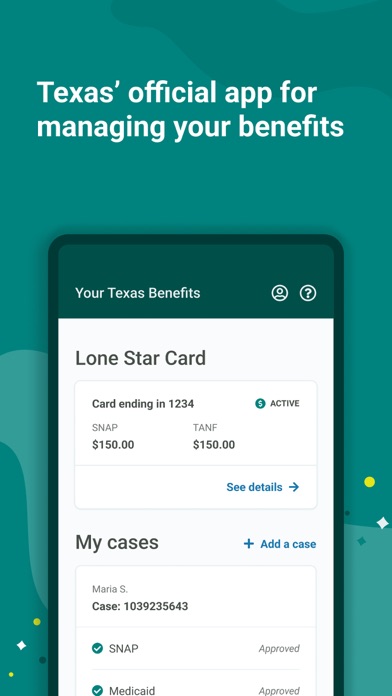
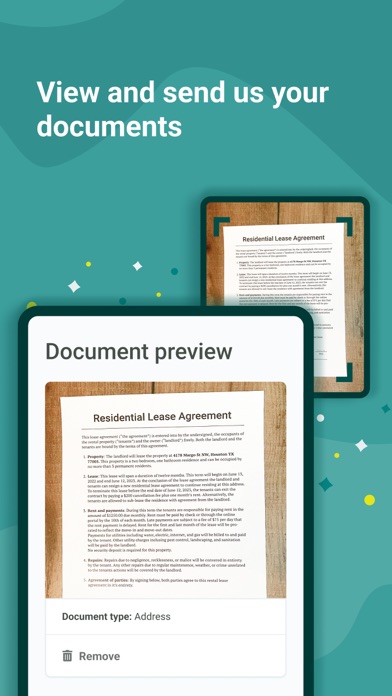
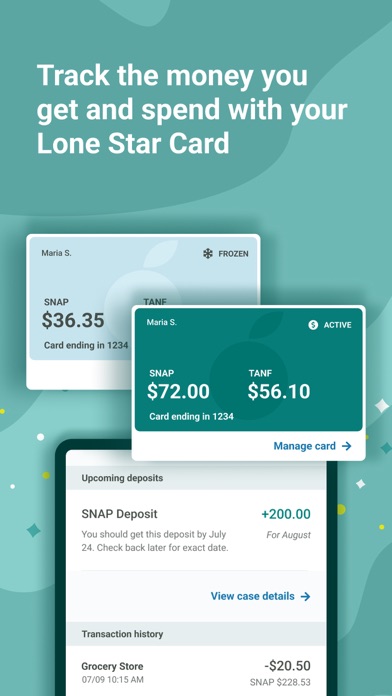
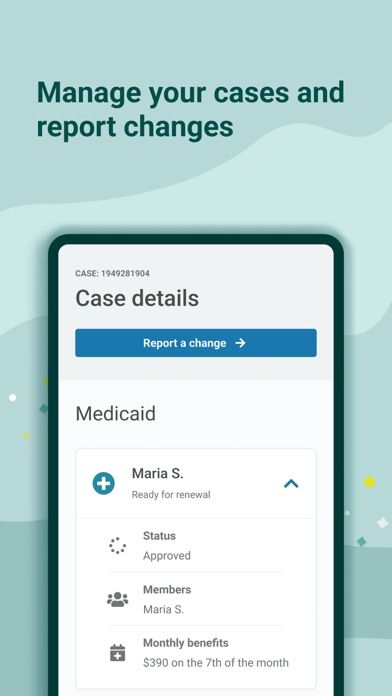
What is Your Texas Benefits? The Your Texas Benefits app is designed for people in Texas who have applied for or receive SNAP food benefits, health-care benefits (Medicaid and CHIP), and TANF cash help. The app allows users to manage and view their cases anytime, anywhere, right from their phone. Users can also send files, set up alerts, report changes, and find an office near them.
1. Set up and view alerts about your cases, like when it’s time to renew your benefits.
2. • Sign up to go paperless and view letters / forms we send you.
3. • Upload photos of the files or forms we need from you and then send them to us.
4. Manage and view your cases anytime you want – right from your phone.
5. Use the app to take a photo and send us files we need, like a copy of your paycheck.
6. • Find out if it’s time to renew your benefits.
7. • View files you’ve uploaded and sent us through the website and app.
8. You also can report certain changes to your cases and find an office near you.
9. • Set up a new Your Texas Benefits account if you don't already have one.
10. Liked Your Texas Benefits? here are 5 Health & Fitness apps like Texas Veterans Mobile App; Texas Gastroenterology; YMCA of Central Texas; Texas A&M Rec Sports;
Or follow the guide below to use on PC:
Select Windows version:
Install Your Texas Benefits app on your Windows in 4 steps below:
Download a Compatible APK for PC
| Download | Developer | Rating | Current version |
|---|---|---|---|
| Get APK for PC → | HHSC | 4.84 | 6.6.0 |
Get Your Texas Benefits on Apple macOS
| Download | Developer | Reviews | Rating |
|---|---|---|---|
| Get Free on Mac | HHSC | 315571 | 4.84 |
Download on Android: Download Android
- View cases: Check the status of benefits, see benefit amounts, and find out when it's time to renew benefits.
- Manage account settings: Change password, update phone numbers, and sign up for paperless options.
- Send files: Upload photos of required files or forms and send them to the appropriate office.
- View alerts and case history: Get alerts about cases, view uploaded files, and see change reports.
- Report changes: Update phone numbers, addresses, people on cases, housing costs, and job information.
- Find an office: Locate HHSC benefit offices and community partner offices by current location or ZIP code.
- Provides notices and messages to users
- Allows users to upload documents
- Employees at the office are unhelpful and unresponsive
- Users receive notices for letters that are not actually available
- App has glitches and technical issues, such as not being able to log in or use with voiceover
- App may not be accessible or useful for blind users who rely on voiceover technology
I can’t even get past the log in cause a glitch I’m frustrated
My Experience.
Completely useless for voiceover users
App