
Last Updated by LawBox LLC on 2025-07-26

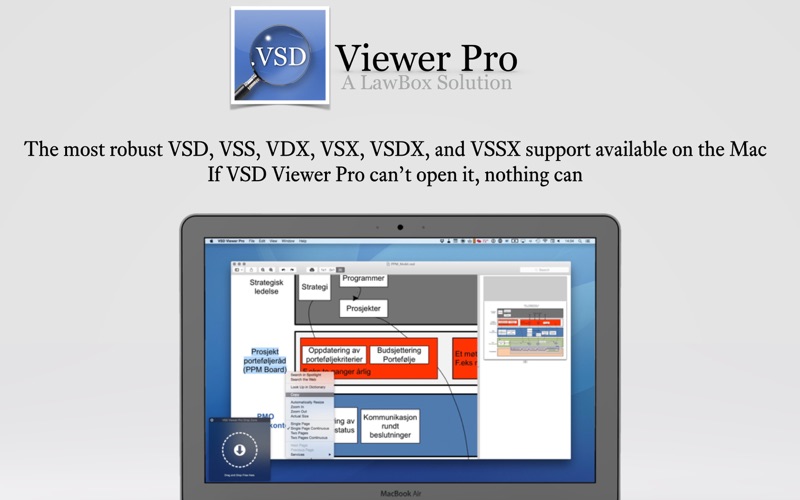
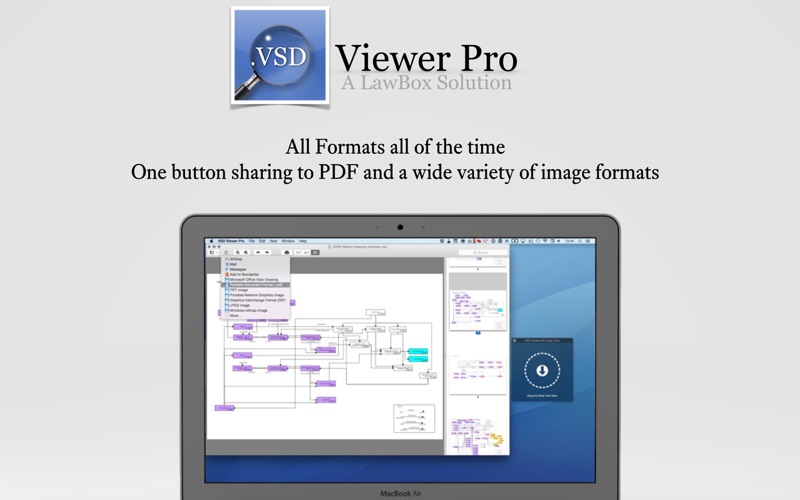
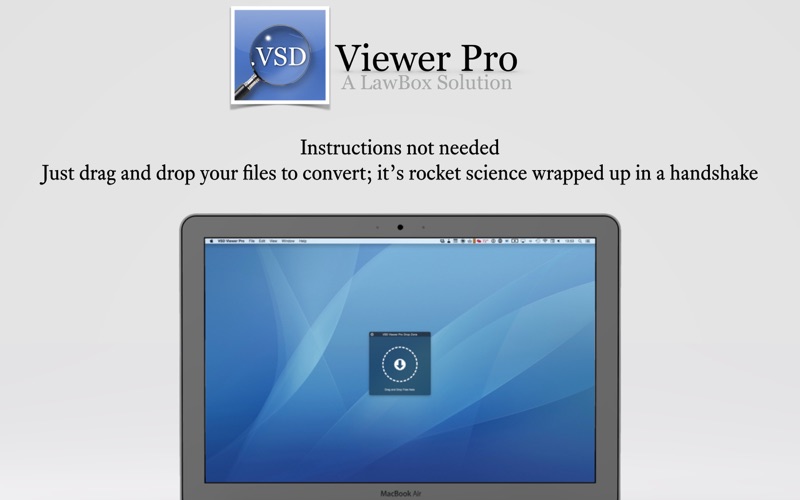
What is VSD Viewer Pro?
VSD Viewer Pro is an app that allows Mac users to view Microsoft Visio documents without the need for a Windows laptop. It supports various Visio file formats and can convert them into PDF and image formats. The app is not an editor and is not endorsed by Microsoft Corporation.
1. VSD Viewer Pro converts Microsoft Visio Stencil and Drawing documents into PDF and a wide variety of image formats.
2. VSD Viewer Pro is NOT an editor: it converts your Visio documents into a format that can be read on your Mac.
3. Need to view a Microsoft Visio document on your Mac? There's an app for that.
4. Once you've exported your VSD document, you can share the results with any Mac – no additional software necessary!.
5. Drag and drop files into VSD Viewer Pro, or open them directly.
6. Please see the screenshots for representative examples of converted content.
7. Liked VSD Viewer Pro? here are 5 Business apps like OxBlue Camera Viewer; FileViewer XL for iPad; NetcamViewer Mobile; ILDVR Mobile Viewer; Winmail File Viewer;
Or follow the guide below to use on PC:
Select Windows version:
Install VSD Viewer Pro app on your Windows in 4 steps below:
Download a Compatible APK for PC
| Download | Developer | Rating | Current version |
|---|---|---|---|
| Get APK for PC → | LawBox LLC | 1 | 1.4.3 |
Download on Android: Download Android
- Supports Visio VSD, VSS, VDX, VSX, VSDX, and VSSX file formats
- Converts Visio documents into PDF and various image formats
- Allows drag and drop of files or direct opening of files
- Can be used to share Visio documents with other Mac users
- Provides technical support through email
- Can analyze and respond to issues with viewing Visio documents
- Not an editor and not endorsed by Microsoft Corporation.
- Renders complex Visio diagrams correctly
- Easy to use and opens files quickly
- Can convert Visio documents to PDF format
- Works better than other similar apps
- Cannot open Sharepoint files from a browser session
- Cannot open multi-tab .vsdx files
VSD Viewer Pro
Works for most diagrams
Did exactly what I needed immediately and with no problems
Works Fine