
Last Updated by Matthew Murphy on 2025-02-16
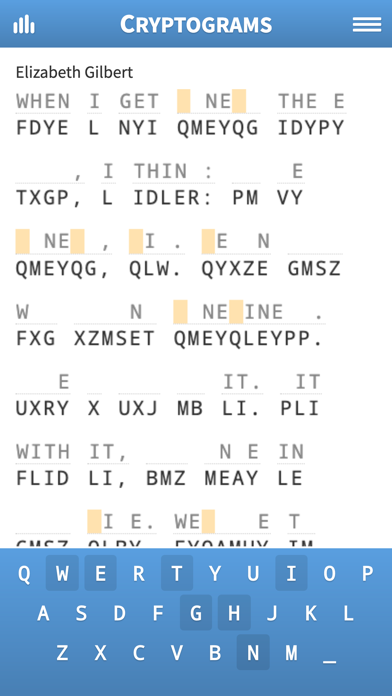
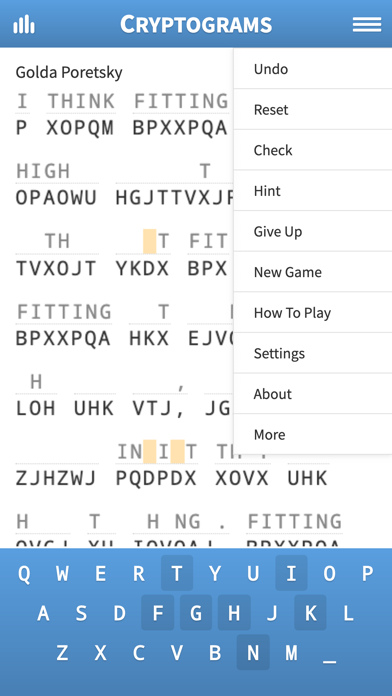
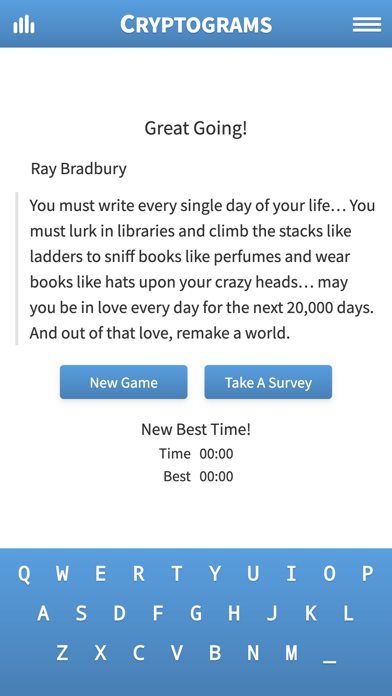

What is Cryptogram · Cryptoquote Game?
Cryptograms is a free puzzle game from Razzle Puzzles that challenges players to decode famous quotes using a 1-to-1 substitution cipher. The game features a mix of modern and historical quotes, and players can track their solve times with a stats tracker. The game can be played online or in offline mode on both phones and tablets.
1. The cryptoquotes found in this puzzle game are a mix of modern and historical quotes.
2. The cryptograms found in this puzzle game use a 1-to-1 substitution cipher.
3. In the case of this puzzle game all statements are quotes from relatively famous to very famous individuals.
4. For example all of the letter N’s in a cryptogram might stand for the letter B in the decoded statement.
5. A cryptogram is an encoded statement that requires a degree of strategy to decode.
6. Cryptograms based on quotes are also commonly called cryptoquotes.
7. Aside from letters nothing else in the statement has been changed, e.g. spacing and punctuation.
8. You can play Cryptograms by Razzle Puzzles on your phone and tablet.
9. Track your best and average solve times over history with our stats tracker.
10. Liked Cryptogram · Cryptoquote Game? here are 5 Games apps like CryptoQuote; Enigma Cryptoquote Puzzle Challenge; CryptoQuote; Cryptogram: Word Brain Puzzle; Colorwood Words - Cryptogram;
GET Compatible PC App
| App | Download | Rating | Maker |
|---|---|---|---|
 Cryptogram · Cryptoquote Game Cryptogram · Cryptoquote Game |
Get App ↲ | 6,029 4.67 |
Matthew Murphy |
Or follow the guide below to use on PC:
Select Windows version:
Install Cryptogram · Cryptoquote Game app on your Windows in 4 steps below:
Download a Compatible APK for PC
| Download | Developer | Rating | Current version |
|---|---|---|---|
| Get APK for PC → | Matthew Murphy | 4.67 | 1.44 |
Get Cryptogram · Cryptoquote Game on Apple macOS
| Download | Developer | Reviews | Rating |
|---|---|---|---|
| Get Free on Mac | Matthew Murphy | 6029 | 4.67 |
Download on Android: Download Android
- Free puzzle game from Razzle Puzzles
- Decode famous quotes using a 1-to-1 substitution cipher
- Mix of modern and historical quotes
- Track best and average solve times with stats tracker
- Play online or in offline mode
- Available on phones and tablets
- Support available at support@razzlepuzzles.com or RazzlePuzzles.com
- Uncomplicated game that is easy to understand and play
- Good for those with strong word composition and recognition skills
- Certain letters and words are used often, making it easier to solve
- Provides hints if needed
- Concept of the game is enjoyable
- No option to upgrade to an ad-free version
- No timing feature to compare with other players
- No option to choose difficulty level or subject of quotes
- No way to share progress
- Keyboard is too small, leading to errors and slowing down the game
- Allows the player to assign a letter to itself, which is not ideal
- Difficult to unassign a letter once it has been assigned.
Excellent word game
One tiny tiny tiny critique...
Would love to upgrade!
Poor interface