
Last Updated by Egghead Games LLC on 2025-04-02
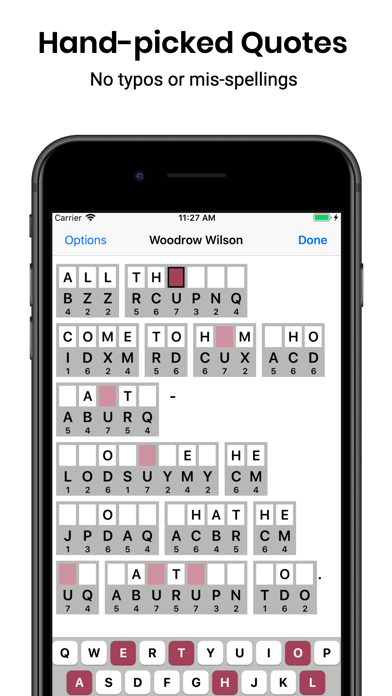

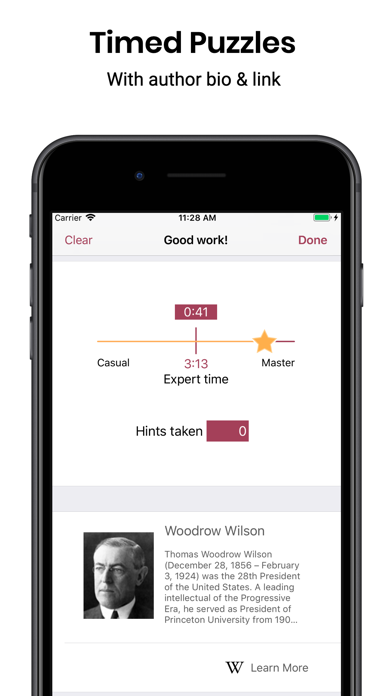
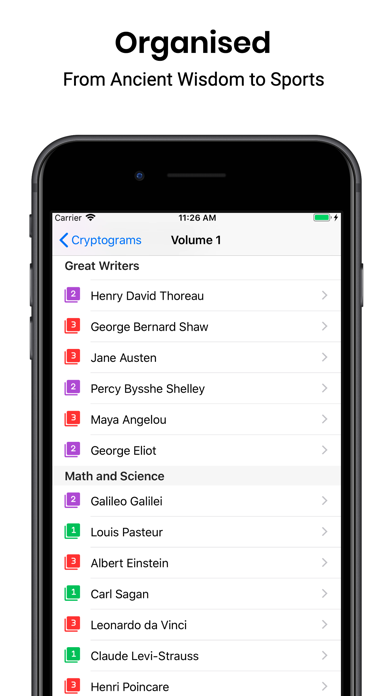
What is Cryptogram Cryptoquip Puzzles?
The Cryptogram app is designed for serious cryptogram solvers who want to concentrate on solving puzzles without any distractions. The app offers 100 hand-curated cryptogram puzzles organized into ten popular categories. The app also provides advanced play features like letter frequencies, multi-level undo, and hints. The app has three difficulty levels to challenge beginners and seasoned players alike. The app also offers nine more puzzle packs, each with 100 puzzles in various themes, available for in-app purchase. Alternatively, users can purchase an Unlimited Puzzles monthly subscription for $4.99 USD per month. All the puzzles have validated difficulty levels and times aggregated from the popular Puzzle Baron websites.
1. Nine more puzzle packs, each with 100 puzzles in various themes like Funny, Inspirational and Killer cryptograms are available for in-app purchase.
2. Subscriptions may be managed by the user and auto-renewal may be turned off by going to the user’s Account Settings after purchase or using the “Manage Subscriptions” link.
3. The one hundred hand-picked cryptogram puzzles are organized into ten popular categories like Ancient Wisdom, Celebrities, Comedy, Philosophy, Politicians and Sports.
4. All the puzzles have validated difficulty levels and times aggregated from the popular Puzzle Baron websites.
5. When you finish the puzzle, you'll see how your time compares to expert cryptogram puzzlers and the number of hints taken if any.
6. Alternatively, you can purchase an Unlimited Puzzles monthly subscription for $4.99 USD per month (or similar for your country).
7. Account will be charged for renewal at the same price as the initial month within 24-hours prior to the end of the current period.
8. Three difficulty levels will challenge beginners and seasoned players alike, Share the results with your puzzling friends with a single tap via email, Facebook or Twitter.
9. Designed from scratch for fast play, this cryptogram app allows you to concentrate on solving the puzzle.
10. Subscription payment will be charged to iTunes Account at confirmation of purchase.
11. Subscription automatically renews unless auto-renew is turned off at least 24-hours before the end of the current period.
12. Liked Cryptogram Cryptoquip Puzzles? here are 5 Games apps like CryptoQuip; Cryptogram: Word Brain Puzzle; Colorwood Words - Cryptogram; Cryptogram Master; Cryptogram · Cryptoquote Game;
GET Compatible PC App
| App | Download | Rating | Maker |
|---|---|---|---|
 Cryptogram Cryptoquip Puzzles Cryptogram Cryptoquip Puzzles |
Get App ↲ | 1,707 4.79 |
Egghead Games LLC |
Or follow the guide below to use on PC:
Select Windows version:
Install Cryptogram Cryptoquip Puzzles app on your Windows in 4 steps below:
Download a Compatible APK for PC
| Download | Developer | Rating | Current version |
|---|---|---|---|
| Get APK for PC → | Egghead Games LLC | 4.79 | 4.2.11 |
Get Cryptogram Cryptoquip Puzzles on Apple macOS
| Download | Developer | Reviews | Rating |
|---|---|---|---|
| Get Free on Mac | Egghead Games LLC | 1707 | 4.79 |
Download on Android: Download Android
- 100 hand-curated cryptogram puzzles
- Ten popular categories like Ancient Wisdom, Celebrities, Comedy, Philosophy, Politicians, and Sports
- Advanced play features like letter frequencies, multi-level undo, and hints
- Three difficulty levels
- Nine more puzzle packs, each with 100 puzzles in various themes, available for in-app purchase
- Unlimited Puzzles monthly subscription for $4.99 USD per month
- Validated difficulty levels and times aggregated from the popular Puzzle Baron websites
- Share results with friends via email, Facebook, or Twitter
- No ads or distractions
- Short description of the author and a link to Wikipedia to find more information
- Developed by Egghead Games
- Contact support at support@eggheadgames.com or visit the website at http://eggheadgames.com.
- Fun game that helps keep the mind sharp
- Free hints are available
- Straightforward app without unnecessary features
- Responsive customer service
- Boxes are easy to see
- Many levels of difficulty and themes available
- No "clear errors" button
- Cannot save a game in progress
- Newest release does not include short biographies of the quoted
Fun
Great app. Hours of thoughtful productive thinking.
Love this no frills app
Fun!