
Last Updated by Seesaw Learning, Inc. on 2025-04-02
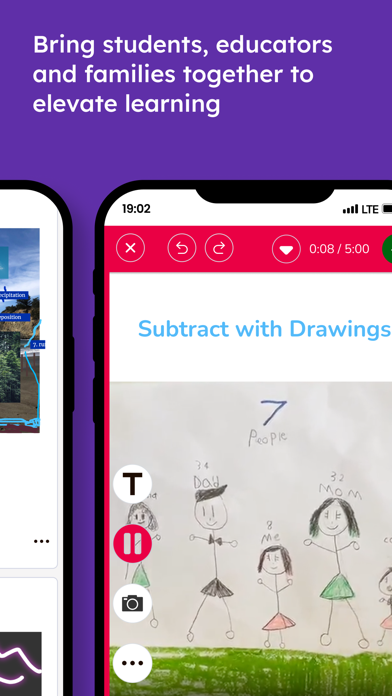
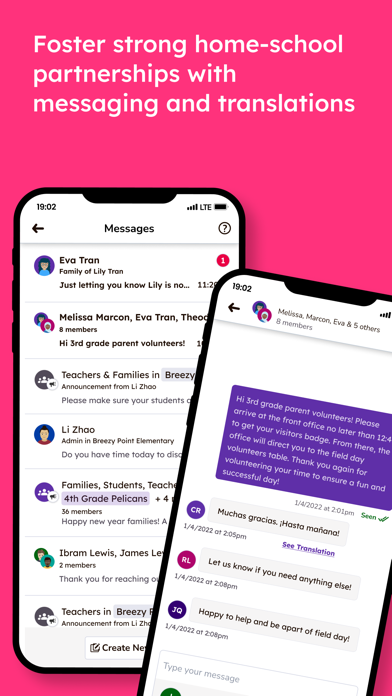
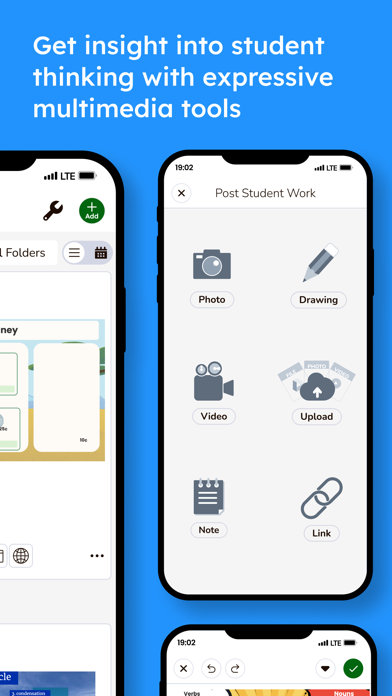
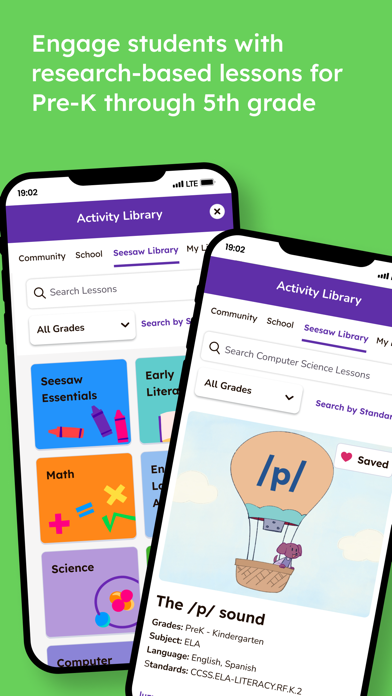
What is Seesaw? Seesaw is an educational resource that allows students, teachers, parents, and school leaders to create powerful learning communities. It provides multimodal tools to increase engagement, class journals to share and celebrate achievements, and gradual increase of learning ownership and agency. Seesaw also allows for easy communication between teachers and parents, progress monitoring, and year-over-year portfolios. It is COPPA, FERPA, and GDPR compliant.
1. Join millions of Seesaw users who have created powerful learning communities with this game-changing educational resource.
2. Seesaw is COPPA, FERPA and GDPR compliant.
3. Liked Seesaw? here are 5 Education apps like Duolingo - Language Lessons; ClassDojo; Canvas Student; Remind: School Communication; PictureThis - Plant Identifier;
Or follow the guide below to use on PC:
Select Windows version:
Install Seesaw app on your Windows in 4 steps below:
Download a Compatible APK for PC
| Download | Developer | Rating | Current version |
|---|---|---|---|
| Get APK for PC → | Seesaw Learning, Inc. | 4.77 | 10.70.0 |
Get Seesaw on Apple macOS
| Download | Developer | Reviews | Rating |
|---|---|---|---|
| Get Free on Mac | Seesaw Learning, Inc. | 99967 | 4.77 |
Download on Android: Download Android
- Multimodal tools for students to increase engagement, including video, audio, drawing, and more
- Class journals for students to share and celebrate achievements
- Gradual increase of learning ownership and agency for students
- Easy communication between families and teachers, including instant translation in 100+ languages
- Insight into a child's progress for families
- Ability for teachers to design and share lessons
- Over 100k ready-to-teach learning activities for teachers
- Student grouping and simplified assigning for teachers
- Individual, group, class, and multi-class communication for teachers
- Progress monitoring for teachers
- Year-over-year portfolios for teachers
- School or district-aligned activity libraries for administrators
- Schoolwide announcements for administrators
- Schoolwide visibility, data, and settings for administrators
- Additional standards-aligned curriculum options for administrators
- Regional data storage for administrators
- LMS and SIS integrations for administrators.
- Seesaw allows for private messaging between parents and teachers, including the ability to send pictures, videos, and pdf files.
- The app is easy to use for both teachers and parents, making communication and sharing of student work seamless.
- Seesaw allows for authentic assessment of student work, even during independent work time.
- The app provides a platform for sharing student learning with families, including videos and pictures.
- The recent update removed the ability to add captions to pictures shared from a teacher's phone app, which is important for providing context to parents.
Such an improvement!
Amazing app for the classroom, but...
Teacher approved Parents begging for more
The BEST app for primary grades!