
Published by Avanquest Software on 2021-07-27
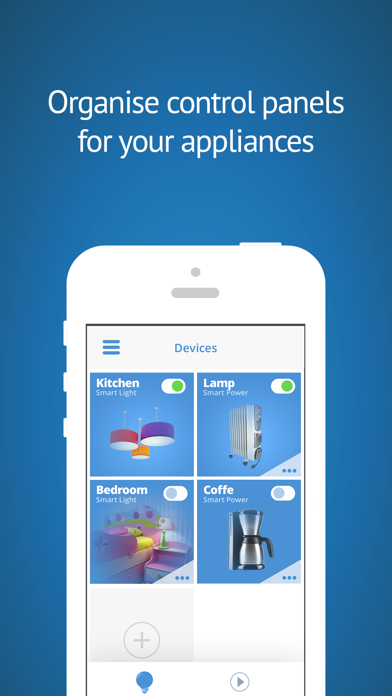



What is Smart Devices? Smart Devices is a mobile app that allows users to control their Smart Light bulbs from their smartphone or tablet. The app offers a range of features to customize the lighting in your home, including the ability to choose from millions of colors, adjust the intensity of the lighting, and create custom moods. The app also includes an energy-saving function and a presence simulation feature.
1. Depending on what you’re doing and how you’re feeling, choose soft lighting for dinner with friends, a brighter light for reading in the corner, a reassuring light for a child’s bedroom, and much more besides.
2. Create a new atmosphere in your home and completely customise your lights in just a few quick clicks with Smart Light.
3. Smart Devices allows you to control your SMART LIGHT bulbs from your smartphone or tablet.
4. A Smart Light bulb are required for this app to work.
5. Choose from more than 16 million colours and adjust the intensity of your lighting using the dimmer.
6. Light up your lounge to the rhythm of your smartphone’s music and liven up your evenings.
7. Turn your lights and all your electrical appliances on, even when you’re not home.
8. Set the hours you want to turn your lights and electrical appliances on and off.
9. Wake yourself gently and choose your favourite colours to help you start the day.
10. Select one of the programmed moods or simply create and save your own.
11. You also save energy by automatically reducing your electricity consumption.
12. Liked Smart Devices? here are 5 Lifestyle apps like Find Blue Lite - Find wearable bluetooth devices; Magic Home(for old device); Ezzi Home: Control for HomeKit connected devices; Liebherr SmartDevice;
Or follow the guide below to use on PC:
Select Windows version:
Install Smart Devices app on your Windows in 4 steps below:
Download a Compatible APK for PC
| Download | Developer | Rating | Current version |
|---|---|---|---|
| Get APK for PC → | Avanquest Software | 2.00 | 1.1.87 |
Get Smart Devices on Apple macOS
| Download | Developer | Reviews | Rating |
|---|---|---|---|
| Get Free on Mac | Avanquest Software | 2 | 2.00 |
Download on Android: Download Android
- Control Smart Light bulbs from your smartphone or tablet
- Choose from over 16 million colors
- Adjust the intensity of the lighting using the dimmer
- Create custom moods or choose from programmed moods
- Sync lighting to your smartphone's music
- Set hours to turn lights and electrical appliances on and off
- Save energy by automatically reducing electricity consumption
- Turn lights and electrical appliances on even when you're not home with presence simulation feature.